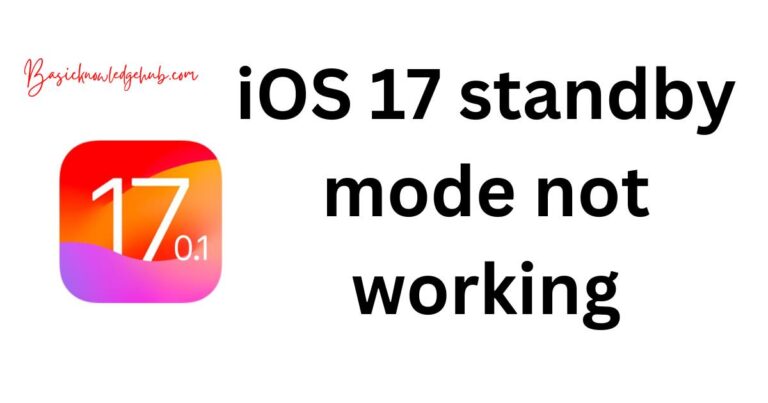Why does messenger keep stopping- How to fix?
Whether communicating with friends, family, businesses, or receiving updates from a favorite celebrity, chatting has never been more convenient than with Facebook Messenger. But, persistently experiencing ” Messenger keeps stopping” issue can taint your communication experience, making it frustrating and nerve-wracking. This write-up will explore the many reasons why this issue occurs and provide a guide on fixing the problem.
Reasons Why Messenger Keep Stopping
The app’s frequent stoppage can be due to a handful of reasons, some of which are out of the user’s control. Understanding these reasons will yield a better grasp of the methods employed to fix them. Commonly, the problem is from ancient software versions, cache accumulation, or insufficient device storage space.
Understanding the Role of Obsolete Software
An old Messenger version can have bugs that were rectified in later versions. Thus, refusal to update could lead to the repeated “Messenger keeps stopping” error notification. Similarly, outdated phone software can cause compatibility issues with applications, including Messenger. Therefore, regularly updating your software is an effective means of countering this issue.
The Impact of Cache and Storage Space
Another significant factor to consider is the role of cache and storage space. As various media files are sent and received, and conversations increase, the cache for the Messenger app grows. With time, the cache’s pile-up can cause the application to misbehave and stop unexpectedly. Insufficient device storage could also be a significant factor contributing to Messenger’s erratic behavior.
Fixing the “Messenger keeps stopping” Issue
Several steps can be taken to rectify this issue. They are:
Continual Software Updates
Ensure your Messenger application and device software are updated frequently. Regular updates guarantee that you are not missing out on any new features or significant bug fixes.
Clearing Messenger Cache
Clearing the cache from your Messenger application can also provide an instant fix to this issue. To clear the Messenger cache on an Android device, go to ‘Settings’, tap ‘Applications’, then ‘Messenger’, and finally, ‘Clear Cache’.
Storage Space Management
Create adequate space on your device by deleting unused applications and moving less important files to the cloud or an external storage device. Efficient storage space management can help to ensure that Messenger and other applications function optimally.
Reinstallation of Messenger
In severe cases where the above procedures fail to correct the “Messenger keeps stopping” issue, you might need to reinstall the Messenger application completely. This action means uninstalling the application and downloading it anew from your device’s application store.
Errors in tech are inevitable, but solutions are just as plentiful. Armed with these tips, here’s hoping your “Messenger keeps stopping” problem becomes a thing of the past, and you can get back to seamless and enjoyable chatting experiences. Happy chatting!