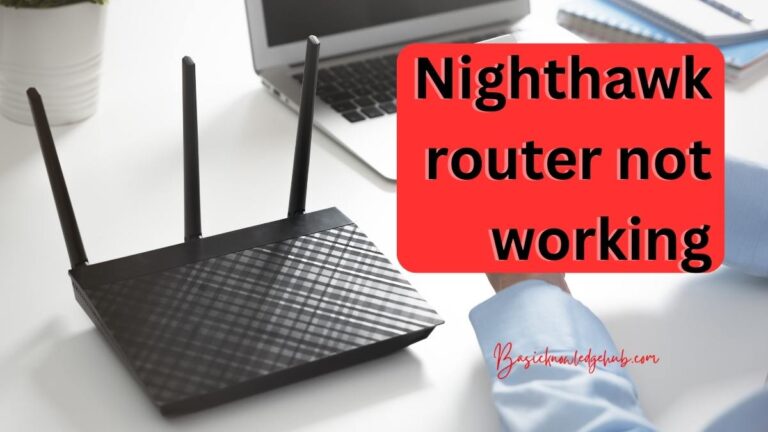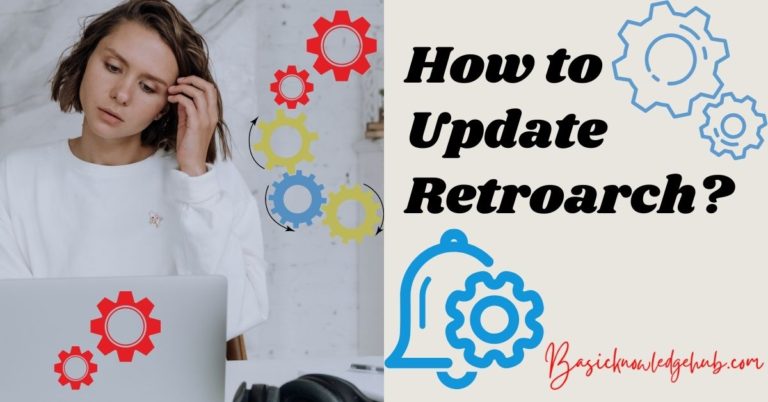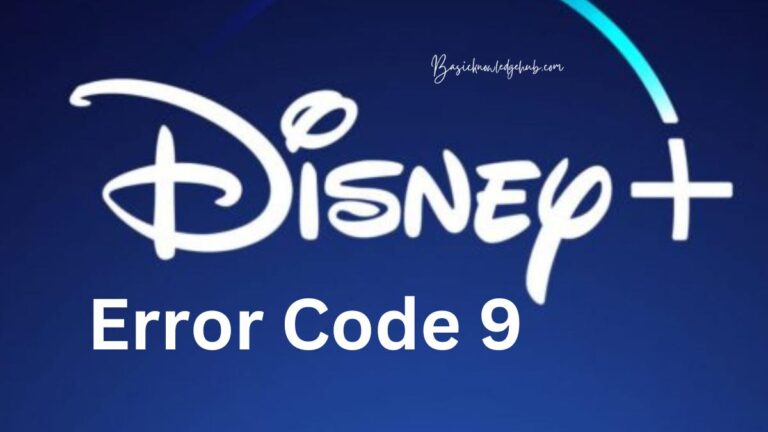4 C06 Service Error- How to fix?
With the technological advancement and the increasing dependency on Computer and Network printers in most organizations, understanding common error codes and ways of troubleshooting them is almost a necessity. One of such common error codes experienced by printer users is the 49.4C06 Service Error. This error manifests itself when users initiate print commands, disrupting their workflow and productivity. Understanding how to fix this error can save you a lot of time and annoyance. This article will be quite resourceful in helping you navigate your way through resolving such errors, allowing you to maintain the smooth running of your operations.
Understanding the 49.4C06 Service Error
Primarily associated with HP printers, the 49.4C06 Service Error is triggered by several factors including a miscommunication or an incompatible command between the printer and the computer. In simpler terms, your printer just doesn’t “understand” the command it has received and as a result, it stalls its operations.
Furthermore, using outdated printer firmware or drivers may also cause this error as it might fail to recognize new commands or features from updated printing software. Similarly, corrupt print jobs or bad data in jobs that couldn’t be processed by the printer also cause the 49.4C06 error.
Steps in Rectifying the 49.4C06 Service Error
Step 1: Restart your Printer
Often, the most straightforward approach resolves the problem. Restarting your printer helps to set a clean state, eliminating any wrong commands in your printer’s memory. Push the power button off, wait for a few minutes, then turn it back on again. If the error persists, proceed to the next step.
Step 2: Clear the Print Queue
Sometimes, the error can be from a specific print job. Open your print queue and delete all the pending print jobs. Alternatively, you can access the ‘See What’s Printing’ menu on your computer, right-click and select ‘Cancel All Documents’.
Step 3: Update your Printer Firmware
If the problem persists, consider updating your printer’s firmware as out-of-date firmware could be the cause of the error. Check the manufacturer’s website and download the latest firmware for your printer model. After successfully updating the firmware, restart your printer and try printing again.
Step 4: Isolating the problem
If the 49.4C06 error is still unresolved, try to determine if a specific print job, network print server or computer is causing the issue. Print from different software or different computers to isolate the problem. If you find a specific software or computer is causing the error, consider reinstalling, updating or changing the respective software or service.
Remember, the 49.4C06 error is a communication issue, so patience is critical. Sometimes it could take a little trial and error until you find the right solution.
Taking Care of Your Printer
Preventive measures often prove useful in avoiding such errors. Always ensure to use the most recent printer drivers and firmware updates. Always monitor the print jobs queue regularly, as regular maintenance of your printer’s software environment can help lower the risk of the 49.4C06 Service Error reoccurring. Above all, remember that your printer is an investment, and taking care of it can enhance its longevity and durability.
In the ever-evolving world of technology, challenges like the 49.4C06 Service Error are inevitable. However, with a combination of knowledge, patience, and the right instructions as provided in this article, you can resolve such print errors and maintain a seamless workflow in your organization.