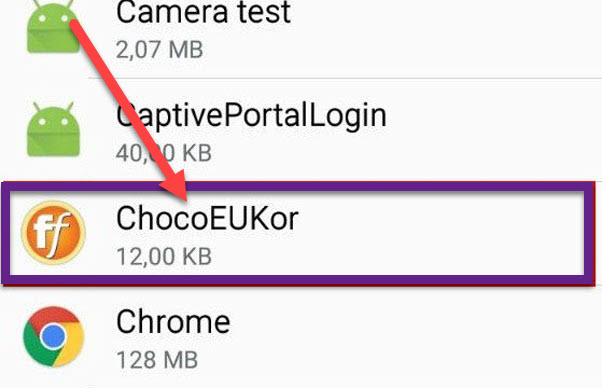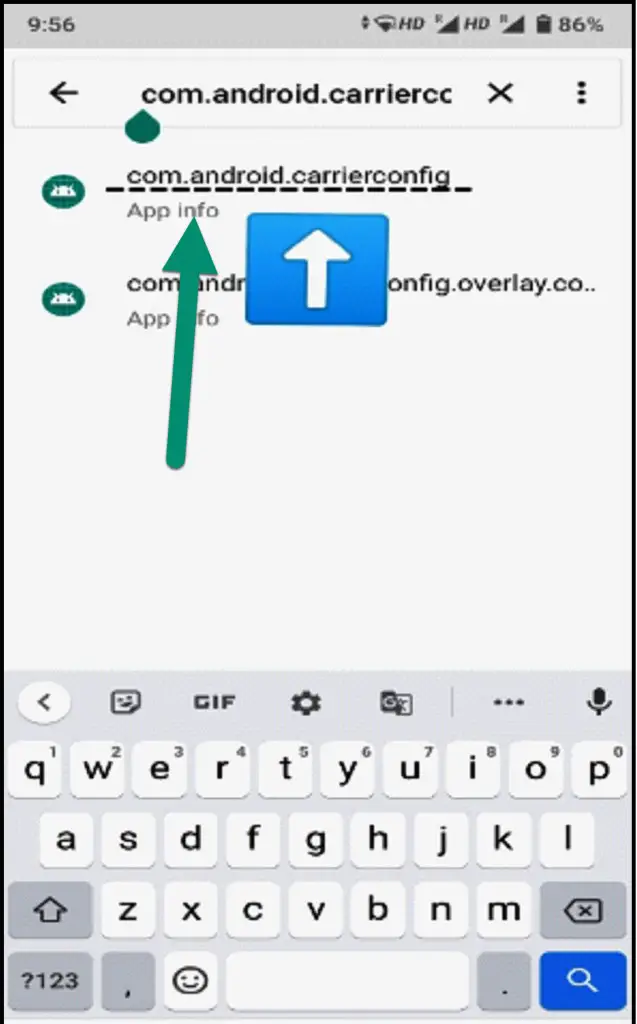How to Update Retroarch?
Retro games bring lots of excitement with them however, we need to know how to Update Retroarch? It is fun and different platforms have different methods to play retro games. Retroarch is a popular method to play retro games. It is a frontend gaming application to run emulators and the accompanying ROMs. It is an open-source application and allows the users to access various gaming systems and other games on the user’s device. The device can be a computer, a mobile phone, or a console.
Libretro Team developed it in the year 2010 around its application programming interface. With the help of Retroarch, users can play various games on their devices. To access all the games in it, users have to boot it before using it. Developers have made a customizable user interface to fulfill the needs according to the specific user. Users need to download emulators and load them respectively to play the games of their choice. let’s learn what is Retroarch and how to Update Retroarch?
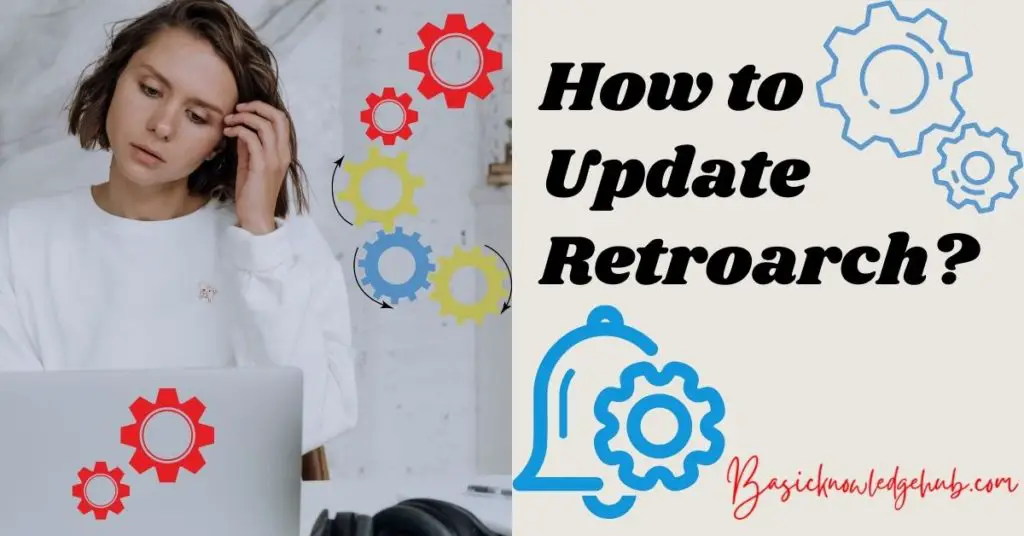
How to update Retroarch?
If a user wants to use some special features of the Retroarch then he must update to a new version of it. There are few methods to update the Retroarch.
Method 1: Update Retroarch from the Liberto website
Retroarch can be updated from the Liberto website. There are some steps to do it:
- The user can open any web browser on their device.
- He can search for the Retroarch application in the search bar.
- There will be a website with Retroarch-Liberto. Click on that.
- Scroll and look for the downloads option.
- Select the version that you like according to the hardware configuration of your device.
- Click on it to start downloading.
- After the downloading is complete, go to the folder for the downloaded file on your device.
- Extract the files. Head towards the Launch box and click on Emulators. Now scroll for Retroarch and tap on it.
- Click on OK. A pop up will appear on the screen. Click on Yes.
You will have successfully updated the Retroarch and relaunched it. The version number will change to the updated one. The latest version of Retroarch as of February 2021 is Retroarch 1.9.0. The user can find the Retroarch configuration in their home folder or the Retroarch installed directory.
Method 2: Using online updater
Another way to update Retroarch is:
- First, download the latest version of Retroarch.
- Update the Retroarch emulators. Then download and update the cores related to emulation of Retroarch.
- In the Retroarch application, choose “Online Updater” and enter the update section.
- There will be a series of options, the user needs to choose and download.
- The Retroarch has to be updated from the desktop mode. The users have to go to the Tools option and select online updater. This program will download and install all the new versions of the application.
- With the help of this program, the base is updated successfully. However, the cores and other contents are still out of date and have to be updated manually.
Method 3: Using third-party application
Retroarch can be updated with the help of a third-party application. One such application is Stellar. It is an open-source application . It is used as an updater for Retroarch. We can update Retroarch with the help of Stellar which also keeps our emulators up to date. Stellar not only updates Retroarch but also all the cores and emulators of it. Stellar is a portable application as it only has to be downloaded and not installed on the device. There must an application in our device to decompress the emulator which will be used by the Stellar application. A few ways to update Retroarch from stellar is:
- Run Stellar and load it in the path where the emulator is installed. The program must include the directory where Retroarch is installed. There will be many types of download material as a new install, upgrade, download Retroarch, cores, red list, and stellar. Choose the application according to your device configuration.
- Click on the Check button to check if there is any available update for Retroarch.
- If the user finds an available update, then he must click on the Update option. Stellar will start downloading the latest version of Retroarch and install it on the device.
- We can also choose to download the cores for our program.
- The process will finish relying on the options which the user has opted for. If there are a lot of things to be downloaded and install, it will take more time. If the user has selected few things, it will take less time accordingly.
The users can now enjoy the latest version of Retroarch will its available emulators and cores.
Some features of Retroarch:
There are many cool features in Retroarch that one needs to know:
Customizable Interface:
Retroarch had suffered from a poor user interface. It was criticized for this before. It was called unusable and a boring application. The developers have taken these comments seriously and have built software now, where there are a handful of settings that the user can experiment with. With these options, the users can make an exciting and engaging interface. Again, users get the option of EmulationStation through which they can change the manifestation of Retroarch completely.
Autoconfiguration for Joypad:
When we plug some emulators, their configuration is automatically configured which becomes nothing but plugging and playing. Retroarch gives us the option of manually configuring our controllers. This option leads us to manually put some actions to the buttons according to our desire which makes it so easy to use.
Shading:
Blocky graphics are boring to play on a high-definition screen. With features like shading, now the users can apply any graphic filter and upgrade the furnishing of old games. This feature will make the old game similar to vector graphics. Users can even clone the impression of a retro game of their choice on a CRT screen.
More achievements:
People keep playing games even after they have completed all their levels and achievements. Will, it is not better for them, if they get more achievements to continue to capture their interest, so update retroarch. With Retroarch, it is possible by linking it to the Retroachievements account. This will unlock new setup and achievements for the user on all the retro games they desire.
Playing in Net:
With Retroarch it is also possible to play retro games online. It is hard to imagine playing our favorite games like Mario with some of our friends online. This feature made people go crazy about Retroarch as now they can play their most favourite retro games without having to be in the same room.
Record and Stream:
Some people are good with retro games and their skills impress us. With Retroarch they can record their game sessions and then later show them to their friends. If they are very confident in their skills then they can even live stream it on platforms like YouTube and enjoy being the center of all the praises.
Individual Emulators for Rom:
There is a large variety of emulators in the Retroarch. People can choose the emulator they afford according to their device specifications. So, if one emulator does not work well with their Rom, they can always choose another one with better function and connection. When a user selects an emulator for the Rom, it will become the default emulator for it. The user can always change it according to his desire anytime.
Response time:
With some emulators, people have experienced lagging in the past with the input and response time on the screen. This problem can eliminate in Retroarch as it can give the next frame response time to the user where the user will experience no lag in the input and the output screen. There will be very little latency in the input and the hardware.
read also: How to update Fl studio?
Is Retroarch legal?
There are no legal complications with Retroarch as well as the Emulators. There are no proprietary codes that can violate their copyrights. But the downloading of Rom, if a user does not own an original cartridge is illegal. This violates the laws regarding copyrights. Still, if you own an original game, the case may be different as there has been no case of a person getting into legal trouble in such a case. If a huge issue arises then the person is under speculations to be behind the bars and get into legal trouble. However, a user should never indulge in activities like downloading emulators and games and selling them.
The user will be under bars for such cases as the company that owns them can put legal allegations on the user for the profit they make from such activities. Companies will impose criminal charges on the user which will eventually lead them towards the bars. Before doing such activities, users should always take a piece of legal advice from people in the law field.
Some problems with Retroarch:
Retroarch has become very popular for emulator related gaming. However, there are some problems that the users face in this application. Sometimes the emulators run very slowly and it is difficult to detect the controllers. Another problem that the user faces is the failure of scanning of Rom. While playing some games, users experience a slowdown in it and the audio starts to crack. Sometimes, the application crashes even before the game loads and the cores do not get downloaded for a game. Scanning a directory to detect a game takes a lot of time and it does not recognize popular game formats.
PS1 cores are important for gaming and with Retroarch, users find it difficult to work on them as they are complicated and difficult to work with. If it stops working then the users face a lot of issues to solve it. The same problems arise with N64 cores as well as they also sometimes stop working and make it difficult for the users. Most of the issues can be easily fixed with Update Retroarch.
Don’t miss: How To update ElvUI?
Conclusion:
Retroarch is a platform where we can play retro games. We can the games with its emulators and Roms. Retroarch has features like customizable interface, autoconfiguration, shading, having more achievements, playing in the net, recording and streaming, and individual emulators for Rom. The user who does not own an original cartridge cannot download Rom as it is considered illegal. Again, selling emulators and games by the user is considered illegal and the user can be put behind bars for it. There are some problems in the Retroarch which is mentioned in the article above. Retroarch can update with few methods. Users can follow these methods and update them accordingly.