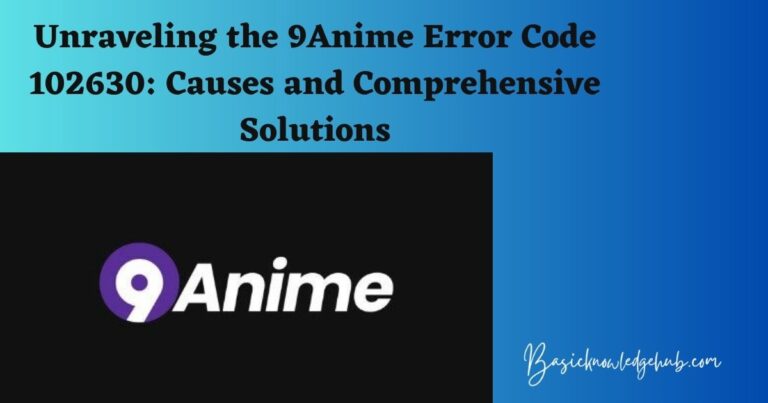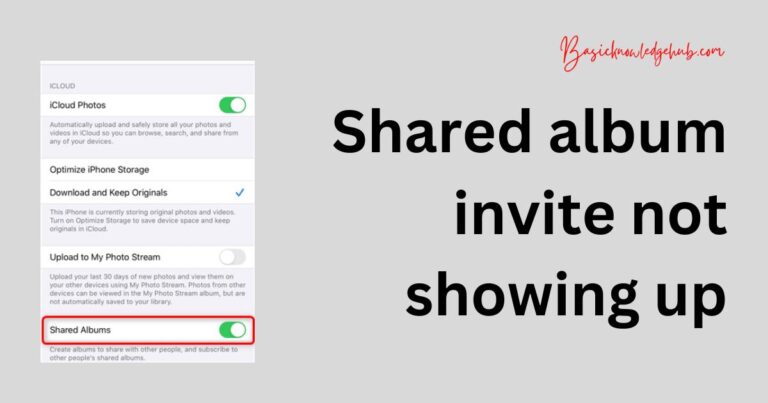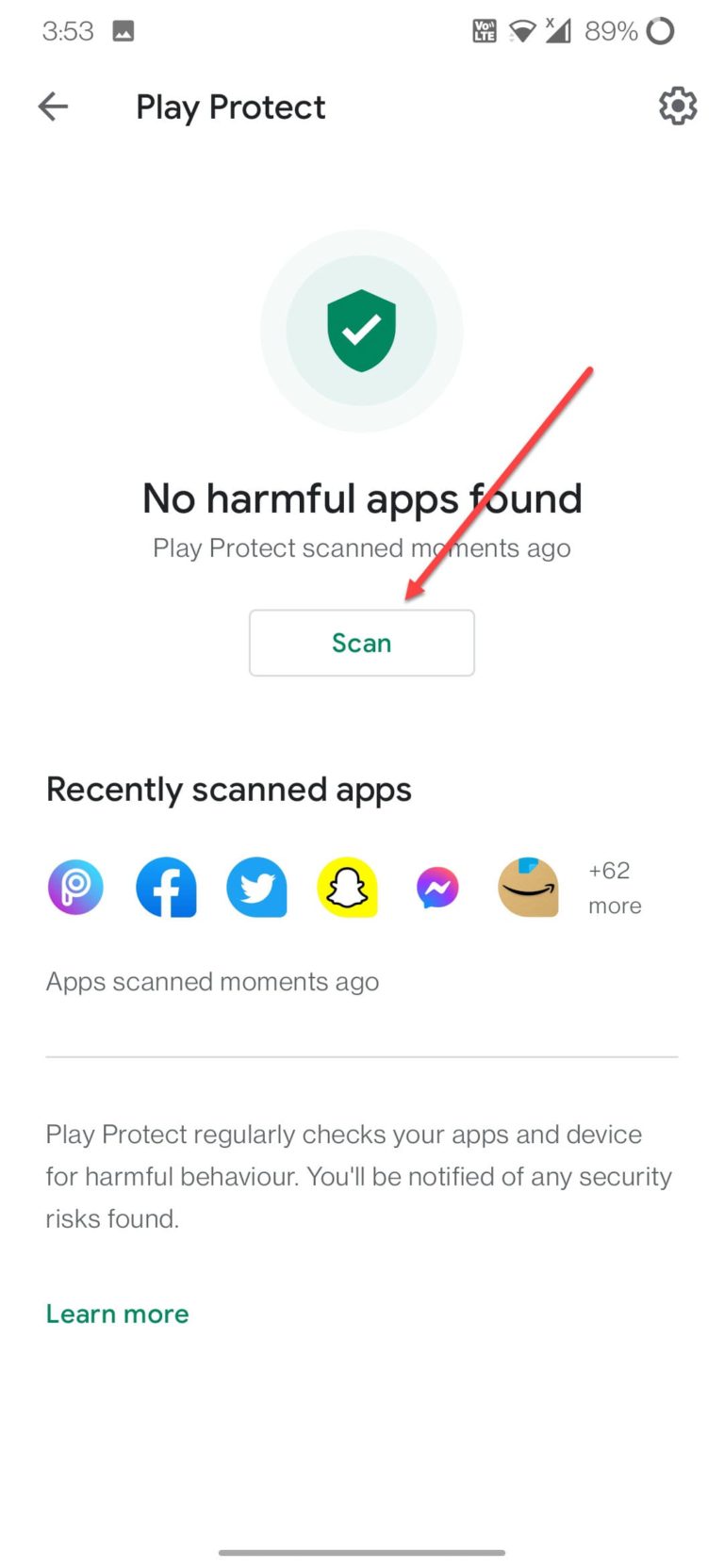Com.Android.Carrierconfig | What is Android Carrier Config
In this article, we are going to discuss com.android.carrierconfig. One of the widely popular operating systems for electronic devices, today is the android mobile operating system. It is the operating system that is used most commonly for mobile phones. A variety of features and services makes it user-friendly. It is popular because of its ease of use, flexibility, and customizable interface. There are various features and services in it. There have been various versions of Android starting from Android 1.0, 1.1, Cupcake, Donut, Eclair, Froyo, Gingerbread, Honeycomb, Ice Cream Sandwich, Jelly Bean, Kitkat, Lollipop, Marshmallow, Nougat, Oreo, Pie, Android 10, and Android 11. The features have been increasing with every version where one of its features includes com android carrierconfig.
Do not miss: com.lge.shutdownmonitor– The shutdown monitor
What is com.android.carrierconfig?
Android Marshmallow (the sixth version of Android) and the higher versions have a special feature for some applications that can provide carrier-specific configuration. UICC Carrier Privileges was introduced in Android Lollipop. This feature is based on it. Carriers and OEMs with defined interface were provided with the ability to provide carrier configuration dynamically. Carrier applications can be preloaded in the system application or they can also be installed manually from Appstore. Carrier-config provides configuration for networks in both roaming and non-roaming, SMS settings, MMS settings, voicemails and VOLTE configurations. Carrier applications can determine the value of the return and information to be passed to the application.
UICC (Universal Integrated Circuit Card) Carrier Privileges:
As I mentioned above, carrier-config is based on the UICC Carrier Privileges. So, we need to know what is UICC Carrier Privileges?
UICC is an integrated circuit card. Owners of this card have a special privilege on APIs. Applications are granted permission signed by the certificates stored on UICC to make calls to special APIs.
After Android 7, this feature was extended to support other sources of storage for increasing user carries that could use API as per UICC Carrier Privilege rules. UICC gives full control to carriers and it provides a flexible way where mobile network operators can manage an application hosted on a distribution channel such as Google Play Store. The applications do not need any signing with a device platform certificate to be installed as a system application.
Advantages of CarrierConfiguration:
- Carrier configuration is a dynamic approach and supports features like MVNOs (Mobile Virtual Network Operator).
- They have device-support for any device sold in an open market. Any mobile phone can be configured by downloading an application from the Appstore with the correct settings.
- The configuration given to the applications is only by a signed carrier which provides security.
- It has a well-defined application programming interface that is public for users.
Working Mechanism:
Platform related to telephony is having a change of behaviours because of a set of core value pairs
A device value is determined by components in the following order:
- First is the carrier application which is the appropriate spot for additional configuration.
- The second is a system image bundled with a platform configuration application.
- The third is the device values which are coded in the framework.
Using the CarrierConfig:
After the configuration is constructed, the values in it are set to values of the system config which has an internal framework, SmsManager and VVM (Visual Voice Mail) connection.
How to fix com.android.carrierconfig not working?
While using our phones, we might come across the prompt as “com.android.carrierconfig has stopped”. This problem can be solved by following the few steps:
- In your phone, open the menu and navigate to the settings option.
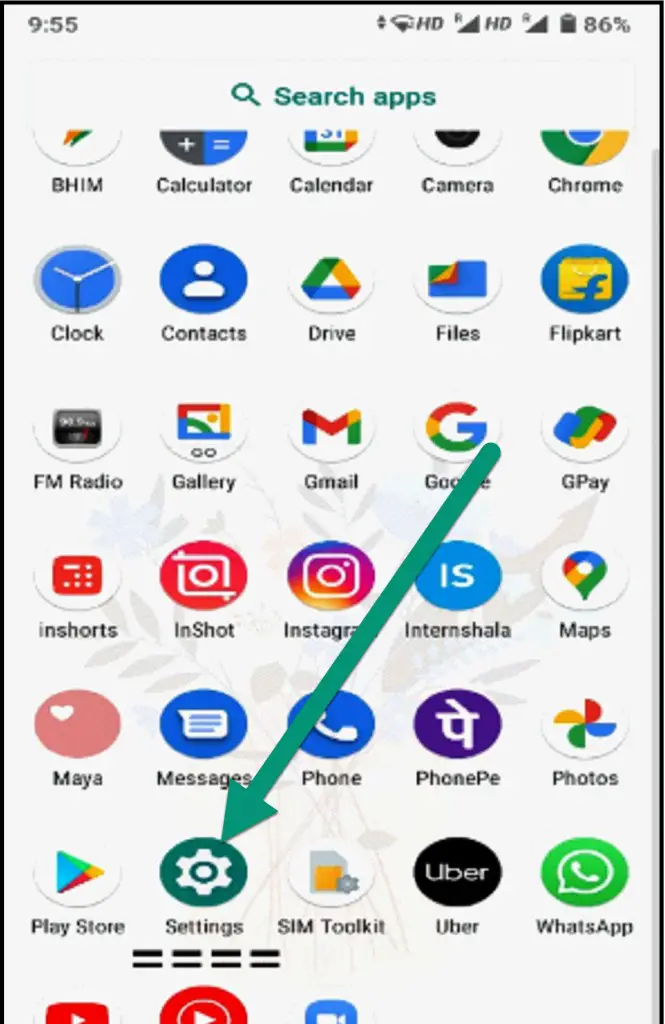
- Click on the “Apps and Notification” option.
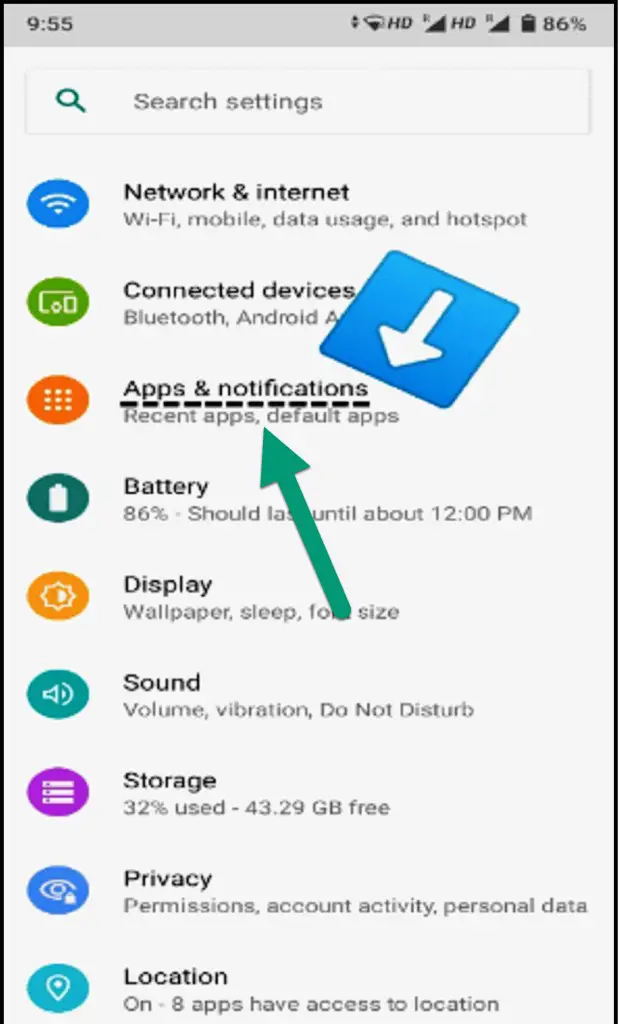
- In the search tab, type “com.android.carrierconfig”.
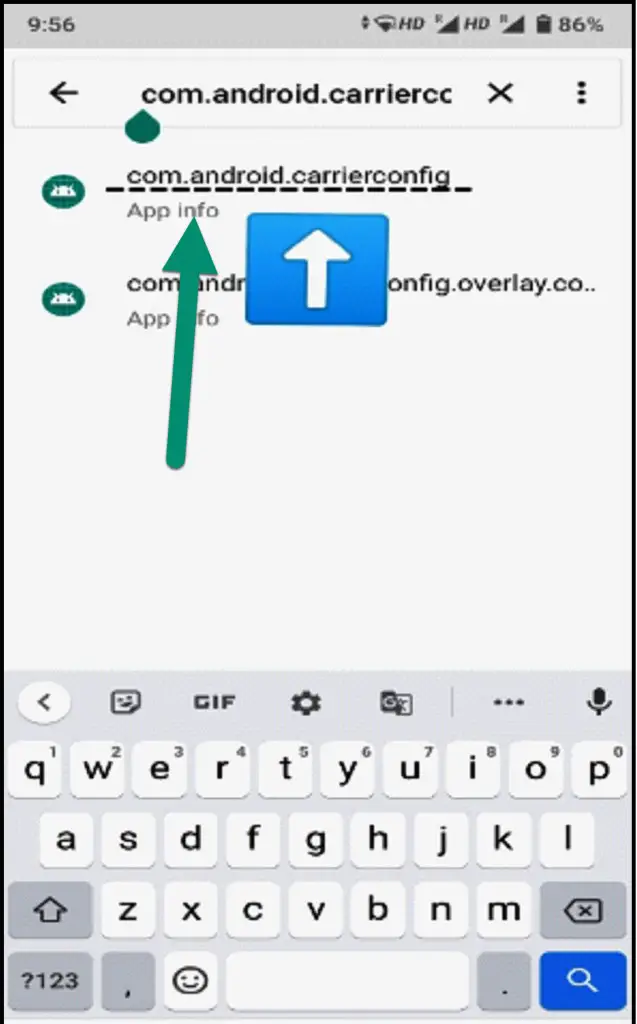
- Force stop the application after it opens.
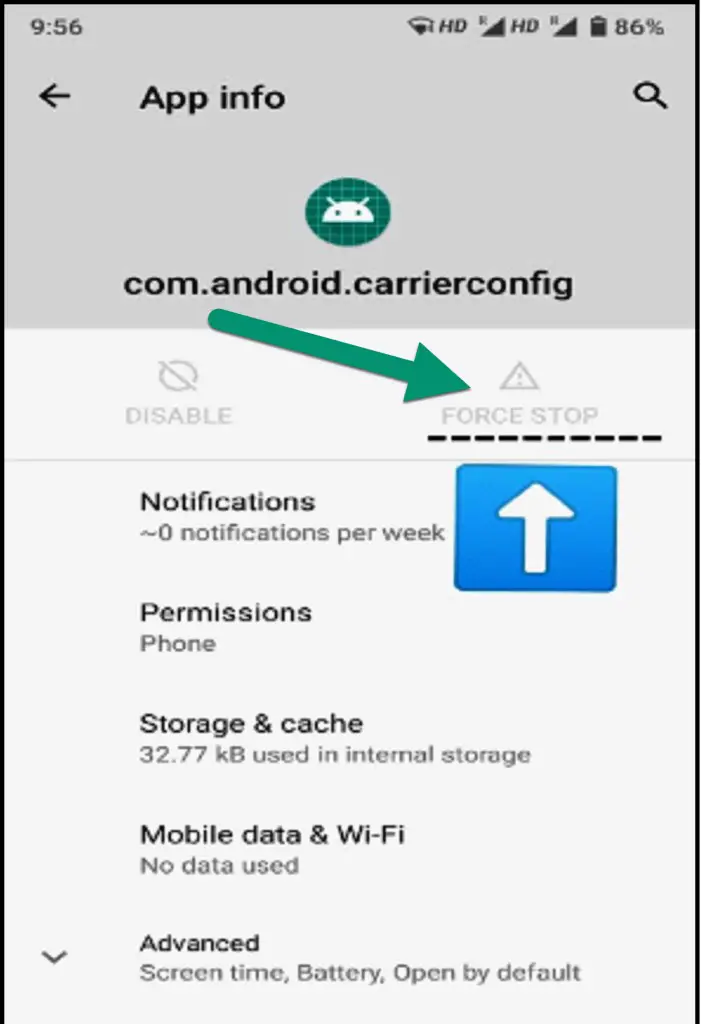
Is com.android.carrierconfig a Virus?
When we swap sim cards on our mobile phones, usually we get a notification message to update the carrier settings on the mobile phone after it is connected to a cellular network. Carrier messages pop-up notification on smartphone automatically to update new settings. The users have an option to update it now or later but if it is not accepted then the performance of the network on the phone gets affected.
When a mobile carrier sends any message to the users, it is considered to be safe. The users always tend to update their settings as per the notification. Now it has been quite a while when we are hearing about attacks on the mobile phone from the carrierconfig notifications. So are the notifications safe? Can we update our settings just like that without any verification?
The answer to this question is NO. For the past few years, attackers are exploiting the vulnerable phishing attacks on the carrier update notifications. Users are tricked into accepting new updates and the remote agent (the attacker) can route and control all the internet traffic of the user. This attack relies on a process known as OTA (Over-The-Air). Mobile operators use OTA to install settings related to the network in a phone that has newly joined their network. The problem lies in the fact that anyone can make use of OTA provisioning for sending messages and notifications.
The attacker cannot take over any user’s smartphone but he can redirect all the traffic of the user’s mobile phone including web browsing and email to his server and can steal personal information or keep a spy on the user. Such attacks have risks on personal information as well as corporate data that is available on the mobile phone. Com.android.carrierconfig is not a virus but can give the hacker a way of implementing his attacks.
How to remove com.android.carrierconfig?
Com android carrier config is a pre-installed application on android mobile phones. The owner installing this application has not given the users an option to remove or uninstall it. The users cannot even disable this application. However, if the user wants to remove this application he can do it externally.
Method 1: With the help of Android Studio Developer Tool
- Install the Android Studio Developer tool on your computer.
- Put the mobile phone in the developer mode:
- To do this, open your phone and got to the settings option. Click on About Phone. Now click seven times on the Build Number option. Developer Option is available, enable USB debugging.
- The computer and phone must be connected via USB.
- After the connection is placed successfully, open PowerShell or in the case of macOS open the terminal from Andriod Studio. Open from the folder that has Android Debug Bridge installed.
- Run the command “.\adb devices” in the PowerShell or terminal to initiate the link.
- To get control of the mobile phone run “adb shell”.
- Finally run “pm uninstall -k –user 0 <appname>” accompanied by “<appname>” (name of the application you want to uninstall)
Method 2: Root your mobile phone.
- Open your phone and got to the Settings.
- Click on the “Security” option.
- Switch on the “Unknown Sources” for installation of any application.
- Go to a web browser and download and install an external application to root your device. You can download an application KingoRoot which does a similar purpose.
- Run the application and tap on “One Click Root”.
- Wait for 60-90 seconds. Your device will be rooted.
Note: Method 2 might not work on every Android device. While following each step of this method, users need to be very careful.
Where com.android.carrierconfig is used for?
Com.android.carrierconfig is used for preloading system image to install them automatically or manually. It is used by the platform to provide the settings for the application. It is also used for SDK-returned configuration, app settings and the internal framework of telephony settings.
Carrier Config overriding IMS settings:
IMS (IP Multimedia Subsystem) is an architectural framework to deliver multimedia services to mobile phone users. Mobile phone manufacturers create their user interface and place it on top of the Android platform. They design basic applications for messages, browsing and other settings. IMS service allows Android software in the mobile phone to function without any concern from the seller or carrier in applications that deal with communication.
Mobile phone manufactures to introduce a mechanism to restrict the use of IMS by overriding it with Android carrier Privileges. This is done to restrict the user to configure any IMS credential on their device. Android APIs are only provided to an android application by the operator. Applications are identified with their signing key (key by which they were signed.) Sim cards store this signing key as a sim filesystem. It is stored as an additional application.
Summary:
- Android mobile operating system is one of the universally accepted operating systems for electronic devices, most generally utilized for mobile phones.
- It has a diversity of features that makes it a user-friendly and most usually used operating system.
- There are many versions of Android starting from Android 1.0 to the latest version Android 11.
- Com.android.carrierconfig is a special innovation for some application that implements carrier-specific configuration.
- It uses UICC Carrier Privileges where carriers and OEMs with the specified interface are equipped with the ability to dynamically configure carrier.
- UICC is an integrated circuit card used by owners to have appropriate privileges on APIs.
- UICC permits by engaging licenses to applications to make specific calls to API.
- This feature extensive support to other roots of room for increasing user carrier.
- The working mechanism is defined by some components in the order: Carrier Application, System Image, and Device Values.
- If com.android.carrierconfig does not operate, users can follow our some steps to fix it.
- com.android.carrierconfig is not a virus but is prone to attacks. Users get warning messages to update their configuration settings when they swap sims on their mobile phones.
- The attacker uses this and conveys a notification to the users via OTA (Over-The-Air).
- The users can also eliminate com.Andriod.carrierconfig from their mobile phone externally using a third-party application or by doing system root.