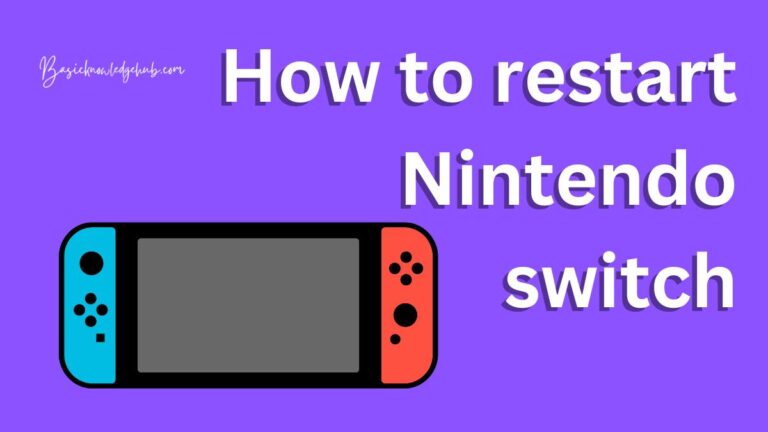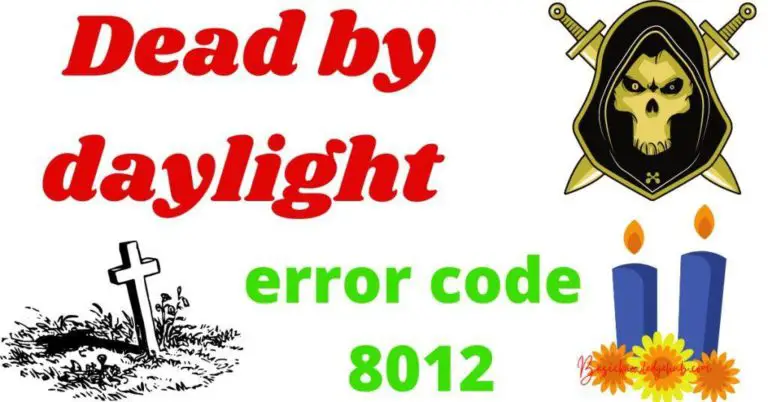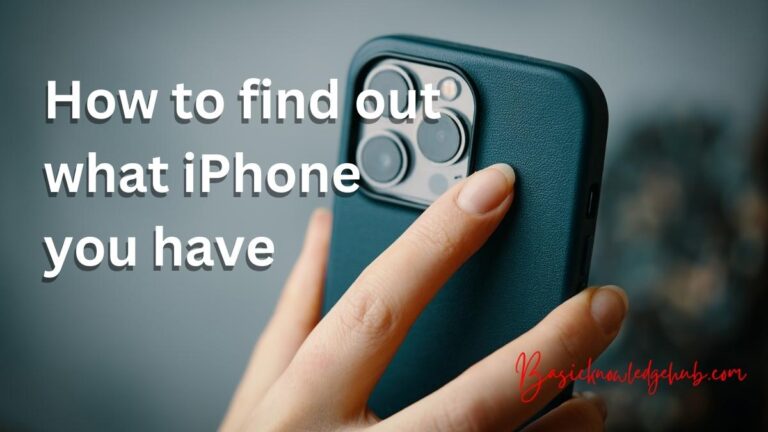CBS Roku App Not Working? Troubleshoot and Fix It in No Time!
Are you excited to watch your favorite CBS shows but faced with the frustrating issue of the CBS Roku app not working? You’re not alone. Many users experience this problem, and it can be incredibly annoying when you’re eager to catch up on your favorite series or watch live TV. But don’t worry – we’ve got you covered! In this comprehensive guide, we’ll explore the reasons behind this issue and provide simple, actionable solutions to get your app up and running in no time. Let’s dive in!
There could be several reasons why the CBS Roku app is not working, including:
- Internet connectivity issues
- Outdated Roku software
- Outdated CBS app
- Temporary server issues
- Account-related problems
Basic Troubleshooting Steps
Before diving into more advanced solutions, try these basic troubleshooting steps to resolve the issue:
- Check your internet connection: Ensure your Roku device is connected to the internet by going to Settings > Network. If there’s an issue with your connection, reset your router and try reconnecting your Roku device.
- Restart your Roku device: Sometimes, a simple restart can fix the problem. Unplug your Roku device, wait for 30 seconds, and plug it back in.
- Update Roku software: Navigate to Settings > System > System Update, and select ‘Check Now’ to see if there’s an update available. If so, install it and restart your Roku device.
- Update the CBS app: Go to the Roku home screen, highlight the CBS app, press the ‘*’ button on your remote, and select ‘Check for updates.’ If an update is available, install it and check if the issue persists.
- Remove and reinstall the CBS app: If updating the app doesn’t resolve the issue, try removing and reinstalling it. Highlight the CBS app on the home screen, press the ‘*’ button, and select ‘Remove channel.’ After removing it, reinstall the app from the Roku Channel Store and sign in again.
Advanced Solutions
If the basic troubleshooting steps don’t work, try these advanced solutions:
- Check for server issues: Sometimes, the CBS app may not work due to server issues. Check the CBS and Roku social media pages or forums like Reddit to see if other users are experiencing the same problem. If so, you may need to wait until the issue is resolved by the service provider.
- Clear cache on Roku: Clearing the cache can resolve issues with the CBS app. To clear the cache, press ‘Home’ five times, ‘Up’ once, ‘Rewind’ twice, and ‘Fast Forward’ twice on your Roku remote. Your Roku device will reboot, and the cache will be cleared.
- Factory reset your Roku device: If none of the above solutions work, you may need to perform a factory reset. Keep in mind that this will erase all your settings and channels. To factory reset, go to Settings > System > Advanced System Settings > Factory Reset, and follow the on-screen instructions.
Alternative Ways to Watch CBS
If you’re still having issues with the CBS Roku app, consider these alternative ways to watch CBS content:
- CBS website: Visit the CBS website (www.cbs.com) and sign in with your account credentials to watch your favorite shows and live TV.
- CBS All Access app: Download the CBS All Access app on your smartphone, tablet, or smart TV to stream CBS content.
- Other streaming devices: If you have other streaming devices like Apple TV, Amazon Fire TV, or Google Chromecast, you can download the CBS app and watch your favorite shows on those platforms.
- Cable or satellite subscription: If you have a cable or satellite TV subscription that includes CBS, you can watch live TV and on-demand content through your provider.
- Hulu Live TV, YouTube TV, or Sling TV: These streaming services offer live TV packages that include CBS. If you’re subscribed to one of these services, you can watch CBS programming through their respective apps.
Conclusion
Dealing with the CBS Roku app not working can be frustrating, but by following the troubleshooting steps outlined in this article, you’ll be well on your way to resolving the issue and enjoying your favorite CBS content in no time. Start with the basic troubleshooting steps, and if necessary, move on to the advanced solutions. If you’re still unable to access the CBS app on Roku, don’t forget that there are alternative ways to watch CBS content on other platforms and devices.
We hope you found this guide helpful in addressing the CBS Roku app issues. Remember, stay patient and follow the steps carefully to ensure a smooth and enjoyable streaming experience. Happy watching!