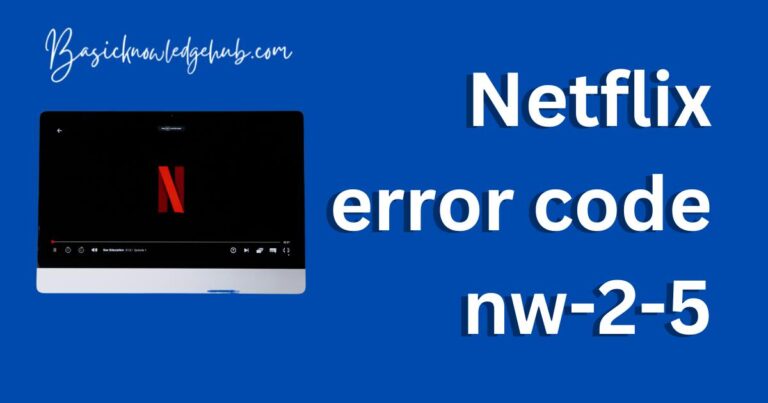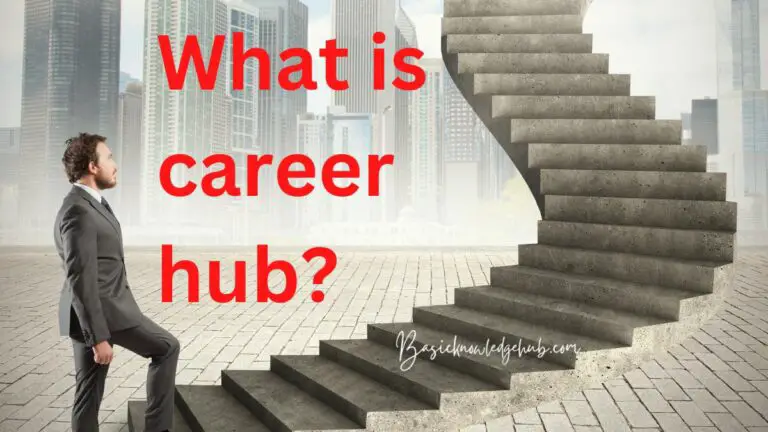How to update Fl studio?
A Belgian image-line company developed an audio workstation known as Fl studio. Fl studio is a music production domain that produces audio recording, mixing, and sequencing of professional music. It has a flexible mixer, MIDI which is advanced, support for Rewire, and hosting of Virtual Studio Technology. It has a digital music sensor in four editions and available for both macOS and Windows. Customers have to make a purchase of this application and then they will receive updates for this software. The customers will receive all the updates in the future after buying this application. The audio workstation can use Fl studio as a VST (Virtual Studio Technology) instrument and for client Rewire. Fl studio is used by a variety of music artists and producers as a workstation. let,s know how to update Fl studio?

How to update Fl studio?
After a user has purchased Fl studio, they will receive lifetime updates for it. So, let’s see how we can update this application.
- The users can go to the download page of the image line and check the updated version of the software. The users need to click on it. It will start downloading.
- Then, the users have to select the operating system on which their device runs.
- The download will start. The users need to wait till it gets downloaded.
- Before doing the updating process, the users need to close the Fl studio application.
- Now, the users need to go to the download folder and open the Fl studio file.
- The users will see the setup guide. The users need to choose all the features that they want to update. They can choose 32bit or 64bit depending on their device architecture for Fl plugins.
- The users need to go to the settings and migrate their search path to the new version. Click on the Next button after they are done will these options.
- Now, the users need to choose the path of the file, where the application was installed at first. Then they can click on next.
- The installer will run for a small period. The users need to let it finish and then enter their account details of the Image line. They must enter the correct credentials to log in to their account.
- Now they can run the updated version on their device. The users can check the version number in the about section of the Fl studio application. They can always tally this version number to check if the application has released an update. They can repeat this process to update the FL Studio application again.
Note: The updating process is only for genuine applications that are purchased. Any pirated application cannot update its software.
Don’t miss: Phone keeps Restarting- How to fix
Fl Studio Editions:
Fl studio features can be broadly classified into four categories:
- Fruity Edition: People who need pattern clips and piano rolls in the playlist make use of this edition. It does not need audio recording and audio clips but is used for sequencing. This edition has its icon as the alphabet “F”.
- Producer Edition: This edition gives functions and access to all clip types. The clip types include audio, automation clips, and playlists. This edition has its icon as the alphabet “P”.
- Signature Bundle: It is the combination of a collection of signature plugins with a producer edition. This is a cost-effective edition. This edition has its icon as the alphabet “P”.
- All Plugins Bundle: This edition includes the combination of all plugins with the producer edition. However, this edition will only include the plugins available at the time when the user is buying them. It will not include any future plugins for the user. The user has to update Fl studio with minimum cost to get the plugins released after he has bought this edition.
Fl Studio Trail Mode:
Fl studio trail is a mode that is the same as all plugins bundle. There is only one restriction that the users can save their projects but will not be able to open it again until they make a purchase for the Fl Studio. The users need to buy instruments that are not included in the trial mode or any other plugin they wish to add to their project. In the trial mode, a “trail” window is displayed on the title bar. Most of the functions are available for the users in this mode. The icon “T” denotes the trail mode.
Fl Studio Plugins:
There are many plugins and generators available in the Fl studio. These are written in their native plugin architecture. Third-party applications are also supported by Fl studio. It has different types of sound processing effects such as chorus, delay, compression, reverb, equalization, distortion, flanger, gate, vocoding, phaser, limiting, and maximization. It has a bundle of 32 generator plugins which is divided into demos and full versions.
Reasons to buy FL Studio:
- The customers who purchase Fl studio get free update for a lifetime. Every future release of the application will be provided to the customers.
- Not only the Fl studio, but the customers also get entry into the Image line community. They will get access to projects, content, downloads, forums, giveaways, and other such competitions.
- The customers will also be provided with program support from the developers. They can interact with them and solve any kind of problem or get answers to their query.
- After the customers make a purchase for it, they can record any number of tracks. There will be no limitation on it.
- Fl studio corrects the pitch of the users, shifts it with harmonization and stretching of time. It also detects beat, slicing, and warping of audio for the users.
- It has support for universal ASIO4ALL and ASIO device drivers.
- The workflow in this application is according to the users. Users can pattern any kind of workflow according to their desire.
- It has an advanced plugin for a piano roll that includes features like MIDI channels, note automation, and note slides.
- The users can choose any kind of playlist including audio, clips, music, and control the data.
- It is developer-friendly and provides an environment for modular programming, plugin, and SDK.
- The users get to document input from drum pads, keyboards and MIDI compatible controller that includes smartphones or tablets. They can connect numerous MIDI devices with control instruments individually.
- The users can remix audio with live effects on audio like having a delay or filtering it with reverb. They can mix tracks and create a powerful chain.
Read also: Samsung+ has stopped- How to fix
Automation and Live Performance:
When the customers buy the application, they can illustrate automation by editing it and manipulating its performance. They can control targets with powerful automation clips. Internal generators can be linked with an interface or plugin.
The user will get access to features like triggering audio and clips pattern from controllers. They can hold, trigger or make use of the sync function with visualization plugins.
Multitouch Control and Integration:
The user interface can be rescaled to any size and the users can even swap multi-touch windows for touch modes and other advanced touch functions.
Virtual Studio Technology lets Fl studio be hosted on other software such as DAW and create a multi-output with VST instrument. Fl studio can be hosted as a Rewire client.
The Manual:
When we press the F1 key in Fl studio, it will open a page for an item that we are focusing on. The program features will be linked to current topics and the pages that the users open will be linked in an easy, fast and efficient manner. Customers can find keywords or make the search for important topics from the forum of Image-Line and ask for any kind of Technical support. The customers will be assisted for any kind of issues they are facing either with the built of the application or with the use of the application. They are properly guided to fix the solution.
How to use Fl Studio in Making Music?
Fl studio allows a user to load instruments, play them live and enter notes and record sounds from an external source. They can save a project and can open them anytime if they have purchased the application. In this section, we will learn to make use of Fl studio.
There are many windows in the application which can be overlapped, resized, zoomed and switch between them. The users can also open any window using the shortcut toolbar or function keys. The main windows in the application are Mixer, Playlist, Piano roll and Channel Rack. The users can make use of the browsers to fetch plugins, files and other settings. They can also reset the position of the windows by pressing the ctrl+shift+h button simultaneously. The users need to make use of the application on regular basis to understand the interface of the application completely. Then they can learn the steps to start creating music from the workflow option. The instruments are in the channel rack which creates sound.
The automation is controlled by the generators and the plugins are accessed by the patterns. Patterns have many instruments and a user can work with a different workflow. Step sequence has the music data with the piano roll scores. Channel rack is dynamically adjusted when a user adds or removes a plugin or instrument. The Step sequencer is used to create drum loops and channels load in the sampler. One channel has one percussion. The sounds in a song are made from the instruments and then are loaded in the rack. The interface of the instruments can be adjusted as per user needs. When the user clicks on the channel button, they get access to instruments in it. Instruments can create audio by the internal engine or playback audio with drum loops and samples of it.
Conclusion:
Fl studio is a music production domain. It was developed by Image-Line, a Belgian company. It can be classified into four types, namely, Fruity Edition, Signature Bundle, Producer Edition, and All Plugin Bundle. This application also has a trail mode where the users can create and save their recordings but cannot open them again. They have to purchase the application for that. The trial mode is represented by the icon “T”. There are as many as 32 plugins in the application. Various reasons mentioned in the article above for the users to purchase and make use of the Fl studio application. There are few instructions mentioned for the users. They can follow the instructions to use the application. If a user has already purchased the application, few steps are mentioned for how to update Fl studio.