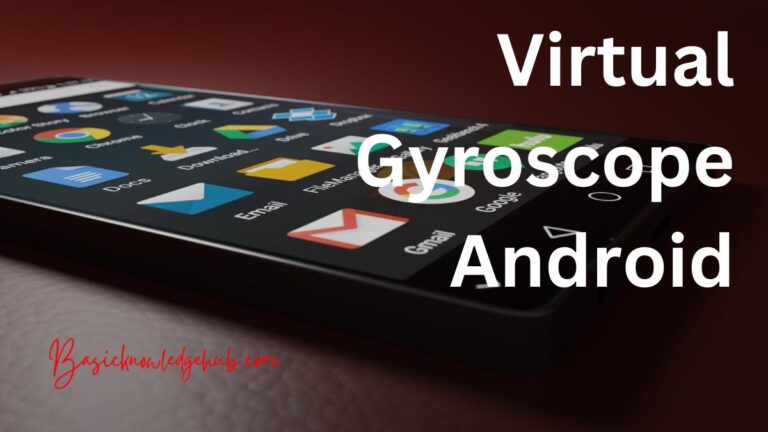Phone keeps Restarting- How to fix
Mobile phones are an integral part of our lives. The first thing we check in the morning and the last thing in our hands before we go to sleep is our mobile phone. The functions that it performs, cannot be described in a single article. It has replaced almost every essential thing in our daily life that include calendars, calculators, watches, note writer, camera and alarm clocks. There are a lot of functions of it, from which only a few things are mentioned here. We cannot imagine anything happening to our mobile phones. There are various issues with our mobile phone as well. Have you experienced restarting suddenly? Sometimes users face this issue where their mobile phone keeps restarting. Now, we will learn about the various causes and the methods to fix the phone keeps restarting.

Why does our phone keep restarting?
Have you experienced lately that your mobile phone keeps restarting? It is very annoying for a user to see their mobile phone restarting randomly. This is also known as “Random Rebooting”. This might cause a big problem when we need our phones in emergencies and it restarts. We might be wondering that why is this happening? And how we can fix this issue? So first let’s learn the several reasons for the phone keeps restarting at random times.
Read also: Phone Charging Slow- Make It Fast
Software Glitch:
When some software in the user’s device gets corrupted then it leads to this problem. It can be an error while downloading the software or the software might have bugs in it. Having this kind of software in the device leads to its behavior in unintended ways and causes problems like phone restarting randomly. The other reason might be that the software is not compatible with the operating system of the device and so this kind of incompatibility leads to such problems.
Third-Part Application:
If we download any unauthorized application on our device then it might cause this problem. All applications are not compatible with our device. Again, they are even not secure for the device and can have viruses in them. We must always download third-party apps from the authorized app store on our mobile phones. In android, we must always download apps from Google Play Store as the apps have been verified for security in it. The iPhone has its official app store and its users must always download their apps from it. We must avoid downloading any random app from the browsers.
Damage in Hardware:
If there is any physical damage to our mobile phone then it might also cause the phone to restart at an unusual hour. The users must check any damage to the screen or the mainboard of the mobile phone if they have dropped it recently. Any fault in the electronic circuit or the device component can also lead to continuous restarting of our mobile phones. Another reason is that the power button can be damaged. If it is so, then our mobile phone will reboot randomly until it is sent to be repaired.
Heating Issue:
The device that we use today is designed in such a way that if any is overheating in them, they will restart automatically. So, when we face this issue of our phone restarting randomly, we must always check if our phone is overheating. The heat generated inside is not able to dissipate and hence our device starts to overheat. This might cause many problems with the device. Restarting the phone at random times is a symptom of it. Overheating of phones happens especially during summer days when we use our devices too much. If we use Wi-Fi, GPS or watch movies continuously on our device then it will start to overheat which will lead us to this issue.
Liquid Inserting in the Device:
We must be very careful with our mobile phones. If we spill some liquid in our phone, it might hamper the sensitive parts of the phone. Such things can hamper the normal working of the phone. The liquid can cause damage to the internal circuits. This causes overheating of the phone and it starts to behave abnormally. With restarting of phone continuously, one can easily figure out if the liquid has started causing the damage.
Loose Battery:
When mobile phones have a removable battery, over time, the battery starts to become a little loose. This can happen when the mobile phone has been used for a long period and its battery connectors are worn down. The connectors start to become out of shape, causing the battery to become loose. Again, if a mobile phone is dropped accidentally, the rear cover might bend slightly. This will also cause the battery to loosen from the device. When the battery is loose, the device restarts automatically several times because of a loose connection.
System Update:
People do not pay heed to update the system software of mobile phones. They download many applications in it and use them over time but do not update these applications as well. When the system software or the applications are not updated regularly, the device performance gets hampered. Random restarting of the phone might be a result of this as well. Outdated software causes many harms to the system. It is very important to regularly install updates for the system software. Again, sometimes when users update their system or any app, the update might contain some glitches or bugs in it. This will also cause the phone to restart randomly. In this case, patches should be downloaded by the user to stop the problem. The company releases patches to fix some bugs in their latest version of the software.
Bad Applications:
Poor quality apps can also cause phone restarts. The users must always uninstall applications, which they do not use. They must not install random apps on their mobile phone. Such apps hamper the normal working of a mobile phone. They not only take up the storage space but also cause the phone to restart continuously without any input by the user.
Don’t miss: Odin NAND Erase | What is NAND for Android phones? | How to erase it?
How to fix Phone keeps Restarting?
In the above section, we discussed the various factors which can cause random phone restarting. Let us see how we can fix this issue with few methods.
Uninstall Third-Party Apps:
Third-party applications can cause random restarting of the phone if they are built-in poor quality. They can harm the functioning of the mobile phone in several other ways. The users should uninstall all third-party apps which are of no use to them. Uninstalling apps which are not used frequently is also a solution to fix restarting of mobile phones. The users can also enter safe mode and check if the random restarts are caused by any third-party application. If there is any faulty app, then the user has to uninstall it.
Keep your phone up to date:
The users must always download and install all the recent updates of the mobile phone to keep it running smoothly. The updates bring new features to the mobile phone. These serve as improvements of existing features as well. The updates also secure the device from any threats. Sometimes, updating mobile phones can solve issues like crashing and random rebooting.
Check Storage Space:
Storage space plays an important role in the efficient working of mobile phones. If there is not enough storage in a user’s device, they might face this issue. The storage space should not be full or nearly full. There must always be a 10% free storage space in a device. When this is not maintained by the user, the device starts to face issues. The users should always delete unnecessary data and files in the device. Applications that are not used should be uninstalled. The cache data should also be cleared to ensure the proper working of the device.
Don’t keep multiple apps open in the background:
Phones can manage memory. But sometimes, when we keep multiple apps open in the tab, the device is not able to function properly and results in the crashing of the apps. The device restarts automatically in such cases. The apps in the background not only consume the memory but also affect the working of mobile phones. Where there is not enough space for the RAM, the device restarts automatically to clear up some space. If this happens continuously then it hampers the device as well.
External case and batteries should be removed:
If a user is using any external case or battery and is facing the issue of random restarting, then he must remove the case as well as the battery. These materials which act as an add-on to our mobile phone might also cause this issue. They can cover the buttons and sensor of the mobile phone and cause a random restart. The user must check if the mobile phone still restarts continuously after removing them. If the restarting stops, then the user must also consider removing or replace these devices with another add-on external device.
Check if an auto-restart is enabled:
Some smartphones have the option to auto restart the device. This option acts as device care to boost the performance of the mobile phone. But sometimes, they might also act as a cause for phone restart at any random time. These options are available for smartphones which are manufactured by Samsung. Though there might be other devices as well that have this option. The phones which have this option can go to the settings and choose device care. Click on the right corner at the top which has three dots. There is an option for auto restart. Check if it is enabled. If it is enabled, disable it by tapping on it. Now check if the device restarts again or not.
Repair hardware:
If a user has tried all the above methods and still is not able to fix the issue, then he must check his hardware as well. Hardware problems can be solved by taking the device to someone who can repair it. Local repairing shops fix any issues in the hardware. However, it is always advised to a user to take the device to its authorized service center. The people in the service center will assist the user and solve the issues in the device including phone restarting continuously.
Reset the phone:
The last solution to fix the issue of the phone keeps restarting is to do a factory reset. The users should opt for this option if all the above methods do not work for them. They have to go to the settings and click on system There will be an option for reset in the advanced tab. Click on it and choose to erase factory data. All the data in the mobile phone will be removed. This solution mostly fixes the restarting issue.
Conclusion:
The mobile phone performs many functions which are used in daily life. But sometimes, phones keep restarting. This becomes very annoying for the user. There are some reasons mentioned in this article for this sudden restart. Also, there are few methods mentioned above to fix the issue. The users can gain the information and try to fix the issue with the methods mentioned above.