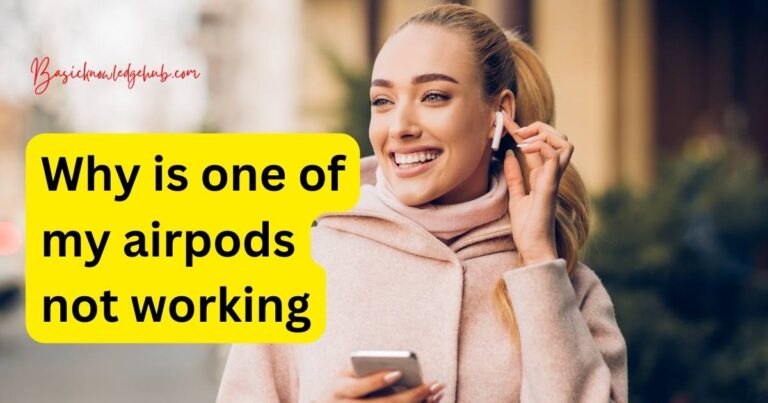Emails Not Showing Up In Gmail-How to fix?
When you rely heavily on the efficiency of electronic communication, nothing can be quite as unnerving as finding your email inbox mysteriously bereft of new messages. Imagine peering into your Gmail account only to discover a void of nothingness. No new notifications, no monthly newsletters, no regular updates from your subscribed websites, nor those important work emails you’ve been expecting. Sometimes, your Gmail may not display recent emails, leaving you unable to carry out necessary communications. Fortunately, there are several effective ways to address this issue and restore your Gmail to optimal functionality.
Understanding the Possible Causes
Gmail, a Google-powered email service, has become a leading email solution, renowned for its robustness and reliability. However, like any other technology, glitches can occur. One of the most common reasons for emails not showing up in your Gmail inbox is due to your storage quota being full. Google provides 15GB of free storage, including Gmail, Google Drive, and Google Photos. Once this limit is exceeded, new emails can’t arrive.
Check Your Filter Settings
Another issue could be the configuration of your filter settings. Gmail facilitates organizing emails by enabling users to apply filters. However, an accidental tweak in the settings can lead to emails being automatically moved to spam or another folder. As such, always double-check your filter settings when you notice your emails are missing.
Internet Connectivity
Poor or interrupted internet connection can also prevent new emails from showing up. As Gmail requires a steady internet connection to refresh and download new content, your connectivity could be a possible culprit.
How to Solve the Gmail Display Issue
To start with, confirm that you’ve not exhausted your Google storage quota. Optionally, you can purchase additional storage or delete unnecessary emails and files in Google Drive and Photos to free up some space.
In case of filter issues, go to ‘settings’ click on ‘filters and blocked addresses’ and scrutinize your filter settings. Make necessary amendments to ensure your emails are correctly routed to your inbox. Though it may seem evident, those suffering from this issue should also check their spam or trash folders, as legitimate emails can sometimes end up there.
If the glitch lies within your internet connectivity, consider relocating to a location with stronger signal strength or switch to a more reliable internet provider to help ensure a stable and strong connection.
Resetting Your Gmail Account
For persistent Gmail display problems, consider resetting your Gmail account. Although this measure appears extreme, resetting your email can eliminate all potential obstacles that prevent your emails from appearing in the inbox. However, before implementing this step, remember to back up all your important content.
While Gmail is a highly reliable service, the occasional malfunction is inevitable. It’s important to have an understanding of how to troubleshoot common email issues to mitigate the impact of these technical hitches on your day-to-day communication. Armed with these tips, vanishing emails should be a problem of the past.