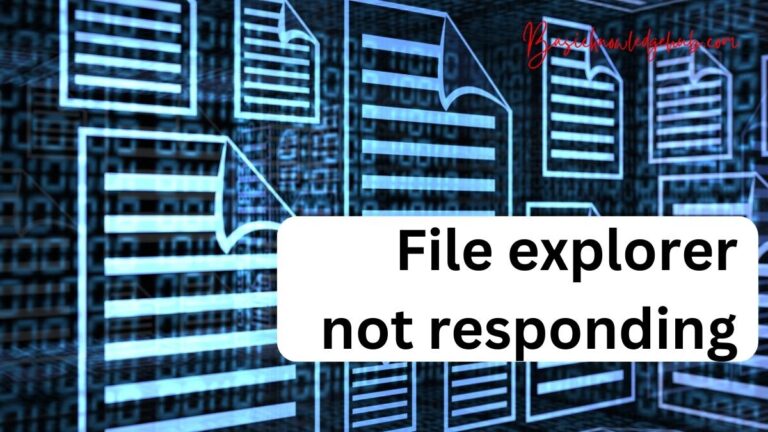Facebook Stories Not Showing-How to fix?
Despite the continual evolution of social media apps and their features, occasionally errors creep in which mar the user experience. One recurring issue many Facebook users face is their Facebook Stories not showing up. This article will delve into the root causes of this problem and provide actionable solutions to remedy the situation.
Possible Reasons for Facebook Stories Not Showing
Before diving into solutions, it’s critical to understand why Facebook Stories may not be showing.
One plausible reason could be due to outdated Facebook app versions. Like every other tech platform, Facebook regularly updates its systems, and sometimes newer features are not compatible with older versions.
Another possible issue could be specific to the user’s device. Sometimes, the device settings may restrict certain app functionalities, which can lead to Facebook Stories not showing.
The problem could also be a matter of privacy settings. Facebook has stringent privacy control options; hence if the settings on your friend’s account are stringent, their stories might not be visible to you.
Lastly, technical glitches or bugs on the platform could be causing the problem. In this case, the best thing to do is wait for Facebook to fix the issue.
How to Fix Facebook Stories Not Showing
Update Your Facebook App: If you’re not running the latest version of the Facebook app, make sure to update it. Visit your device’s app store and check for any pending updates.
Check Your Device Settings: Ensure your device settings are not restricting Facebook from functioning. For iOS users, head to Settings > Facebook and ensure all permissions are granted. Android users can go to Settings > Apps > Facebook > Permissions and check that necessary permissions are enabled.
Check Your Privacy Settings: Review your Facebook privacy settings to ensure that you haven’t restricted the visibility of stories accidentally. Visit Settings > Privacy > Story and make sure it’s not set to ‘Hide all stories’. Also, for the stories of specific friends not being visible, it could be due to their privacy settings, and there’s little you can do about that other than asking the friend to adjust their settings.
Clear Cache: Sometimes, clearing the cache can solve many app-related problems. In the app settings of your device, find Facebook, then choose ‘Storage & cache’ and tap clear cache.
Reporting The Problem to Facebook
If none of the above solutions work, you can report the problem to Facebook. Go to the Facebook Help Center and follow the prompts to report your problem. It’s essential to give as much detail as possible to help Facebook rectify the issue.
In conclusion, Facebook Stories not showing is a common issue that can usually be solved by updating the app, checking iPhone or Android settings, revising Facebook privacy settings, or clearing cache. However, it is important to remember that occasional technical hitches aren’t entirely preventable, and sometimes the best solution is to wait for the platform to rectify it.