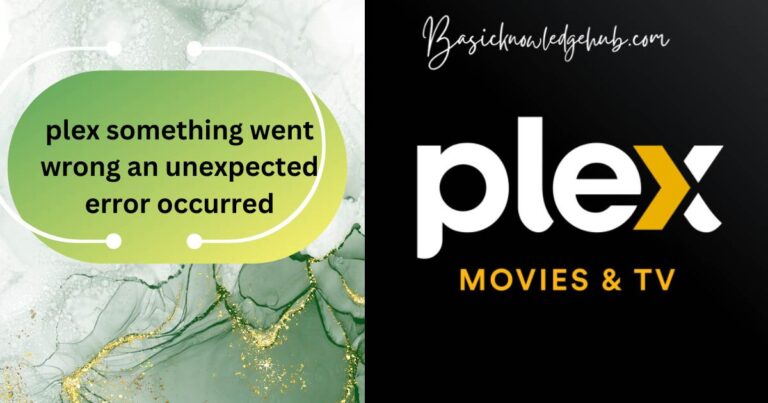How to Clean MacBook Screen?
Tired of getting your MacBook screen dirty and smuggled? Want to clean your MacBook screen fast and safely? Struggling to get that annoying stain clean? Check out the best ways to clean the MacBook screen which will make your life a lot easier. Learn how to avoid getting your MacBook damaged while cleaning and what mistakes people to make which reduce the MacBook’s life. Avoid damaging your MacBook’s screen while cleaning and learn why it’s important to clean it properly. If you want to take a shortcut then check out our Youtube channel.
We all know that how easily the screens on MacBooks get covered in dust particles, finger marks, crumbs, etc in our daily use. Unfortunately, it is as easy to damage or scratch the screen while trying to clean it. You can clean the screen and the entire MacBook by yourself, but for some clearing, you need to visit the Apple store. If the dust is inside the MacBook or MacBook Pro and it’s your fan slowed down, then you need to visit the Apple store.

How to Clean MacBook Screen?
To keep the screen as new and clean you must avoid abrasive items such as paper towels, rough cloth, and other rough materials or general cleaning products. Some materials used in Apple products can get scratched if you clean them with rough materials or liquids.
Some people try using bleach, aerosol sprays, other hole cleaning products which can damage or even reduce the MacBook’s life. If you want to clean your MacBook then you can use a 70% isopropyl alcohol wipe or some sanitizers with alcohol in them or even with generic disinfectant wipes. Use the wipes to clean the screen gently, do not apply pressure or rub too hard.
DO NOT use water to clean any electronic item, alcohol evaporates faster than water so it will not damage the electronics. After cleaning the screen, let it dry.
NOTE: Keep your MacBook turned off to avoid any accidental damage.
Now there are different ways and methods to clean the MacBook screen safely and efficiently, check the below-mentioned tips.
1. Daily Cleaning

If you are in an area with high dust particles or you use it outdoors, then chances are you need to clean the screen daily. Over time this chore becomes tedious and annoying if you use the wrong way/product. If your screen gets spots, wipe marks, stains of liquid then you are doing it wrong.
To efficiently clean the screen you should use a micro-fiber cloth, similar to what you use to clean spectaculars. Just put some disinfectant liquid on the cloth and wipe the screen gently. You should clean and disinfect the whole MacBook to avoid infection yourself. Electronics are the dirtiest things you could own since it’s not possible to clean them completely.
NOTE: Do not use any household cleaning product as it can damage the screen.
2. Weekend cleaning

If you use the MacBook indoors and in a relatively dustless environment, then you don’t need to clean the screen daily. But even if you don’t notice the dust at the end of the week, you should still clean the screen to keep it bacterial-free.
To clean the MacBook you should use the microfiber cloth or lint-free cloth and a small bottle of isopropyl alcohol. Instead of buying a wipe, we would suggest you use to buy a bottle, it would save a lot in the long run. If you use a lint-free cloth then you should use a microfiber cloth afterward to remove any residue.
If you are not able to get your hands in a bottle of isopropyl alcohol due to the COVID-19 situation, then you use any sanitizer with alcohol in it. Alternatively, you can get disinfectant wipes which are much easier to use but more expensive.
NOTE: Some sanitizers contain other stuff which can make your screen blurry. Check after cleaning it is covered in any residue.
Check out: AirPods won’t connect to MacBook
3. Keyboard cleaning tips
Imagine how many times in the day you use your keyboard, and now think how many times you clean your hands before using it. It is very important to keep your keyboard clean and disinfect especially when there’s a pandemic going on. Slowly over time grime will build up and dust will get stuck between the space in keyboard keys.
To clean the MacBook efficiently you should use a clean sponge with a disinfectant liquid such as isopropyl alcohol. However, we would suggest not to use too much liquid as it can get inside the MacBook and damage it. We would suggest you use a wipe or cloth.
First, clean the keyboard with a normal cloth to remove all the dust particles, stains, etc. If you have a can of compressed air or a vacuum cleaner then blow air below the keys to remove any leftover dust. If you are worried about canned air then you should not as modern “canned air” is completely safe for the environment.
After you have removed the dust and residue, put some disinfectant on the cloth and wipe the entire keyboard. You should disinfect the entire MacBook like the bottom, sides, lid, and area near the keyboard. This would keep your MacBook bacteria-free and look new.
4. For stubborn stain removal
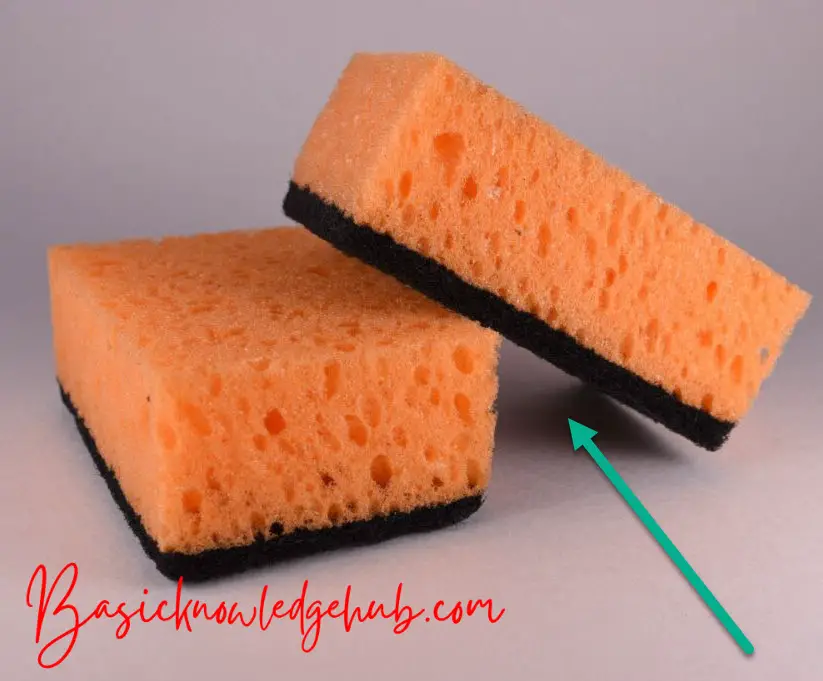
If your MacBook has any stain which would just not budge and you are not able to remove it. Then take a little amount of dish soap on a sponge or cloth and dip it in water. Make sure that it does not contain a lot of water as it could get inside the MacBook. Now gently rub the sponge/cloth slowly on the stain and it should start getting to fade away. Once the stain is gone, use a dry cloth to clean off any leftover water and let it dry. DO NOT turn on your MacBook for at least 2-3 hours as it could damage the microchip inside.
NOTE: If the MacBook has any pen or permanent marker stains you should use isopropyl alcohol. It works like magic for any ink-related stains.
Check out: Switching sim cards between iPhones
Summary
In this article, we saw how to clean your MacBook screen and keyboard properly and efficiently. As we saw, there are a number of different ways of cleaning your MacBook screen but not all will give you the best results. If you want to keep your MacBook looking new then we would suggest you clean it daily at the end of the day.
TIP: If you are planning to sell your MacBook later then you should clean it daily as you can get more when it will look new.
However, if you have a busy schedule or your MacBook does not get dirty easily then you should clean it on weekends. BUT you should still clean the keyboard more frequently to keep yourself healthy and safe. It is especially important to clean your devices such as smartphones, smartwatches, laptops, headphones, etc to keep yourself and your loved ones safe.
If you want to see more useful content about your MacBook or any tech-related problem then check out our youtube channel by clicking here.