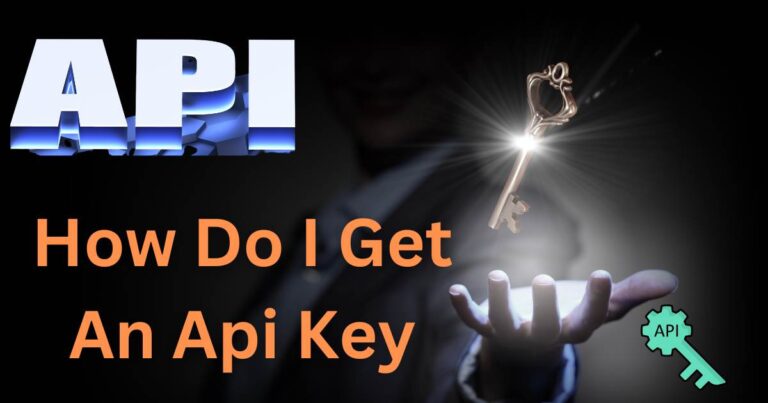How to fix Apollo group tv status code 503?
Apollo Group TV’s Status Code 503 can be a daunting task even for tech-savvy users. The intricacies involved in decoding the error codes, as well as implementing the solutions efficiently, often require a certain level of technical understanding. Apollo Group TV is a premium IPTV service that provides users with access to thousands of channels. Whether enjoying your favorite TV programs or live sports broadcasts, the last thing you want to experience is an interruption due to error codes such as the challenging status code 503.

Decoding the Status Code 503
The status code 503, also known as the Service Unavailable error, is a common HTTP status code that essentially signifies that the server is not ready to handle the request. This error is not unique to Apollo Group TV alone, as it happens across various platforms and could originate from the client’s side, server-side, or the network.
Why does Status Code 503 occur?
Status Code 503 can result from various scenarios, including temporary server maintenance (on Apollo Group TV end) or even an overloaded server. There can also be client-side causes, such as issues with your local network, Internet Service Provider (ISP) problems, or hardware limitations on your streaming device.
Evaluating Common Fixes
Notably, the first step should be a proper diagnosis of the problem. After understanding the origin of Status Code 503, the process of implementing the solution becomes relatively straightforward.
Server-side issue
As a user, you are limited in controlling events at this end. When the problem comes from the server side—say, Apollo Group TV’s server—you may need to wait it out as the service provider works to resolve the issue. If it’s caused by server traffic, things will typically normalize once the traffic ebbs.
Client-side issue
For problems originating from your end, try the following solutions:
1. Refresh or Restart Your Device: This can be your first line of action as it can help resolve minor glitches causing status code 503.
2. Check Internet Connectivity: Since Apollo Group TV is streamed over the internet, a weak or interrupted connection can bring up this Status Code. Check that your device is properly connected to the network or try switching to a different network, if possible.
3. Update the Apollo Group TV App: An outdated app may be incompatible with the latest server specifications, hence triggering Status Code 503. Confirm that you’re using the latest version of the app.
4. Clear Apollo Group TV App Cache: Over time, the cache pile-up may cause Status Code 503. Clearing the app cache can often fix this issue.
ISP or Network issue
If there is a network issue, perhaps your Internet Service Provider is experiencing technical issues, try to reach out to your provider or consider using another network.
In conclusion, while it can be frustrating to encounter Apollo Group TV’s Status Code 503, the solutions outlined can help you navigate and eventually overcome this issue. Remember, if none of these solutions work, reaching out to Apollo Group TV support service could be your last resort.