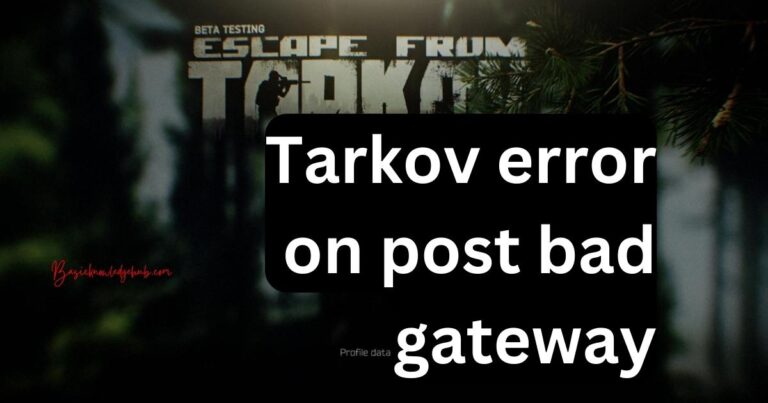iPad Home Button Not Working-How to fix?
When navigating around your iPad, there’s no denying the crucial role the home button performs. Yet, what happens when this cornerstone of tablet functionality stops working? Today we’re diving deep into potential fixes for an iPad home button that isn’t operating as expected, giving you the solutions you need to get back to enjoying your device.
Understanding the iPad Home Button Problem
Though the Home button is a staple of iPad navigation, there are times when it persists in causing frustration by not working correctly, disrupting your ease of use. The reasons this might occur range from software glitches to physical wear and tear. Understanding the cause of your particular issue helps guide the best method of rectifying it.
So if you’re plagued by an iPad home button not working, read on, as we delve into the top tips, tricks, and guides to get your tablet back into tip-top shape.
How to Repair an iPad Home Button
It’s important to treat your device with care. However, accidental damage can sometimes occur, leading to a physical home button malfunction. Should this be the case, you may need to consider seeking professional help. Yet, sometimes the issue isn’t a hard malfunction but rather a temporary glitch. In such scenarios, these troubleshooting techniques may be of use.
Restarting Your Device
Before delving into complex solutions, it’s often best to first try the simplest options. A straightforward device restart can often fix the iPad home button not working problem. To perform a restart, hold the power button until the ‘slide to power off’ option appears on the screen, then drag the slider to power off. Once the device is off, you can then hold the power button again to turn the device back on. This restart is a way of making sure that the software gets a fresh start, potentially clearing any temporary software malfunctions.
Adjusting the Home Button Sensitivity
If restarting your iPad hasn’t resolved the issue, there is another option you can check out. Adjustable settings within your iPad allows for the sensitivity of the home button to be increased. This can be a practical solution for those finding their home button not responsive enough to their presses. By navigating to Settings > General > Accessibility > Home Button, you can toggle the button sensitivity for your specific needs.
Activating the On-Screen Home Button
Even if the physical button isn’t working, there’s a nifty workaround available; this comes in the form of the on-screen home button. Also known as AssistiveTouch, this feature offers an on-screen button that mimics the functionality of the physical home button. You can enable AssistiveTouch by going to Settings > Accessibility > Touch > AssistiveTouch.
Seeking Professional Help
If all else fails and your iPad home button is still not working, your final recourse would be to seek professional assistance. Whether it’s from Apple’s Genius Bar or from independent tech repair services, sometimes a malfunctioning home button requires the expertise of a professional. Remember, it’s crucial to only use trusted sources when handling your device’s issues.
Whatever your reasoning behind an iPad home button not working, we hope these tips have offered enough guidance to have you back in comfortable control of your device quickly and efficiently. Don’t let a malfunctioning home button slow down your iPad expertise. Knowledge is power, and knowing these troubleshooting tips will enable you to fix the issue or know when to seek professional help.