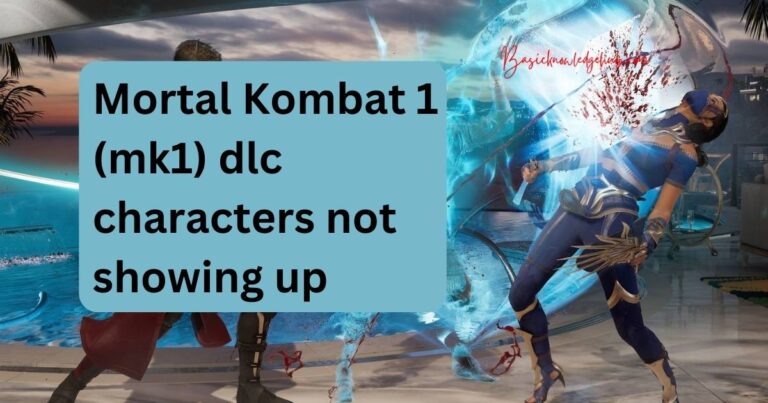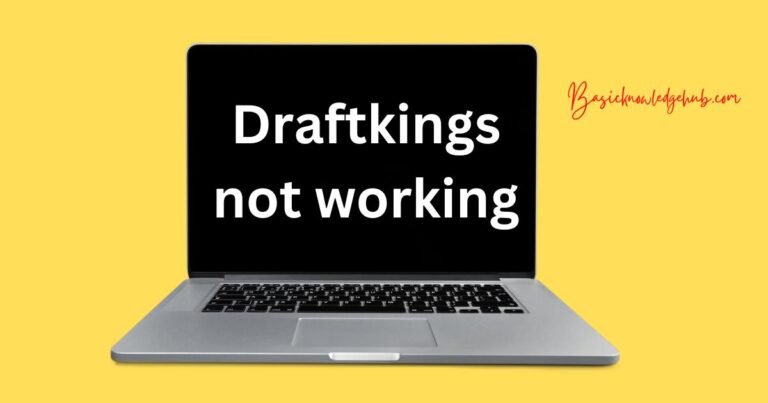IPhone 15 Pro Photos Are Dark-How to fix?
The Dark Conundrum of iPhone 15 Pro Photos
In the highly digital, image-centric world we live in, one of the biggest joys of owning a top-tier smartphone like the iPhone 15 Pro is its extraordinary camera quality. Yet, many users report that their iPhone 15 Pro pictures are emerging far darker than they should be—so much so that the rainbow of colors we’ve come to expect now appear as though viewed through a twilight filter. What is causing this issue, and more importantly, how can you rectify it?
Decoding the Dark Photo Issue in iPhone 15 Pro
Automated Intelligent Exposure and Tone Mapping are potential culprits behind the mysteriously dark photos. These advanced computational photography features intelligently adjust the light and color in your photos to prevent blown-out areas while preserving detail in the darker parts of the scene. However, this might occasionally result in an overall darker, moodier image than anticipated.
Fixing Dark Photos in iPhone 15 Pro: Top Suggestions
Tweaking your iPhone’s camera settings can make a significant difference to your photos’ brightness and clarity. Here’s how:
Adjust Exposure Before Shooting
“Swipe up” on the viewfinder to reveal additional camera controls. Press on the sun icon, then drag your finger up or down to adjust the exposure, making the image brighter or darker, respectively. This manual control helps if your iPhone is underexposing your images during outdoor photography in bright environments.
Turn Off Auto HDR
HDR, or High Dynamic Range, automatically promises evenly exposed images by merging several snaps taken at different exposures. However, if your photos look too dark, try switching off the ‘Smart HDR’ option in your settings, and take control of your shots’ exposure and details.
Editing the Photo Post-Capture
Even if a photo appears dark at first glance, don’t delete it! The robust editing tools within the iPhone’s Photos app can work wonders. The auto-enhance tool can quickly rectify many exposure issues, and manual controls for exposure, brilliance, highlights, shadows, contrast, and brightness further tweak your image to perfection.
Remote Assistance from Apple
Even after applying these fixes, if your iPhone 15 Pro continues to produce dark photos, it is advisable to contact Apple’s customer support. In 2021, Apple acknowledged an issue with decreased camera performance under certain conditions with its previous models, promising software updates as solutions. If a similar issue impacts the iPhone 15 Pro, customer reports will hasten a viable solution.
In conclusion, while no one likes to encounter hiccups in their devices, especially flagship models like the iPhone 15 Pro, swift fixes often exist to address issues. These dark photo anomalies may be disheartening, but armed with knowledge and solutions, iPhone 15 Pro users can navigate the issue and continue capturing high-quality memories.