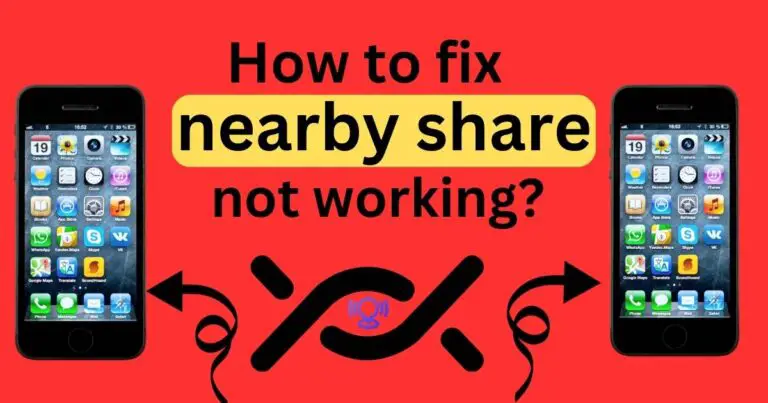MetaTrader 4 trading terminal (mt4) common error- How to fix?
In the dynamic environment of the foreign exchange trading marketplace, the MetaTrader 4 trading terminal has emerged as a preferred tool for both novice and professional traders. Known for its user-friendly features and advanced functionality, MetaTrader 4, or MT4, has set new standards in online trading. However, like any other technical product, it can occasionally run into issues such as common errors that may stunt your trading activities. Thus, it is crucial for MT4 users to understand these problems and to be well-equipped with troubleshooting measures to fix them.
The Common Problems of MetaTrader 4
The occasional hiccups in MetaTrader 4’s usually seamless operations can often be traced back to software bugs, connectivity issues, or outdated versions. One such commonly reported issue is the “Not Enough Money” error, which pops up when the balance in your trading account is insufficient to open a new position. Similarly, the “Trade Context is Busy” error occurs when multiple trade requests are submitted simultaneously. Another common issue is the “No Connection” error, signaling connectivity or server issues.
The “Off Quotes” error is yet another frequent roadblock faced by traders. This ambiguous message, showing up when a trader attempts to open, close, or modify a trade, is usually due to rapid changes in the market prices.
Fixing Common MetaTrader 4 Errors
Each of these complaints has proven solutions that usually don’t require a high level of technological skills or expertise. If the “Not Enough Money” error is haunting your screen, it simply means your account balance is insufficient. To fix this issue, you need to deposit more funds into your trading account or close some of your existing positions.
Similarly, the “Trade Context is Busy” error is an indication that the previous trade request is still being processed. To resolve this, you need to pause for a while before sending another request. While the issue of “No Connection” can sometimes be a server-side problem, it can also be taken care of by ensuring that you have a stable internet connection. In fact, according to a recent survey, 52% of traders reported poor Internet connection as the main cause of trading errors.
When it comes to the “Off Quotes” error, look for potential causes such as changes in price or the brokerage failing to accept your trade. It may also signify that the specific product you want to trade isn’t available at that moment. Adjusting your trading strategy based on market changes, or opting for a different financial instrument, are advisable solutions to this concern.
The Advantages of Updating your MT4 Software
Another effective strategy to avoid and fix common MetaTrader 4 errors is to keep your trading application updated to the newest versions. These updates not only deliver improved features but also contain patches for known bugs and issues experienced by the software. An updated version means enhanced security, better performance, and lesser chances of facing these common errors. This strategic maneuver can be quite beneficial, especially when trading in the fast-paced and high-stakes forex market.
In a nutshell, while even the best trading systems can encounter occasional hitches, these common MT4 errors are easily fixable. Understanding the root causes, applying appropriate solutions, and ensuring one is using the most recent version of the software is the key to achieving uninterrupted trading with MetaTrader 4. And as always, when in doubt, don’t hesitate to reach out to your brokerage’s customer support – they are there to help!