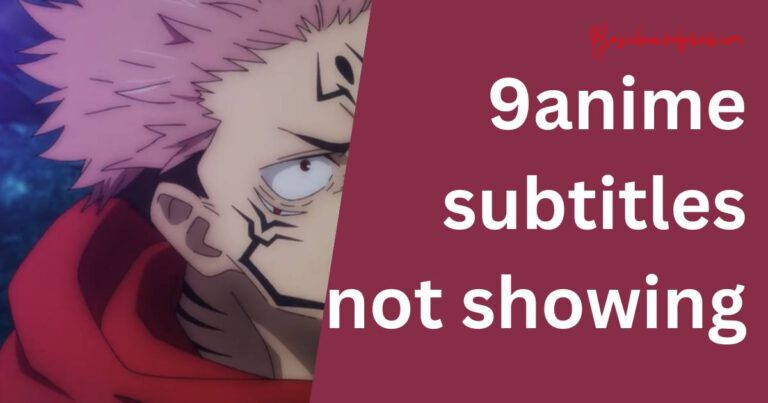Mw2 Crossplay Not Working-How to fix?
Sitting down with a group of friends and having a thrilling multiplayer gaming session is one of the finest enjoyments in the world of gaming. In recent times, one of the most loved games is Call of Duty: Modern Warfare 2 due to its well-wrought crossplay feature, allowing folks on various platforms to play together seamlessly. However, in recent times, some players are experiencing an issue with MW2 crossplay not working, causing a fair amount of frustration. This piece will guide you through some effective methods and strategies to fix this problem comprehensively.
Understanding The Root Cause
Before jumping straight into the solutions, it’s crucial to have a clear understanding of the issue. While MW2 crossplay is adored for its inclusivity, it’s not free from minor technical hitches. Some reasons for its failure might include server issues, network problems, incompatible game versions amongst different platforms, and even firewall settings restricting the game.
Easy Fixes for MW2 Crossplay Not Working
Here are various solutions that players can employ to resolve the issue of MW2 crossplay not working.
Check for Game Updates
Firstly, ensure that all players involved have the ‘most recent version’ of the game. Having mismatched game versions is a common cause of failure in the crossplay feature. If any update is available, download and install it before starting the game again.
Examine Your Network Connection
A faulty or sluggish network connection can hinder the crossplay functionality. Check your internet connectivity to ensure it’s stable. You might need to reset your router or switch to a more reliable internet connection.
Adjust Firewall Settings
At times, your firewall might be configured to restrict certain games, and it could be the reason behind the MW2 crossplay functionality not working correctly. Therefore, you might have to alter your firewall settings to make crossplay possible.
Reach out to Customer Support
If none of the above methods work, reaching out to Activision’s customer support can be a viable solution. Describe your problem succinctly and follow their proposed fixes. Remember, these issues could sometimes stem from server-side too, thus beyond a player’s fix.
Brief Downtime to Enjoy Long Online Battles
It’s not uncommon for popular online multiplayers like MW2 to develop some occasional hiccups. Issues with the MW2 crossplay not working can indeed be stressful, especially when all you want is to join your friends for an online battle. Thankfully, with these methods on hand, you should be able to get things back on track.
In the online gaming world, even the slightest glitch can cause significant frustration – true testament to how important every gaming moment is for its massive 75 million-strong player base, as per 2021 stats. Achieving smooth crossplay is what brings the whole gaming community together, making every minute of troubleshooting worth the time spent.