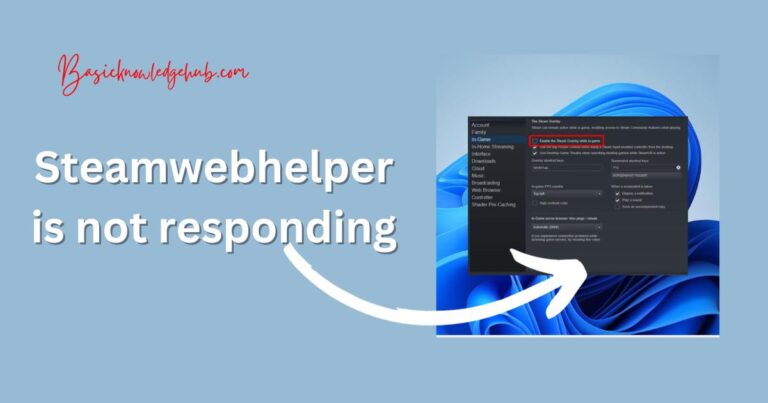Netflix Error Avf 11839-How to fix?
Every once in a while, technology throws a curveball our way, leaving us scrambling to figure out what went wrong and more importantly, how to make it right. Recently, a particular error seems to be plaguing Netflix users: the elusive and frustrating Netflix Error AVF 11839. This error message is particularly bothersome when you’re all set for a Netflix marathon only to find your favorite shows and movies inaccessible. But fear not! We’re going to dive deep into this issue and provide you with the needed solutions to this baffling problem.
What is Netflix Error AVF 11839?
Error AVF 11839 is a specific Netflix error code that signifies an issue with data or connectivity on your device. It typically manifests as a message along the lines of “Sorry, we could not reach the Netflix service. Try to check your connection and try again (AVF: 11839; OS: -1370).” This can be particularly vexing especially when your internet connection appears to be functioning correctly.
Why Does Netflix Error AVF 11839 Occur?
There’s a variety of factors that can lead to the notorious Netflix Error AVF 11839 cropping up. The culprit is generally an issue involving outdated software, poor internet connectivity, or data stored on your device that needs to be refreshed. Occasionally, the problem might be attributed to Netflix’s servers themselves, though such occurrences are relatively rare.
How to Fix Netflix Error AVF 11839?
Thankfully, there are a few tried and tested methods to mend this error code, and are often relatively simple to execute.
Restart Your Device
often, simply restarting your device will refresh the internal data and might effectively resolve the error. It’s always worth trying this step first, as it’s the least complicated solution.
Check Your Internet Connection
Try visiting another website or using a different application that requires an internet connection. If those aren’t working, the problem might lie with your internet service provider.
Clear The Netflix App Data (Android Devices Only)
If you’re using an Android device, another solution might be to clear the Netflix app data. You can do this by navigating to ‘Settings’ > ‘App’ > ‘Netflix’ > ‘Clear Data’ and ‘Clear Cache’.
Check for App or Device Updates
Sometimes, the issue may be due to outdated software. Check if any updates are available for your device or Netflix app and install them if needed.
When Is It Time to Contact Netflix?
If you’ve exhausted the list of solutions above and you’re still seeing Netflix Error AVF 11839, it’s probably time to get in touch with Netflix directly. They have a handy ‘Help Center’ and ‘Netflix Chat’ function where you can report the error and get personalized troubleshooting solutions. Remember, the friendly folk at Netflix are there to ensure you get back to your watching spree without any inconvenience.
We’ve all been there – ready to binge-watch the latest season of our favorite series, only to be faced with a daunting error code. However, armed with the right knowledge and some patience, these issues can be easily resolved. While technology can sometimes throw us challenges, remember none of these challenges are insurmountable! So, next time you face off with an error code, take a deep breath and stay calm – you got this.