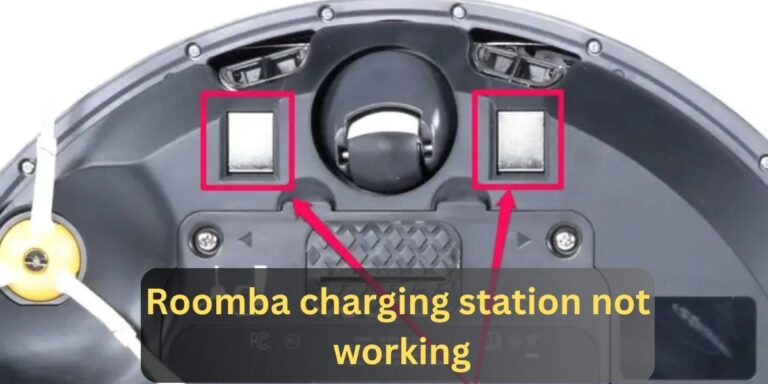Netflix Error Code F7111 1931 404-How to fix?
Enjoying a favourite series or movie on Netflix can turn from a pleasant experience to an annoying one when an error message pops-up. Especially when it’s the Netflix Error Code F7111 1931 404. This error code is not a random set of numbers, but a sign of a specific issue preventing your stream. But don’t worry. With a little bit of know-how, it’s possible to bypass this error.
Understanding The Netflix Error Code F7111 1931 404
Typically, when you’re faced with the Netflix Error Code F7111 1931 404, it comes accompanied with a message that reads ‘Oops, something went wrong…’. According to Netflix, this is usually a browser issue. It could mean that information stored in your browser needs to be refreshed, or that your browser isn’t compatible with Netflix.
In fact, every segment of the error has its significance. ‘F7111’ refers to a playback issue, ‘1931’ is related to device compatibility, and ‘404’ is a general HTTP code that indicates the server can’t find what was requested.
Step By Step Solution To Fix The Netflix Error Code F7111 1931 404
There are a few possible solutions to this problem. Let’s discuss them step by step.
Refresh your browser: The most basic solution is one of the easiest and takes just a matter of seconds. Simply refresh your web browser. Netflix recommends using either Google Chrome (version 37 or later), Mozilla Firefox (version 47 or later), or Opera (version 33 or later).
Clear your browser’s cookie: If a simple refresh doesn’t solve the problem, you can try clearing your browser’s cookies. This will sign you out of Netflix and remove some cached data that might be causing the issue.
Disable any VPN or proxy servers: These can interfere with access to Netflix, causing error code F7111 1931 404. If you’re using a VPN or proxy, disable it and try using Netflix again.
Check your browser’s version: If your browser is outdated, you might encounter the error. Update your browser to its latest version and try accessing Netflix again.
Remember, if the issue still persists after trying all these steps, you can reach out to Netflix customer service.
Avoiding The Netflix Error In The Future
Interestingly, the best solution to avoid any future Netflix Error Code F7111 1931 404 is to keep your browsers updated, clear cookies regularly, and avoid VPNs for streaming Netflix. Using Netflix-compatible devices can also minimise the risk of encountering errors.
Understanding and responding to the Netflix Error Code F7111 1931 404 can make a difference in your streaming experience. Being aware of what the error means and knowing how to fix it will ensure you enjoy a smooth streaming performance.
Finally, staying updated and maintaining good digital hygiene for your devices should help reduce the chances of running into this pesky error again. Happy streaming!