Roomba charging station not working
The magic of convenience and effortless cleanliness offered by the popular Roomba Vacuum cleaners undeniably makes life easier – until suddenly, it doesn’t. A key factor in this smooth operation is the charging station, so when this vital component starts exhibiting problems, it can throw your home management into disarray and your Roomba into a proverbial coma. This article dives deep into the complexities of the Roomba charging station failures and the potential solutions that could revive your beloved cleaning companion.
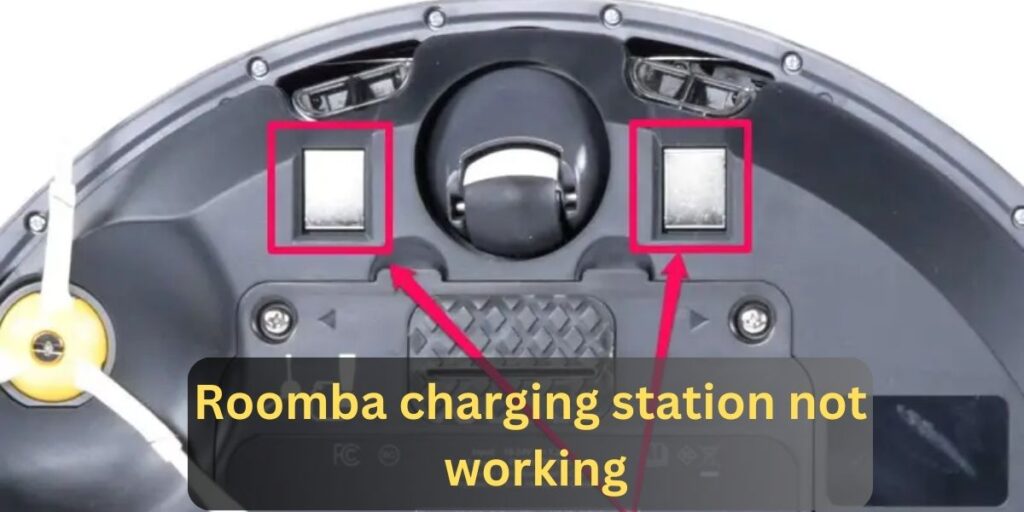
Understanding the Mechanical Marvel – Roomba
The iRobot Roomba has established a steadfast presence in homes across the globe thanks to its handy autonomous cleaning function. With an aptitude for sensing dirt density and adapting to individual layouts, the Roomba efficiently swallows up any dirt, dust, and dander that dare trespass on your comfortable turf. However, if the Roomba’s charging station stops working, the robot loses its capability to self-charge and continue with its daily or scheduled cleaning tasks.
What Might Cause the Unease in Roomba’s Charging System?
Multiple factors can instigate a Roomba charging station to malfunction. The authenticity of the charger and the state of the battery rank top on the list. Occasionally, when the charging dock is placed directly in sunlight or in high-traffic areas, it can also prevent the Roomba from docking correctly, resulting in a failure to charge.
Quality can significantly affect performance; hence using an authentic charger from the original manufacturer is essential. IRobot recommends replacing Roomba’s battery every 12-18 months to maintain optimal functionality.
Problem-Solving: When Roomba Refuses to Charge
Firstly, check for any visible physical damage to the charging base and the power supply. A simple reset might also do the trick: remove the Roomba from its base, hold down the Spot and Dock buttons simultaneously for about 10 seconds, and then place the Roomba back on the charging station.
Next, verify that your Roomba’s Home Base is in a suitable location: against a wall in an open area, and out of direct sunlight. Ensure that the charging contacts on both the Home Base and the robot are clean.
If after these steps your Roomba is still struggling to charge, it may be time to look at a battery replacement – remember, these are designed to be replaced every year or two.
The Scope of Solutions for Roomba’s Charging Glitches
Given that the issue could be multi-faceted, the solutions are equally varied. From replacing the battery, purchasing an authentic charger, to tweaking the charging station’s positioning – every remedy has its significance. One size does not fit all when it comes to the Roomba charging station not working.
Stay Ahead of Roomba Charging Station Problems
It’s important to remind ourselves that while technology is an enabler, it isn’t infallible. Regular care and a touch of troubleshooting can help you circumvent unnecessary hassles in the future. Keep your Roomba in top shape to ensure that our helpful robots remain just that: helpful.
Your Roomba’s charging station is the lifeblood of your cleaning arsenal and being proactive about its maintenance and functionality is central to a spick-and-span, dust-free living. Let’s keep this little mechanical marvel moving by ensuring its charging station stays fit for function.


