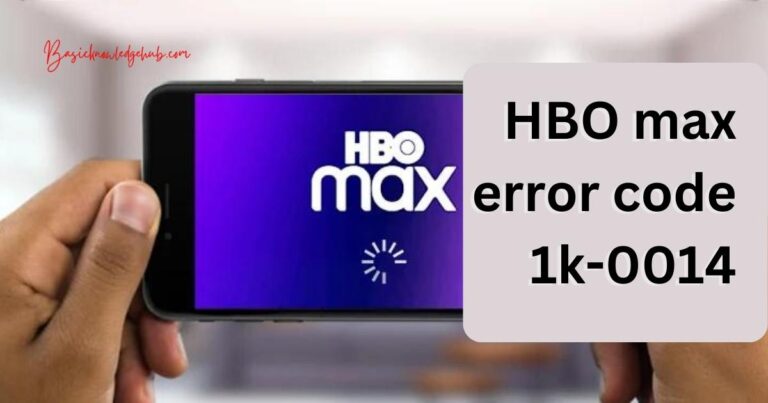Shark Dust Bin Error 9- How to fix?
The Shark vacuum is a popular and reliable cleaning tool that is beloved by homeowners because of its power and efficiency. But like any sophisticated machine, it is not immune to occasional mishaps and issues. A particularly common problem is the Shark Dust Bin Error 9. It can be exceedingly frustrating when the appliance you trust for a clean environment abruptly stops working. Fear not, with the right procedures, understanding and a bit of patience, you can resolve this issue in no time.
Deciphering the Shark Dust Bin Error 9
The Shark Dust Bin Error 9 primarily refers to a malfunction that causes the vacuum to incorrectly identify that the dust bin is full or incorrectly installed. It results in restricted operation of the vacuum cleaner, even when the dust bin is empty or properly inserted.
The Causes of the Error
The causes of this error can range from a straightforward obstruction in the dust bin to a component malfunction. Most common causes include:
1. A full dust bin
2. A blocked filter
3. Incorrect dust bin installation
4. Faulty sensors
Fixing the Shark Dust Bin Error 9
With the cause known, fixing this error becomes a less daunting task. But before attempting any repairs, it’s essential to read the appliance’s manual or consult customer service to avoid voiding the warranty.
Here are the steps to fix this error:
Step 1: Check your dust bin
Ensure your dust bin is not full. If it is, timely emptying it and carefully cleaning it should resolve the issue.
Step 2: Inspect the filter
After emptying the dust bin, inspect your vacuum’s filter. A blocked or dirty filter can trigger erroneous error messages. Try cleaning or replacing the filter.
Step 3: Properly install the dust bin
Remove the dust bin and securely re-insert it into your vacuum cleaner. Faulty alignment can be the culprit, so make sure it is installed correctly.
Step 4: Check the sensors
If the above actions fail to resolve the issue, the problem might lie with your vacuum’s sensors. A sensor check by a technician might be required.
Preventive Measures
Keeping your vacuum in excellent condition reduces the risk of errors. Regular cleaning, proper usage, and timely servicing can help prevent the Shark Dust Bin Error 9 from recurring.
Remember, while fixing problems yourself can be convenient and cost-effective, some situations require professional help. If the error 9 persists despite your best efforts, reach out to Shark’s customer service.
Conclusion
Experiencing the Shark Dust Bin Error 9 can be frustrating, but with thorough understanding, patience, and following the correct procedures, this problem can be resolved quickly. Regular maintenance of the vacuum and a quick response at the first sign of trouble can increase your vacuum’s lifespan and provide consistent service.