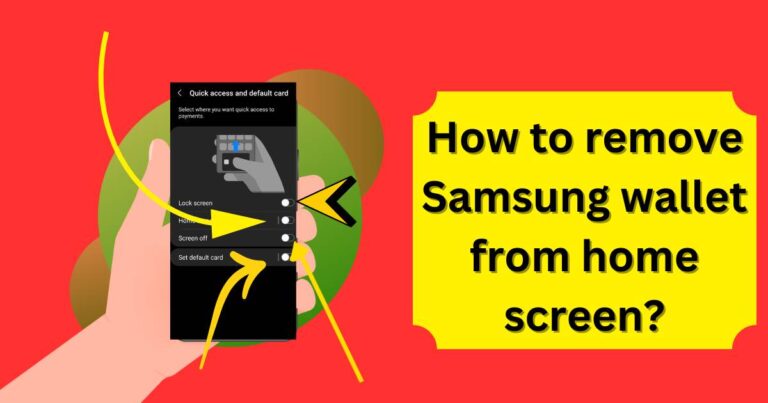Taking Off the Emergency Call Option from Your Lock Screen: Here’s How
In the age of smartphones, personal privacy is of paramount importance. One such feature that has raised eyebrows in recent years relates to the emergency call option accessible from our smartphone’s lock screen. While the feature is designed to provide instant, easy access to help in critical situations, it also opens up a few potential security loopholes that could be exploited. Whether it’s a mischievous toddler engaging law enforcement out of curiosity, or the risk of a pocket-dial in the middle of an important meeting, there are legitimate reasons one might feel the need to explore how to remove the emergency call option from the lock screen.
The Origin and Purpose of The Emergency Call Feature
Before we delve into the steps to remove this function, let’s clarify its purpose. The emergency call feature on the lock screen of smartphones is a regulatory requirement by the Federal Communications Commission (FCC) in the United States and similar bodies worldwide. This feature enables anyone in distress to dial emergency services such as 911 in the US, 112 in Europe, among others, even if the phone is locked or does not have an active SIM card.
The Debate around Removing This Feature
Believe it or not, the concept of removing the emergency call feature from the lock screen has fuelled heated debates in tech circles. Critics argue that the ease of access to this facility makes it all too easy to accidentally trigger a false alarm. Opponents, on the other hand, emphasize its potential life-saving utilities, arguing that the benefits far outweigh any inconvenience experienced.
Potential Work-Arounds to Remove the Emergency Call Button
Because this feature is part of the smartphone ecosystem due to regulatory requirements, permanently disabling it isn’t straightforward. However, there are a few work-arounds for users who find the lock screen emergency call feature too much of a nuisance or risk.
The first option is to use a third-party lock screen app which gives you more control over which features appear on your lock screen. Apps such as C Locker, Hi Locker, and AcDisplay are worth exploring for this purpose.
The second approach is to utilize the guest mode or privacy mode on Android phones. While it is not a direct disable, activating these modes restricts what can be accessed from the lock screen, including the emergency call feature.
Different Strokes for Different Folks
Ultimately, the choice to remove or keep the emergency call function depends on individual preference and circumstance. It’s clear, though, that manufacturers have recognized the need to strike a balance between providing easy access to potentially lifesaving services and protecting user privacy and from unintentional calls.
In conclusion, while completely removing the emergency call feature from a smartphone’s lock screen may not be entirely possible due to regulatory requirements, the creative solutions offered by third-party apps and clever use of privacy modes may offer a satisfactory compromise for those of us troubled by accidental 911 calls.