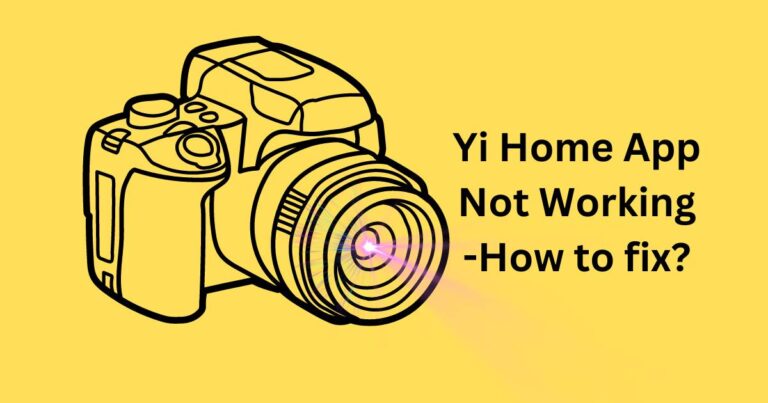Visual Voicemail Error Code 9999-How to fix?
With the ever-evolving nature of technology and the demand of users for seamless communication, mobile service providers are always striving to offer advanced features to their customers. Among these amenities, visual voicemail has become a widely used feature, allowing users to view a list of their voice messages and select in any order they prefer to listen to. However, numerous users have experienced visual voicemail error code 9999, causing them significant inconvenience. In this article, we will delve deeply into the reasons behind this error and various ways you can troubleshoot it.
Understanding Visual Voicemail Error Code 9999
Visual Voicemail error code 9999, often mentioned in online support forums, is a technical glitch that prevents the visual voicemail service from functioning properly. This issue, mainly affecting Android users, seems to stem from a communication or synchronization problem between the mobile device and the user’s voicemail service provider. It has been reported to affect various carriers, illustrating its widespread nature.
What Triggers Visual Voicemail Error Code 9999?
The reason behind the Visual Voicemail error code 9999 can be multifaceted. In some instances, issues with the network connectivity can trigger this error. If the device fails to connect correctly with the service provider, it might lead to this issue. The error can also occur due to a corrupted voicemail setup or outdated device software.
Steps to Fix Visual Voicemail Error 9999
While this error can be frustrating, there are several methods to troubleshoot visual voicemail error code 9999. These methods include but are not limited to the following:
1. Checking your Network Connectivity
The initial step in troubleshooting would be to verify your network connectivity. If you’re not connected properly, your device may fail to synchronize with the voicemail server, leading to the error. Toggle airplane mode on and off, or try reconnecting to a stable Wi-Fi network.
2. Resetting Voicemail Setup
If the problem persists, try resetting your voicemail set up. This involves calling your voicemail, changing the password, and equally important, deleting any unused or old messages. It refreshes your voicemail system and can potentially resolve this error.
3. Updating your Device Software
An outdated software can cause various technical issues, including the error 9999. Always ensure your device is up to date. Check for any available software updates and install them immediately.
Moving Forward: Seeking Professional Assistance
If these methods fail to fix the Visual Voicemail Error Code 9999, don’t be afraid to seek assistance from your service provider’s technical support team. It’s possible that the error is a known issue, and they might have a solution readily available, or there may be a fix in the pipeline for it. Always remember, there’s no shame in seeking professional help when technical glitches arise. You are not alone in experiencing these challenges—the importance is in underlining the issue and working to rectify it promptly.
In this digital age, technical issues are bound to arise. While some can be easily fixed, others may require more complex troubleshooting methods or even professional intervention. By understanding what triggers these errors and knowing the basic troubleshooting steps, you can enhance your technical competency and minimize downtime due to such issues in the future.