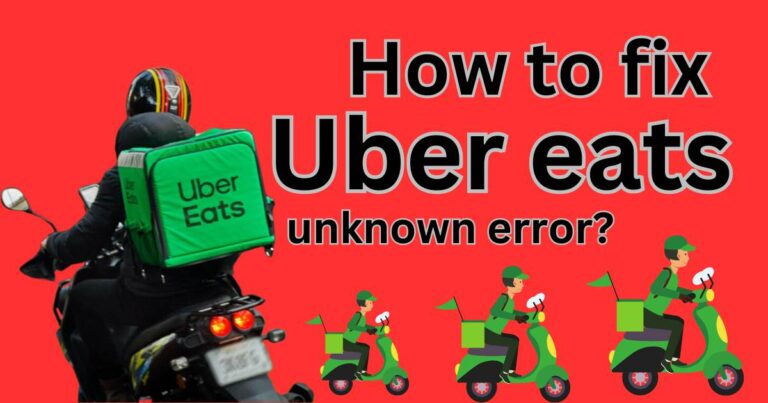Vizio Error Code V2-301-How to fix?
An Overview of the Vizio Error Code V2-301
Staying connected in this digital age is essential — and our televisions play a crucial role in doing just that. However, what happens when your television decides to throw a tantrum in the form of an error code? More specifically, the Vizio Error Code V2-301. For those who encounter it, this issue can be a silent irritant. In order to address and overcome this obstacle, we must first understand the root of the problem.
Error codes can seem cryptic, frustrating, and above all, disruptive. While TV manufacturers are improving over time, consumers must be given clear and comprehensive information on decoding these issues for efficient problem-solving. Let’s delve into the details of the Vizio Error Code V2-301, its potential causes, and the necessary steps to rectify it.
Decoding the Vizio Error Code V2-301
Often linked to the Vizio Smart TV’s inability to connect to the Internet, the Vizio Error Code V2-301 can become a hitch in your leisure time. The error code implies that the TV cannot establish a stable internet connection or, in some cases, cannot identify the existing network. This connectivity issue may lead to problems while streaming content, accessing apps, or even general browsing.
Resolving the Vizio Error Code V2-301
Fortunately, fixing the Vizio Error Code V2-301 is within the grasp of anyone willing to follow a few troubleshooting steps.
1. Check your internet connection. Your first move should be to ensure your TV is connected to a stable and functioning internet connection. Test for connectivity issues on another device, such as a laptop or smartphone, and if found, address the issue with your Internet Service Provider.
2. Reset your Vizio Smart TV. This involves turning off the TV, unplugging it from the power source, waiting for at least 30 seconds before plugging it back in, and turning it on. This step, called a power cycle, can help clear minor technical glitches.
3. Update Your TV’s software. Make sure your Vizio Smart TV’s software is up to date. Periodic software updates usually come with solutions to common bugs or errors.
4. Perform a factory reset. This step should be considered the last resort, as it will reset all settings to default and erase stored data. If the above steps failed to resolve the issue, a factory reset might be necessary.
What If It Still Doesn’t Work?
In some cases, the Vizio Error Code V2-301 can persist even after executing all the aforementioned steps. If so, the problem might lie somewhere deeper, such as within the TV’s hardware or even within bigger issues with your internet service provider.
In such scenarios, seeking professional help for Vizio Error Code V2-301 is advisable. Connecting with Vizio’s technical service or a skilled technician can help identify and fix the problem efficiently.
Remember, while encountering an error code like V2-301 can be frustrating, there’s most likely a simple solution at hand. With a calm approach to the issue and a strategic troubleshooting process, you’ll be back to enjoying your Vizio Smart TV in no time.