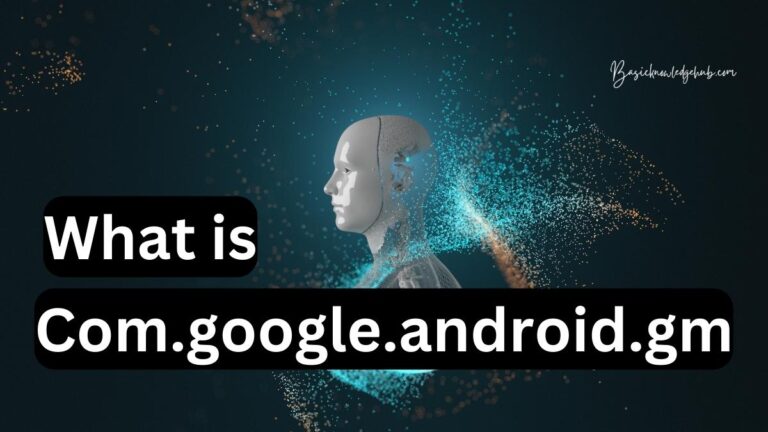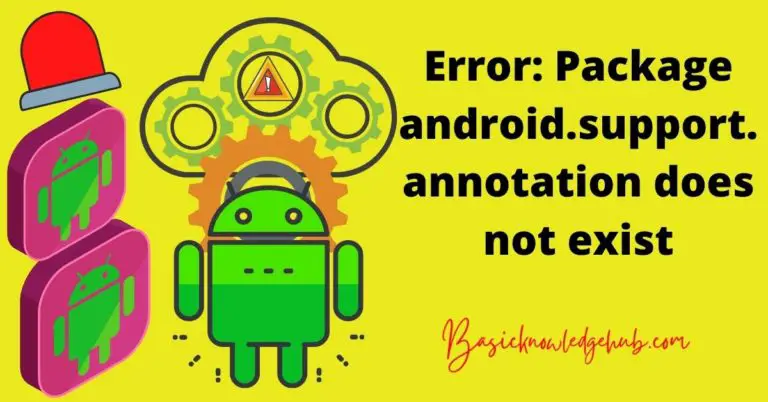Where is firmware stored? Can firmware be deleted? How?
What is firmware? Where is the firmware stored? How to delete Firmware? Why should firmware be updated? Is it safe to update the firmware? How to check for firmware updates? How to update firmware manually? How to install the factory firmware image? How to update Router firmware? In this blog let’s dive deeper into this topic and know more about firmware.
Where is firmware used in everyday?
Usually, when it comes to the topic of hardware and software, Computers and laptops are considered. Electronic devices like washing machines, TV remote, the music system that comes installed in the car, etc are considered as hardware in general. When we press some buttons on the microwave oven it makes beep-bop sounds and the numbers appear on the display.
When the power button is pressed on the TV remote. A specific signal is sent to the receiver by the TV remote so that the TV powers up. The monitor which is considered as hardware device, has buttons and a settings menu to set and adjust brightness. Monitor receives signals through the VGA or HDMI cable. The data is then converted so that the monitor lights up the specified pixels. Here in both the cases, the monitor and TV remote are considered as hardware. It is understood that without the use of software, the hardware doesn’t work. But in both the cases the hardware devices work with the aid of a software that is embedded in them. This software is known as firmware.JHD
What is firmware?
Firmware is software that comes per installed in a device from the factory which is necessary to operate the device without which the device is just a box full of electronic junk. If any changes are made to the firmware. The nature or the way a device is supposed to work changes. On the other hand, Software can be installed or uninstalled, or modified. Software is usually stored in a memory device that can be easily accessed by the user. But the firmware is usually not accessible by the user.
Firmware is a very low-level software that works with the hardware to make the hardware useful.
Where is the firmware stored?
Firmware is usually stored in ROM (Read-only memory).
It is not possible to change things in ROM so manufacturers thought of storing modern-day firmware in flash memory. With the use of flash memory, The firmware can be updated easily. There will be no need of removing the chip which comes soldered with the motherboard.
Washing machine, microwave oven, TV remotes, etc. use Rom to store firmware. Smart devices like smartphones, computers, etc use flash memory to store firmware.
How to delete Firmware?
As the firmware is the low-level software that works in association with the hardware. Firmware cannot be deleted. Firmware can only be changed or updated. Now you know that Where is firmware stored? If you have a deep rooting method of ROM, then only by erasing ROM and updating to new can help to delete Firmware.
Why should firmware be updated?
New firmware updates will have fewer bugs to no bugs as compared to previous firmware versions hence increasing user experience and smooth operation of the device.
When firmware should be updated?
Usually, firmware updates are rolled out by the device manufacturer’s OTA (Over the Air), Which needs to be downloaded via the internet and it is automatically updated once the install now button is clicked.
When some issues are faced because of a suspected virus or malware attack, it can sometimes be resolved by updating the firmware.
When a user forgets the password of the locked device. Reinstalling the firmware will help.
Is it safe to update the firmware?
It is not recommended to play with the firmware unless it is necessary, because any mistake while updating the firmware or a corrupted firmware may lead to brick your device. Because the firmware is the only low-level software that works with the hardware, without which the hardware is just a bunch of electronic components soldered together.
Some device manufacturers release regular updates to the devices, when the updates are released by the device manufacturers it is recommended to update the device as it helps the device to perform better than the previous firmware.
Tips to follow while updating firmware
It is highly recommended to have the device fully charged to prevent the corruption of firmware during an update.
Sometimes it may seem that the device is not responding as the update progress seems to be frozen, at this time it is highly recommended not to try to restart the device at any cost. As it may lead to corruption of the firmware
The internet has evolved a lot and everything is becoming smart. For example, becoming smart, Smartphones, smartwatches, smart TV, etc. All the smart devices are connected to the internet. This gave manufacturers the advantage of rolling out firmware updates.
How to check for firmware updates?
The internet has evolved a lot and everything is becoming smart. For example, becoming smart, Smartphones, smartwatches, smart TV, etc. All the smart devices are connected to the internet. This gave manufacturers the advantage of rolling out firmware updates.
Some device manufacturers release regular updates to the devices, when the updates are released by the device manufacturers it is recommended to update the device as it helps the device to perform better than the previous firmware.
.
Usually, the software updates are rolled out automatically and the user will get a notification to update the firmware. You can always manually check for updates on your device.
How to check for updates in MIUI devices
- Open the notification bar.
- Click on the gear icon on the top right corner to go to the settings.
- Click on About phone.
- Click on the MIUI version.
- Click on “Check for updates.”

How to check for updates in Android device?
Different devices have different methods to check the firmware updates, usually, all the devices have a fairly common way to check for updates.
- Open the settings app.
- Search for About device.
- Click on System Updates.
- Click on Check for updates.
How to update firmware manually?
Should the device be rooted to update the firmware of a device?
To install factory firmware, you need not root the device. As you know that
To install factory firmware, you need not root the device. As you know that where is firmware stored? In case you are planning to install a modified or custom ROM you need to root the device.
In case you are planning to install a modified or custom ROM you need to root the device.
Is it safe to root the device?
- Rooting can be dangerous.
Each device has a different rooting process and the slightest mistake while rooting will turn your device into a useless brick.
- Rooting will void your warranty.
Although the process of rooting is not illegal, device manufactures are against rooting the device, once you root the device you will void the warranty.
- Rooting will make your device more vulnerable to malware and being hacked.
Rooting may give you access to new features and special apps but it leaves many loopholes in your device which makes your device vulnerable for hackers to hack into your device and steal sensitive data such as passwords and login details.
- Rooting apps can be malicious.
There are a lot of apps in the market but make sure you use the trusted app to root your device.
How to install the factory firmware image?
- Locate the firmware.
The first step is to locate the firmware aka ROM.
It is preferred to look for the ROM on the official website or look for a custom ROM with the correct model number.
- Installing the firmware.
You have to locate the specific program for a specified device manufacturer.
For updating different devices different software is used
- For Samsung devices use KIES or Odin.
- For Sony Xperia devices use the Flash tool.
- For HTC devices use HTC Sync Manager or HTC One Tool Kit.
- For LG devices use LG PC Suite.
- For Motorola devices use RSD Lite.
- After installing the firmware, reboot the device.
Installing custom firmware will give a lot of special access on the other hand rooting has many downsides. One should think twice or thrice before rooting and installing custom firmware to your device.
How to update Router firmware?
Router software is embedded inside the read-only memory chips of the router. The network protocols, administrative controls, and security setup are facilitated by this.
Connect the router through an ethernet cable.
- Download the firmware from the manufacturer’s website.
- Log in to routers web management page.
- On the page, select the firmware that you downloaded to update to your router.
- Reboot the router to finish the router firmware upgrade.
Did You know?
Once a hacker hacked the firmware of the MacBook battery disabling it to stop charging it once it is fully charged, thus destroying the MacBook by overcharging the battery. In this way, firmware plays a major role in working of the electronics.
Conclusion
Firmware is a specific class of computer software that provides low-level control for a device’s specific hardware. Firmware is stored in a ROM chip or flash memory depending on the type of device, as the firmware is responsible for the working of the device, it cannot be deleted but replaced.
Firmware in android is also known as ROM, it can be received via OTA updates and the user receives a notification or maybe manually checked by the user.
Installation of factory firmware is easy but installing custom ROM will require a rooted device.
Updating routers are simpler and safe as compared to update the firmware in routers.