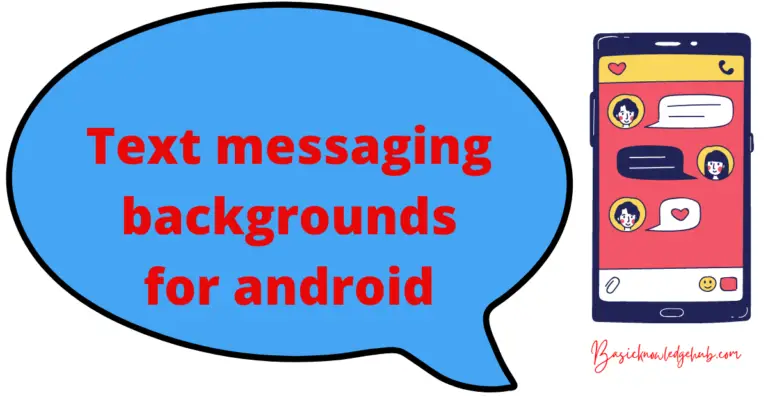3 Way call on android
Mobile phones were invented for communication. With the invention of the mobile phone, we can reach every nook and corner of the world. Now we can get connected to anyone, anywhere across the world with just a call away. You can call someone using your subscriber identity module card or the sim card or via the internet. With the advent of technology, now you can connect to more than one person at the same time. In this blog let’s look at different ways to place calls and do 3 way call on android or conference calls on different calling platforms.
How to place 3 Way call on android?
You can call someone through your mobile via sim card or subscriber identity module. To place a successful call through your sim card, you should have an active subscription with your service provider and an active plan. We are presenting more than 3 Way to call on android:
How to call someone on your mobile phone dialer?
- Open the dialer or phone app on your phone.
- Usually, this opens a dialer with numbers.
- If not, click on the keypad icon to open the dialer.
- Enter the phone number of the person who you want to call.
- Click on the call button.
- If you have more than one service provider i.e, more than one sim card you will be asked to choose among the service provider to place a call.
- Now you can hear the call getting placed.
- This is how we can call someone on our mobile phone using the service provided by our service provider. This is one of the most common in 3 Way call on android.
How to place a call and talk with more than one person at the same time? You can place a call and talk to more than one person at the same time using the feature of conference calls.
How to place a conference call?
To place a conference call, first, you need to call a person. After the person joins the call, you can add another person to the call when the call is in progress to have a conference call.
- Open the dialer or phone app on your phone.
- Usually, this opens a dialer with numbers.
- If not, click on the keypad icon to open the dialer.
- Enter the phone number of the person who you want to call.
- Click on the call button.
- If you have more than one service provider i.e, more than one sim card you will be asked to choose among the service provider to place a call.
- Now you can hear the call getting placed.
- When the call is placed, click on add a call.
- The current call will be put on hold.
- Dialer opens when you are still on the call.
- Dial the number of the person whom you want to add the call in progress.
- Once the call gets connected, the person who was on hold will be removed from hold and will be connected to the call.
- Now all the 3 people will be on the same call.
- In the same way, you can connect as many people as you want.
How to video call someone on your phonebook?
- Open the Phonebook.
- Search for the contact with whom you want to video call.
- Click on the contact’s name.
- Now you can see 3 options.
- Call: Clicking on this option will place a normal call to the person.
- Text: Clicking on this option will take you to the messaging app and opens the messaging panel.
- Video: Clicking on this option will open DUO video calling app and you can place the call.
How to make a video conference call?
- Open the Phonebook.
- Search for the contact with whom you want to video call.
- Click on the contact’s name.
- Now DUO video calling app will open.
- Once the call is placed, you will see an add a member/person option.
- Clicking on this option will open the contact list.
- Now search for the person whom you want to add to the call.
- Click on the call button to add the person to the call. This is one of the 3 Way call on android.
Note: This method works only when both the caller and receiver have a Google Duo account.
How to place a Voice Call on WhatsApp?
- Open WhatsApp.
- Swipe Right twice to open Calls tab.
- Click on the place call icon on the bottom right corner.
- Now you can see all your WhatsApp contacts in the list.
- You can find the phone icon next to the Contacts name.
- Click on the phone icon to place the call.
- Now your connected to the call. This third party app may be called as one of 3 Way call on android.
How to place a Video Call on WhatsApp?
- Open WhatsApp.
- Swipe Right twice to open Calls tab.
- Click on the place call icon on the bottom right corner.
- Now you can see all your WhatsApp contacts in the list.
- You can find the camera icon next to the Contacts name.
- Brush your hair and smile! You are connected to the video call.
How to place a group Voice call on WhatsApp?
- Open WhatsApp.
- Swipe Right twice to open Calls tab.
- Click on the place call icon on the bottom right corner.
- Now you can see all your WhatsApp contacts in the list.
- You can find the phone icon next to the Contacts name.
- Click on the phone icon to place the call.
- Now your connected to the call.
- On the top right corner, you can find Add person icon.
- Now the contact list will open and it will show the list of all the available contact.
- Click on the contact whom you wan to add on the call.
- Now all the 3 persons will be in the same call.
- You can repeat the process and up to 8 members in a call.
Alternative method to place a group Voice call?
- Open WhatsApp.
- Open an already existing group or create a new group.
How to create a group in WhatsApp?
First method
- Open WhatsApp.
- Click on the 3 dots on the top right corner.
- Click on “New Group”.
- Now select the names of the contacts who you want to add in the group.
- Now select a good group name and you are all set! You have created a group on WhatsApp.
Second method
- Click on the message icon at the bottom right corner.
- This will open the list of contacts available in WhatsApp.
- Long press on a contact whom you want to be the part of the group
- Once the contact is selected, you can select other members of the group.
- Now click on “New group” on the top right corner.
- Add a group picture and add a group name.
- Now you are all set with the group.
- Once you open the group.
- Click on the place call icon (phone symbol).
- Now you have successfully placed a group voice call.
How to place a group Video Call on WhatsApp?
- Open WhatsApp.
- Swipe Right twice to open Calls tab.
- Click on the place call icon on the bottom right corner.
- Now you can see all your WhatsApp contacts in the list.
- You can find the camera icon next to the Contacts name.
- Now you are connected to the video call.
- Now you can add up to 8 members to the call and enjoy your happy moment together.
Alternative method to place a group Video Call on WhatsApp
- Open WhatsApp.
- Open an already existing group or create a new group.
- Once you open the group.
- Click on the camera icon to place the video call.
- Now you have successfully placed a group video call.
How to host a meeting online?
We have seen a lot of spikes in online webinars and group video conferences. If you are planning to host a meeting or seminar online here are few different ways in which you can host a meeting. There are a lot of video conferencing apps online. Today we will know about two of the popular video conferencing app.
The meet app also known as google meet is a cross-platform video conferencing app which is available on Android, iOS, and also on the web.
How to host a Google meet on android instantly?
- Open Gmail app in your mobile phone.
- Click on Meet at the bottom right corner.
- On the top right corner.
- Click on the “New meeting” option.
- Click on “Start an instant meeting” to create a meeting instantly.
- Now copy the link that appears in the middle of the screen and share the link with the person whom you wan to be the part of the meeting.
How to schedule a meeting in Google meet on android?
- Open Gmail app in your mobile phone.
- Click on Meet at the bottom right corner.
- On the top right corner.
- Click on the “New meeting” option.
- Click on “Schedule in Google calendar” to schedule a meeting.
- This will open Google Calendar.
- Now you have successfully scheduled a meeting.
How to create a Meet in PC?
- Open meet in your browser.
- Click on “new meeting”.
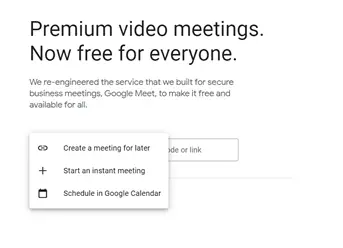
- You can click on Instant meeting.
- This option will start a meeting instantly.
- Schedule in Google calendar.
This option will open Google calendar and you can schedule a meeting and share the link with participants.
Conclusion
A 3 Way call on android can be placed on the dialer app using the conference call option. A 3-way video call can be placed through Duo app as well as the Whatsapp video calling feature. Meetings can be easily created instantly or scheduled using trh google meet app.
FAQ
What is VoLTE?
The normal telephone call that we place over a mobile network is connected through 2G or 3G network and it is known as “2G/3G voice call” with the advancement in technology now we can place calls over 4G network also known as LTE which is known as “Voice over LTE” in short known as VoLTE. As there are not many LTE service providers around us, when we call someone, the network drops to 2G/3G till the call gets over.
You might have noticed that when you don’t have an active 4G connection or your device doesn’t support VoLTE, your internet connection will stop working this is because your network will switch to 2G/3G.
What is VoWi-Fi?
VoWi-Fi stands for voice over Wi-Fi, the call gets placed over the Wi-Fi network that you are connected to. This feature doesn’t cost you anything extra.
Nowadays you need not have an active subscription to place calls. You can place calls over the internet also using third-party apps like WhatsApp, Snapchat, telegram, etc.