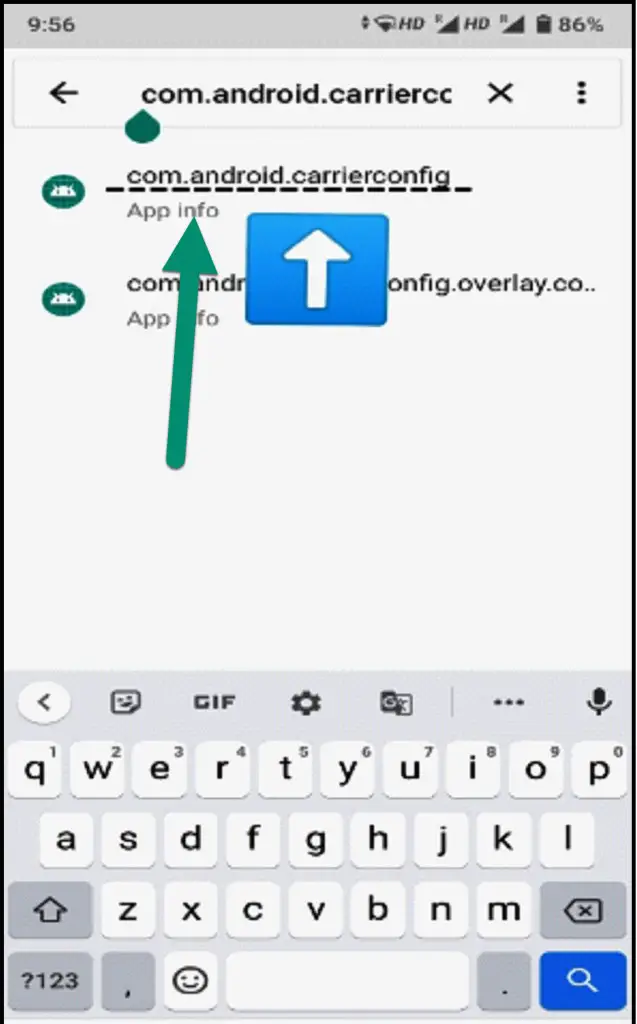com.android.server.telecom
When android came, it took the calling facility to next level. And to do this, Google developed com.android.server.telecom as Telecom API. It provides all the necessary classes and modules needed to perform a call.
Our android operating system comes with many built-in functionalities. To make those functionalities possible in android, developers design and use different packages. Suppose, you want your smartphone to play songs for you, you open the music app and then navigate through various songs stored on your device. After selection, you click on the play button and that song starts playing. This means it takes an input, processes it, and gives some output. This is how 99% of electronic devices work, not a new thing to understand. But what is exciting is to know how android does this. The answer is different packages that help to achieve the desired goal or here we can say output. Cell phones were initially designed and developed as a means of portable handheld calling devices.

The technology we used back then for calling was pretty much limited. With new advancements and improvements in technology, we developed efficient protocols for smooth communication. There are various networks and wireless standards that aid us in long-distance communication with or without the internet. First, we developed PSTN i.e. Public Switched Telephone Network. Then in 1995, Voice over Internet Protocol (VoIP) was developed for the transmission of audio, or we can say voice communication using the Internet Protocol. What this protocol did differently is that for transmitting information, it used a packet-switched network instead of a traditional circuit-switched network.. Now we see, VoLTE which stands for Voice over Long-Term Evolution as the current standard for voice and video call and text messaging. It provides high-quality video and audio calls over Wi-Fi, LTE, and 4G/5G network across various voice and video processing devices.
If you take old keypad cell phones, you’ll find that they don’t have much functionality to provide during a call. Android provides much functionality like hold, conference call, video call, merging of calls, taking notes during a call, etc. All this functionality is written in the Telecom API. Android provides various basic and core services and this telecom service is one of them. And to use this service it provides the system-built app which is known as a dialer. Using a dialer, we can make a call and receive incoming calls. But what happens when we make a call, or how does this calling process happen exactly? This is where com.android.server.telecom comes into play. So let’s discuss this particular android package and its components that manage the audio and video calls on android mobile.
Just a quick note, if you think you can uninstall this service package then you are wrong. You can’t uninstall this package as it is a part of android core services. And, for any reason, you uninstall or forced stop this service by any means then you won’t be able to make phone calls from system dialer or any other dialer app like TrueCaller. It also might negatively affect other android services and your device might become unstable and misbehave, so never try doing that.
What is com.android.server.telecom?
com.android.server.telecom is simply an android administration that accompanies the android working framework. This help is liable for making calling decisions from SIM and VOIP call associations. In mobile, services are for the most part utilized in normal naming convention, and utilizing this you can distinguish that it is organization-made help or third party. The two main components of this package that help manage the calling process are ConnectionService and InCallService.
ConnectionService
ConnectionService is responsible for routing your calls when you make or receive a call. This service must be implemented in:
1) Those apps that can make calls and want the calling facility to be integrated with the system dialer app. This is called as system managed ConnectionService.
2) Those apps which will work as a standalone calling app and don’t want their calls to be integrated with the default dialer app. This is called as self-managed ConnectionService.
Following are some of the most frequently used methods from ConnectionService:
- addConference – this method is used to add a new conference call.
- conferenceRemoteConnections– it is used to show that calls want to get merged
- onCreateIncomingConnection– it creates a connection and provides functionality for handling incoming calls.
- onCreateOutgoingConnection– it creates a connection and provides functionality for handling outgoing calls.
InCallService
InCallService is implemented to provide a User Interface during a call so that users can have control and added functionality over a call. The app that wants to play the role of dialer must implement this service. Now, to become the managing app of phone calls, they must request RoleManager that they want to fill RoleManager.ROLE_DIALER role. Also, the app must fit in with the criteria to be able to assume the dialer role:-
- They must provide dial pad UI to users for initiating outgoing calls.
- It should also implement the InCallService component fully so that it can provide UI for incoming and outgoing calls
- Control goes to the default built-in dialer app if the current dialer app crashes for any reason.
Don’t Miss: com.samsung.android.incallui
ConnectionService and InCallService, from com.android.server.telecom, both work mutually and somewhat are dependent on each other. Any third-party dial app has to implement these two functionalities in their apps to provide the user-required calling service.
Now let’s see some of the famous dialers and their features:
1. TrueCaller:
Everybody of you must have heard this app at least once. This app is developed by Alan Mamedi and Nami Zarringhalam in 2009 when they were students with a thought in mind to provide the information of incoming calls and identifying spammers. As the official site claims, 150 million daily active users use this with 120 million searches per month searching information. This app is the top-rated app for managing calls and text messages in a single place with easy functionality.
2. Drupe:
One of the upcoming, new and futuristic dialer applications. Easier to use with a clean user interface. This app is able to block spam calls, records incoming and outgoing calls, view caller id, etc. app mechanism works like drag and drop. Just open the app, touch any contact you want to communicate, and just drop to the specific action like calling on WhatsApp or SIM call, messaging on WhatsApp or general text message, and WhatsApp video call.
The paid version provides more business functionalities.
3. True phone dialer:
This app has the coolest user interface for a dialer app. This is a great app with essential services in its repositories ready to work with. This app is free to use available on the play store and for more features, there are in-app purchases too. also, you can place your favorite contacts on top and record calls.
Difference between Android Incallui and Android Server Telecom:
Many of you must have heard Android Incallui. So what is it? It’s not that hard to understand, because the name itself is saying in-call-UI, i.e. a user interface while you are on a call. The main task of Inallui is to handle the activities related to calls. This includes controlling incoming calls, outgoing calls, call logs, call recordings, and many other tasks. You cannot disable it.
But all these activities are being performed by an android telecom server. It is system packages that do all the work in the background. When you navigate to any contact in your dialer app and press the call button to make a call or when you get any incoming call and you get two options for that. Either you will receive the cal or cut the call, so for that, there is some code written that processes your dialer input and gives you some output. We have discussed this at the very beginning of this article. So to simply put this into one frame, Incallui is providing you only the interface, what you see on the screen. And android telecom server is the backbone that is doing all the work in the background.
How to Fix “Unfortunately, com.android.server.telecom Has Stopped” error?
Now you might have come across the situation where you got this “Unfortunately, com.android.server.telecom Has Stopped” error. This error can come when you disconnect a call, or when they receive a call (mostly). If it happened to you then keep reading the article because we might have the solution for that which will solve your problem once and for all.
Solution 1: Clear the dialer app.
Step 1: Open settings
Step 2: Navigate to applications
Step 3: There you will see the dialer app
Step 4: Select the data and then clear all data and cache.
This will clear all the data and free the cache so that process can be refreshed and bind together again.
Solution 2: Check for updates.
Check for the system updation of mobile. It’s a good practice to check for mobile updates and keep updating applications and firmware. It enables apps to remain bug-free and work efficiently with the current trend. A minor bug can crash the application and a small update can save the application.
For system update, go to device setting and click system update/ software update. After that, it will check if there is any update for your device and will tell you accordingly.
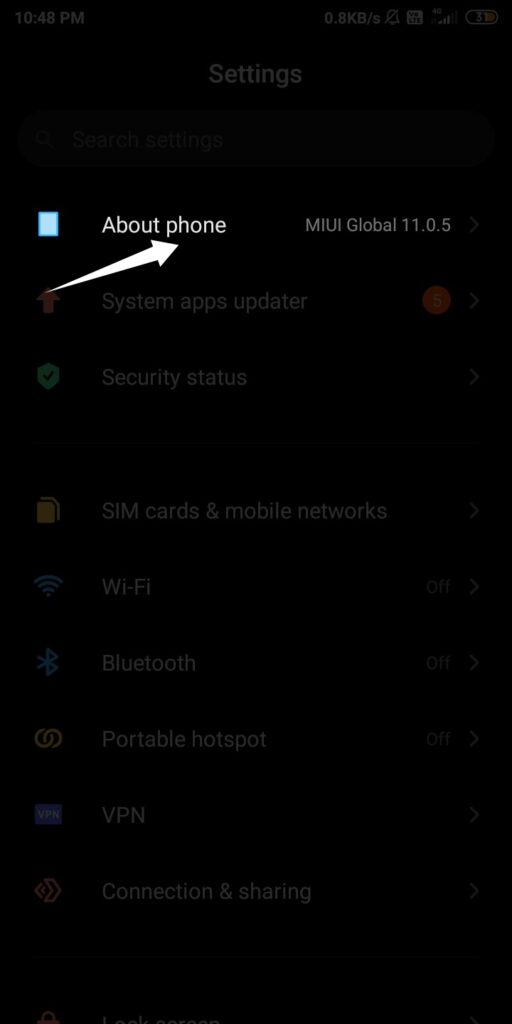
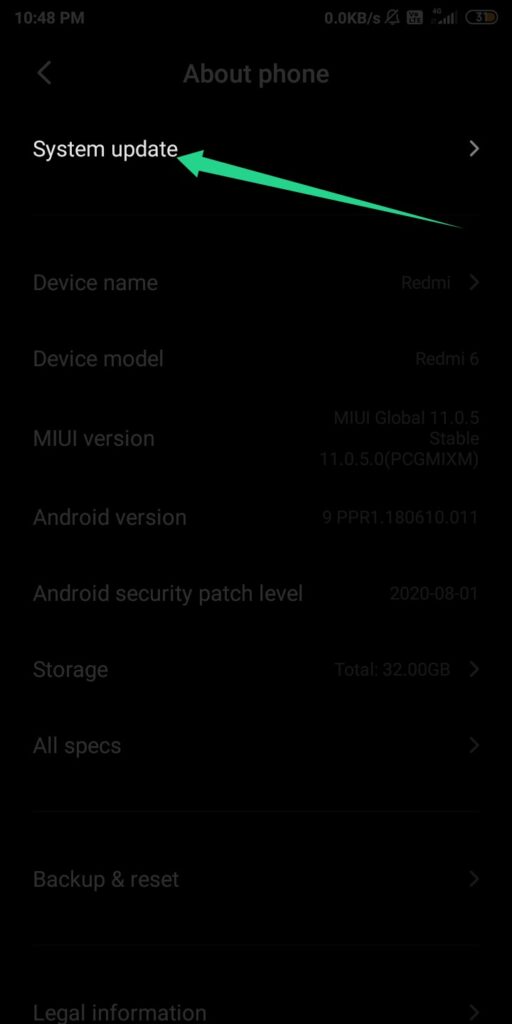
Solution 3: Clear system cache partition.
When you apply the system update the android uses the system cache. So after successful installation, you can wipe the system cache partition and there is no harm in doing it. This will make sure that your system now only uses newly updated files always. Below steps are to be followed.
Step 1: Turn off your android.
Step 2: Press and hold the power button and volume up/Down button, whatever the combination works. After successfully doing this, your mobile will enter recovery mode.
Step 3: Use volume buttons to navigate through recovery mode and find the wipe cache partition.
Step 4: Now, use the power button to select wipe cache partition and wait for the system to do its work.
Step 5: Select the reboot option and you are done!
Solution 4: change ringtone.
It may sound funny to hear but yes, changing the ringtone has been proven an effective solution to this problem. If you are trying to apply this option then try to choose the system-generated ringtone.
Solution 5: Install custom ROM
If none of the above methods has anything to offer you then you might want to install custom ROM. Custom ROM will surely solve your problem but it will also end the guarantee of the device. Also, the ROM installation process may vary from device to device depending on the manufacturer.
Apply all the 5 solutions one by one and it will fix the “unfortunately, com.android.server.telecom has stopped” error?
Frequently asked questions (FAQ):
Q. What is the biggest disadvantage of VoIP?
Ans: The main disadvantage of this application is that the quality of call fully depends on the quality of your internet connection
Q. What are some famous examples of VoIP?
Ans: Skype and Google Hangouts are the best and well-known applications for video calls. These apps use VoIP technology.
Q. is 4G and LTE the same?
Ans: LTE is an industry lingo used to denote the 4G’s particular type delivers the fastest mobile internet connection compared to its predecessor.
Conclusion:
With the introduction of telecommunication in our day-to-day life, distance has minimized drastically and communication has become easier over long distances. Andoird took everything about telecommunication to next level with its com.android.server.telecom package. It provided the necessary functionality and ease of accessibility in the form of a built-in dialer application for voice and video calling. Then again technology grew and new advancements created more sophisticated dialers to add functionality to the existing system like showing caller identity, blocking spammers and stalkers, recording calls, and much more. These new apps gave us the necessary security and privacy in our communication which is the need of time. Thank you!