Star Citizen Error 30009- How to Fix This Code
Star Citizen is a game that has captivated the hearts of millions of players with its exciting multiplayer gameplay, vast space systems to explore, and thrilling battles. Unfortunately, nothing can be more perplexing for players than encountering an error code while trying to log in to the game. Recently, the gaming community has faced yet another error plaguing the Star Citizen universe – the infamous error code 30009. In this article, we will discuss the reasons behind this error, its impact on players, and some possible solutions to fix it.
We have already covered Star Citizen Lobby Error Code 60015
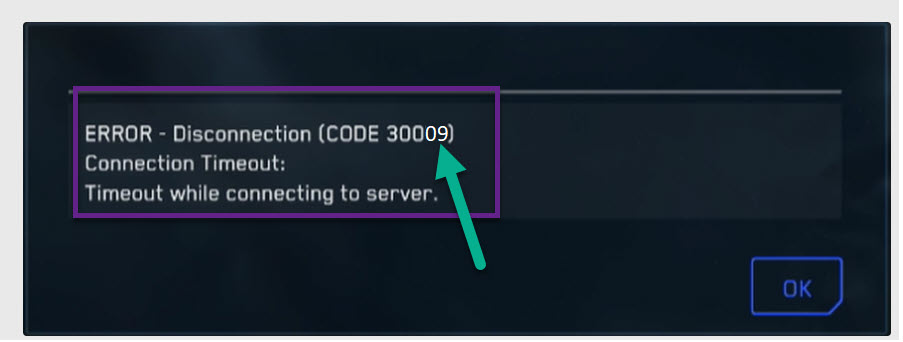
What is Star Citizen Error Code 30009?
Error code 30009 in Star Citizen is a connection timeout while connecting to the server. This login issue typically occurs when a player crashes or logs out while on a ship or in a no-fly zone. While this error code may clear up after some time, it can be an arduous task to fix it.
Reasons for Star Citizen Error Code 30009
The reasons behind the occurrence of error code 30009 are still unclear. However, it could be caused by network connectivity issues, bugs in the game client or server, corrupted game files, or the game client’s failure to load the player’s avatar data.
Impact of Star Citizen Error 30009
The impact of error code 30009 is immense, as it completely prevents players from logging into the game, disrupting their gaming experience and leading to frustration and disappointment. Players may need to take additional steps to fix the problem, which can be time-consuming and may require technical expertise.
How to Fix Star Citizen Error Code 30009
There are various possible solutions to fix error code 30009:
Tip 1: Wait it out:
Sometimes, the error code is temporary and may resolve itself after a few minutes. Therefore, players can try to log in again after waiting for some time.
Tip 2: Avoid Logging out in a Ship’s Bed:
Players should avoid logging out while in a ship’s bed, as this could increase the chances of encountering error code 30009.
Tip 3: Destroy Your Ship:
If a player was playing with a friend before logging out, they can ask their friend to destroy their ship in the game. This action can help clear the error code.
Tip 4: Enter Arena Commander:
If a player can enter Arena Commander with the ship they previously logged out in, it might help correct the error code in the Persistent Universe (PU).
Tip 5: Report the Error on Issue Council:
Players can report the error and steps to reproduce it on the Issue Council, adding to a previous report if there is one. This will help the developers track down the cause of the error and come up with a permanent solution.
Tip 6: Use the Character Reset Tool:
If none of the above solutions work, players can use the character repair tool to fix the error. To use this tool, players must log in to their RSI account, go to My Hangar > Settings > Character Repair, and follow the instructions provided. It is crucial to note that using the character reset tool will delete all of the player’s progress and items.
More Ways to Fix Star Citizen Error 30009
If you’re still encountering the infamous Star Citizen error 30009, you may be bursting with frustration and looking for additional solutions. While we have covered some basic fixes in our previous article, there are a few more things you can try to resolve the issue.
Clear Your Cache:
Clearing your cache is a simple and effective way to fix many technical problems with Star Citizen, including error 30009. To do this, follow the steps below:
- Close Star Citizen and the RSI Launcher.
- Navigate to the following folder on your computer: C:\Program Files\Roberts Space Industries\StarCitizen\LIVE
- Delete the “USER” folder located inside the LIVE folder.
- Reopen the RSI Launcher and try launching the game
Update Your Graphics Card Driver
One of the common causes of the Star Citizen Error Code 30009 is an outdated graphics card driver. To fix this issue, you should update your graphics card driver to the latest version. You can do this by visiting the website of the manufacturer of your graphics card and downloading the latest driver.
Check Your Internet Connection
The Star Citizen Error Code 30009 may also occur due to poor internet connectivity. To resolve this issue, you should check your internet connection and make sure it is stable. You can try restarting your router or modem, or connecting your computer directly to your modem to improve your connection.
Disable Third-Party Antivirus Software
Sometimes, third-party antivirus software can interfere with the functioning of Star Citizen, leading to the Error Code 30009. To fix this issue, you can try disabling your antivirus software temporarily and launching the game again. If this fixes the problem, you may need to adjust the settings of your antivirus software to allow Star Citizen to run.
Verify the Integrity of Game Files
If your game files are corrupted or incomplete, you may encounter the Star Citizen Error Code 30009. To fix this issue, you should verify the integrity of the game files by using the game launcher. This will check for any missing or damaged files and automatically repair them.
Run the Game as an Administrator
Running Star Citizen as an administrator can sometimes help to fix the Error Code 30009. To do this, right-click on the game launcher and select “Run as Administrator”. This will give the game the necessary permissions to access system resources and may resolve any issues causing the error.
Contact Star Citizen Support
If none of the above methods work, you can contact Star Citizen support for further assistance. They may be able to provide you with additional troubleshooting steps or help you to resolve the issue through remote support. Be sure to provide them with as much information as possible about the error code and any other relevant details.
FAQ
Yes, Error Code 10002 and Error Code 15006 are also common
Ensure your internet connection is stable and periodically check for any updates or maintenance on the game’s servers.
No, it’s simply an error preventing you from connecting to the game’s servers.
Try disabling your firewall or antivirus temporarily, or contact the game’s support team.
Try restarting your game or router, and ensure your internet connection is stable.
It can be caused by internet connection issues or server maintenance.
It’s an error that occurs when connecting to the game’s servers.



