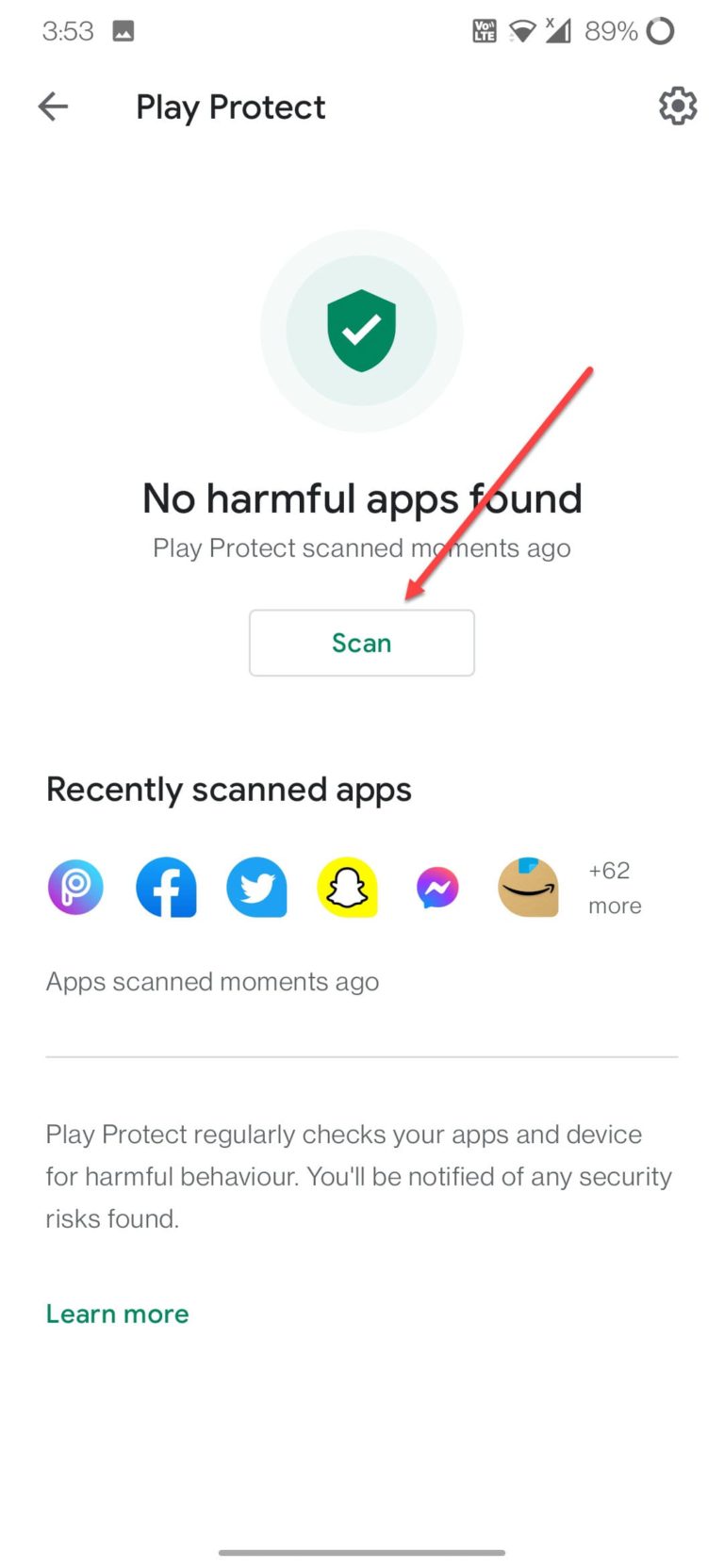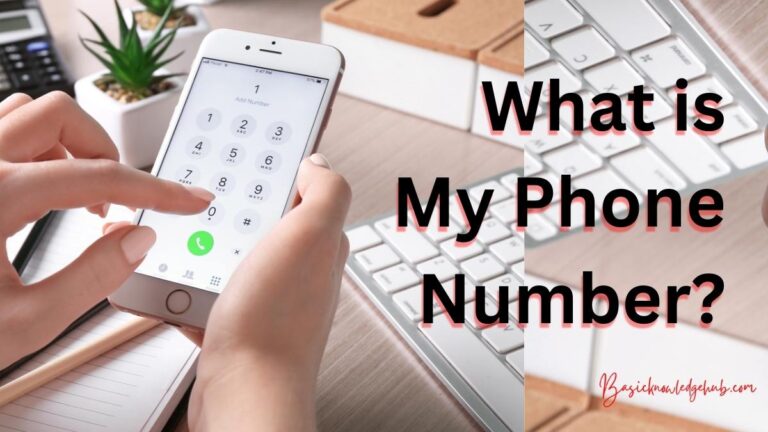Android 5.1.1
Looking at the trend we can clearly say that there is an increase in smartphone users. Smartphones use mainly Android to run. Android 5.1.1 was one of the most popular releases that came out with many amazing features. In this blog let’s look at a few of the amazing features of Android 5.1.1
What is Android 5.1.1?
Android 5.1.1 is one of the software developed by Android Inc. The Android 5.1.1 is considered as one of the revolutionary android releases. Android 5.1.1 is an operating system which is a modified version of the Linux kernel. It is designed mainly for touch screen devices.
Android 5.1.1 called as
We know, Android has maintained the legacy of naming their android versions with the names of the desert. Android 5.1.1 is called Android Lollipop.
Android 5.1.1 Published Date
The Android 5.1.1 was published back on November 4, 2014, but the latest update was released on July 5, 2016
Android 5.1.1 Used For
The Android 5.1.1 is used in smartphones and also in Smart devices like Smart TV.
Features of Android 5.1.1
- Now with Android 5, you can have multiple users just like the windows operating system.
- Now you can lend your device to someone by switching into the guest account without compromising your privacy.
- In android 5, you need not click on the power button to wake your screen. You can just double tap on your device to wake it up.
- You can also wake your screen just by saying “OK GOOGLE”.
- In Android 5, You have the privilege to turn off the notification of a specific app.
- We always get annoyed when we call or message notifications when we are in the middle of something, Android 5 has a feature to Turn Off all the sounds with just one click with the option of “DND”, You can set a timer as to when the device should come back to the normal ringing state.
- We often end up in dark places. Even if we had a flashlight on our mobile we were not able to turn it on. Even if we wanted to, we had to download third-party apps but now android 5 has a built-in flashlight option.
- Whenever we get a message or notification tone, we tend to open the screen lock and see the message but in android 5 you can directly see the notification from the lock screen.
- With the google search menu always on top of the home screen, You can search for anything easily on the internet.
- Now you can easily cast your device screen into a big screen using the “cast” option.
- Android 5 developers also made a few remarkable changes by adding an option for color-blind people in mind.
- Now you don’t have to worry about running out of space. Also, you can install your favorite apps on your external SD card.
- Now we can add Widgets on the home screen.
Demerits of Android 5.1.1
- With the improved materialistic design in Android 5 and new animations for screen lock, There is a Lag in Swiping on the screen.
- Sometimes the applications close on their own without any warning.
- The android device running on The Android Lollipop operating system is reported that shuts down and powers up automatically on its own.
- With more enhanced battery usage experience also comes with a problem of battery usage stats.
- As few of the apps were not designed for android lollipop, Few of the apps started to crash in android lollipop.
- Users also found there were slight Charging Issues along with the Android Lollipop operating system.
- The soft-touch buttons i.e, the Home button, recent apps buttons, and the back button sometimes disappear on their own.
- The task manager would fail to clear all the running applications when they were swiped to close. Example If you are listening to music on your favorite music player and if you close the app from recent apps, the task manager would fail to stop the application and the music would run in the background.
Few bugs
There were significant changes that were brought in android lollipop, many of the bugs were fixed even though there were some bugs that were there, few of them are.
- The phone screen will become blank or sleep as soon as you enter a call mode.
- The battery draining problem persisted even after updates.
- Home buttons would disappear and won’t work properly all the time.
- Significant lag in The Notification panel.
Is android 5.1.1 still supported?
You can use Android 5.1 even today but the software but Android 5.1 has come to EOL by the developers. This means you will not get any extended support or new features anymore.
Can Android 5.1.1 be degraded?
Android versions can be degraded easily to previous android versions. Therefore it is possible to degrade Android 5.1.1
How to install Android 5.1.1 on the latest mobile?
Android 5.1.1 can be installed easily on your android device easily by following these steps:
- Download the Android 5.1.1 firmware.
- Paste the firmware file into, your SD card.
- Open the boot menu on your device. It can be accessed by pressing the power and power up button.
- Once in the Boot menu click on install updates via SD card.
- Once the installation is done. Reboot the device.
Can Android 5.1.1 be upgraded?
Android 5.1.1 can be upgraded easily without any hassle.
How to update Android 5.1.1 to Android 11?
To update Android 5.1.1 here are a few of the steps that you need to follow to update to Android 11
- Download the latest Android 11 firmware.
- Place the downloaded place in your SD card.
- Turn off the device.
- Press and hold the Power button and Volume UP button.
- Once the Boot menu is opened. Navigate to install updates via SD card.
- Reboot the device once the installation process is done.
How is Android Lollipop different from previous versions?
There are few things by which Lollipop is different from previous versions, let us see:
New Visual Appeal
- The overall looks and design of android 5 are enhanced as compared to older versions of android.
- Design elements such as realistic shadows and lightings make the user experience elegant.
- Colors are more vivid and crisp, with Rich topography.
Enhanced battery life
- We always happen to overcharge our phone battery, but with android Lollipop now you can get an estimate of time left to full charge.
- With Android Lollipop, you can get an estimate of how much more time your battery will last when you unplug the charger
- The battery saver feature will help you to extend your battery life by 90 minutes.
Enhanced Performance
- Android 5, BLE peripheral, or Bluetooth Low energy peripheral mode is available. It will provide power-efficient scanning methods for Bluetooth Low energy devices.
- The new ART (Android Runtime) will provide better multitasking capacity and provide four times more performance as compared to previous versions of android.
- Android 5 will now provide support for 64-bit devices thus supporting more powerful processors with 64-bitis architecture.
- Android 5 can have better quality graphics with the help of the Android extension package and OpenGL ES 3.1.
- With Android 5 you can now capture full-resolution videos at 30fps with enhanced capability to capture metadata such as noise and enhanced control for capture settings.
Extended support
- Android 5 will support 15 new languages namely Kannada, Malayalam, Nepali, Marathi, Tamil, Sinhala, Kyrgyz, Telugu, Burmese, Chinese (Hong Kong), Bengali, Galician, Macedonian, Icelandic, Basque.
- Android 5 now supports USB Speakers and similar devices.
Enhanced security
- A Linux kernel module known as Security-Enhanced Linux (SELinux) prevents major security threats such as malware.
- By default, all the data in your android 5 device is automatically encrypted which is a good security measure to protect your data when your device is stolen.
- Now you can secure your device with your paired trusted device using the Smart Lock feature.
Conclusion
We have learned that Android is one of the most used operating systems which was brought by tech giant Google and was made open source to all. Android versions are based on sweet names, Android 5 is also known as Android Lollipop. Also, Android 5.1.1 was the first Android version to have elegant designs and animation. Next, Android 5 came with many features as well as bugs. Android 5.1.1 can be easily installed on your device just with the help of an SD card
FAQ
What is the history of Android?
In the year of 2003 an American technology company named Android Inc., Started a project named Android. Android Inc. before developing an operating system for smartphones, They were developing the software for digital cameras. In the year 2005 Google purchased Android and decided to make it open-sourced and based on Linux and develop an operating system for personal computers.
In the year 2008, the First commercial Smartphone HTC Desire was released on the market.
Things evolve day by day, like how modern-day man evolved from cavemen. Even android evolved from Android 1.0 to Android 9 until now.
Here is a list of android names along with the version number.
- Alpha – Android 1.0
- Beta – Android 1.1
- Cupcake – Android 1.5
- Donut – Android 1.6
- Éclair – Android 2.0 to Android 2.1
- Froyo – Android 2.2 to Android 2.2.3
- Gingerbread – Android 2.3 to Android 2.3.7
- Ice Cream Sandwich – Android 4.0 to Android 4.0.4
- Jelly Bean – Android 4.1 to Android 4.3.1
- KitKat – Android 4.4 to Android 4.4.2
- Lollipop – Android 5.0 to Android 5.1.1
- Marshmallow – Android 6.0 to Android 6.0.1
- Nougat – Android 7.0 to 7.1.2
- Oreo – Android 8.0 to Android 8.1
- Pie – Android 9
- Android 11 & Android 12 is the latest one.
As we can see, all the names of Android versions are based on sweet names. A Google spokesperson once said that there are over a billion android users and we want to make everyone’s life sweet so we are naming each version of the android with a dessert name.
We all have seen the green robot as the android logo. Irina Blok designed this logo which was intended only for developers’ use but the green robot gained lots of attention and popularity and became the official logo of the android.
There are talks that the android logo is being stolen from an old video game named “Gauntlet: The Third Encounter ”. Some say that the logo was stolen from the R2-D2, Everyone makes their judgment but the designer Irina explains how it was one of the drafts that she sketched. The Green colored logo was inspired by the washroom logos. All across the globe, the outline of men and women is used on washroom doors. The designer decided to mimic the same for designing the android logo. Android grew its popularity rapidly and by giving tough competition to iOS.
How to check on which version is your android device running on?
- Open Settings on your mobile phone.
- Scroll down to find “About Phone”.
- Click on “About Phone”
- Here you can find out the version of android on which your device is running.
How to open the Flappy bird game or the easter eggs app?
Android has a secret flappy bird game inbuilt with the operating system.
- Open settings in your phone.
- Click on about device.
- Click on the android version continuously.
- Voila! You have unlocked the secret Flappy bird game.