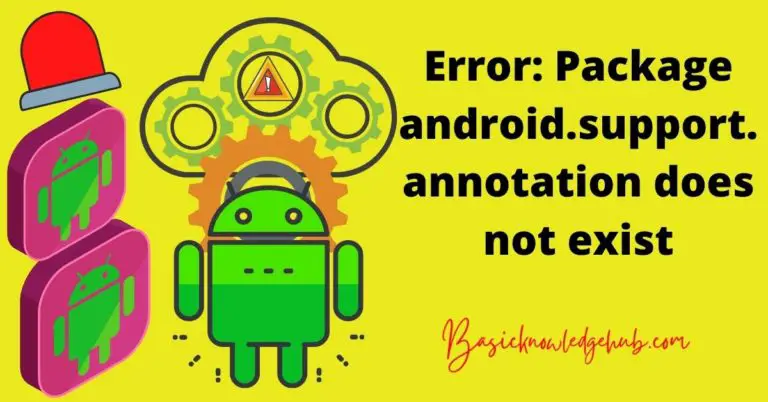Android System WebView
I am quite sure that as an android user, you must have come across Android System WebView once in your play store while updating applications. But do you know what it is? Do you know whether to keep it or uninstall it? Every tablet or smartphone that uses Android OS must have noticed this application.
It is a necessary application that has to be on your device if it runs on Android. But now, it is not a compulsion as it runs on Androids lower than 7.0. If you try to disable this Android System WebView application, you will never be able to find the device’s capabilities regarding the web. This application cannot stay along with a patch. Instead, it is a free application and runs on its own without the knowledge of the user.
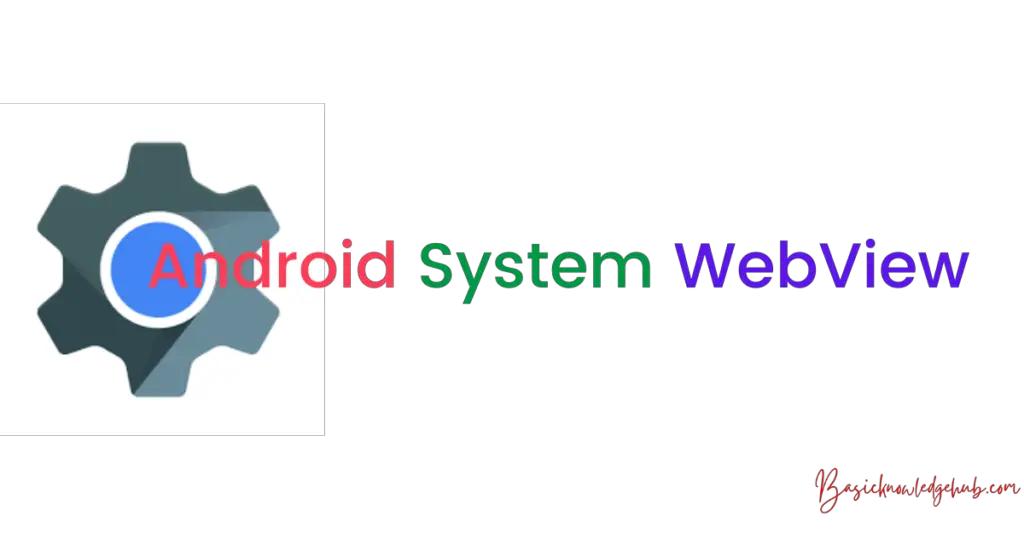
What is the android system WebView?
Android System WebView is just like Chrome that allows the user to unlock the URLs that are shared within applications. Basically, it is just like a browser that is developed and used in an Android operating system. It works so smoothly that you can easily navigate through more than one page in an android application. It is used only on an Android system and also be updated easily as per the user’s choice. Whenever you press any link in an app, Android System WebView will be commenced automatically like a browser. If you want to locate this on your device, all you need to do is to:
- Open Settings
- Go to Apps.
- Select the System Apps.
WebView is a coding part performed on Android Studio by programming experts to develop a user-friendly browser and other applications. Android Studio is a windows application and an official IDE for Android OS that is used to build android applications with the help of Java or Kotlin.
WebView in the android studio can be written as:
<WebView
Android:id=”@+id/webview”
Android:layout_width=”match_parent”
Android:layout_height=”match_parent” />The best way to explain this is by explaining; that you can watch YouTube videos with an application like WhatsApp. This is because of Android System WebView.
What is Applications?
An application is a software program that does multitasking and multiprocessing. It is developed by performing a lot of measures like checking requirements, coming up with a prototype, then testing, and finally integration.
You must know that there are generally three types of application:
Native application:
These are software programs built-in into a specific device and runs well on that OS. These are view commonly scene applications. They are stored in the android market for users. Native applications are designed and programmed in Android SDK using java or Kotlin by Google. Let us now talk about some pros and cons of the native applications.
Pros:
- Full usage of the software, as well as hardware, is performed by Native applications.
- They are very user-welcoming, pleasant which runs effortlessly on android platforms.
- These applications can be easily installed on your device, along with excellent security and compatibility.
- While designing and developing native applications, makers can perform maximum usage of the Operating System.
Cons:
- The programming part cannot be shifted and is only written on any one platform.
- The maintenance rate is relatively high for these types of applications. They need updates, security, etc.
- Users can easily mount updates from the android market, that is, the play store.
WEB applications:
These are applications that are used on a different server that needs an internet connection to run on a web browser interface. The languages for these are HTML, CSS, JavaScript, etc. All these languages are used for front-end development. For Server-side programming or backend development, you must use python or java, or Ruby. Let us now see the pros and cons of this type of application.
Pros:
- More than one user can log on to the application at the same time from different browsers.
- Updates are quite frequent.
- No need to download these web applications.
Cons:
- A browser is required to run.
- It is not very convenient and is slower when compared to Android applications.
- People are not very aware of these kinds of applications.
Hybrid application:
As the name suggests, these are a mixture of both native as well as web applications. They can be installed and run on a browser as well. It is designed using both HTML, CSS, and JavaScript for web and WebView for native applications.
What is WebView?
It displays the highlighted content. WebView is an in-built browser of the Android operating system, allowing applications to use or open web pages or URLs. It is an independent application. They are of two types:
- Android System Web View App
- UI WebView app in IOS
ANDROID SYSTEM WEBVIEW is an application that permits the user to view web content inside any application. It is like an in-built browser developed by Android IDE. Users can watch or navigate through the URL links provided to them. Android WebView is a chromium-browser-powered application. Chromium is an open-source web browser. This application reminds mini browser.
How to install WebView application from android OS versions above 7.0
In Android versions after 7.0, Google Chrome is kind of an alternative for WebView applications.
Now, after Nougat, Chrome is the new WebView; hence, Android WebView is disabled.
Steps to install WebView application:
If you want to install WebView and deactivate the other web browsers from your device, follow the steps:
- Uninstall or deactivate all the web browsers.
- Download and install Android WebView from the android market.
- Now check by opening any applications with URLs or links.
If the user installs any browser again, Android System WebView will automatically turn off.
The advantage to choosing Chrome over WebView:
- Your battery life will increase and will be better once your WebView application is removed, and Chrome comes to power.
- Backgrounds applications will run at a better rate and quite fast.
- We all know that Chrome is better and efficient than WebView.
- WebView takes up a large amount of RAM space while running. Hence in newer versions, RAM consumption will also decrease the device will work fast.
How to uninstall the android system WebView:
- Android WebView application is an in-built system application which cannot be deleted from the device. It can be disabled by clearing the cache and data and then force-stop it from the settings. Once this application is deleted or disabled, a lot of the other applications might get affected, which are interconnected by the internet.
- In versions of Android after 7.0, users can disable WebView from the google play store. Go to the play store and then search for Android WebView. Now find the disabled option and click on it. It will be disabled.
Don’t Miss:
- com.android.settings
- Android Apps Keep Crashing
- What is com.android.smspush
- com.google.android.apps.nbu.paisa.user
- android.process.acore keeps stopping
Conclusion
Although one must use the in-built applications, but if you want to try a substitute, you can always go for updates. In this article, you have learned about the type of applications and about Android System WebView. Hope you have enjoyed the article. Subscribe to the YouTube channel of Gossipfunda for more amazing things. Have a great day ahead.