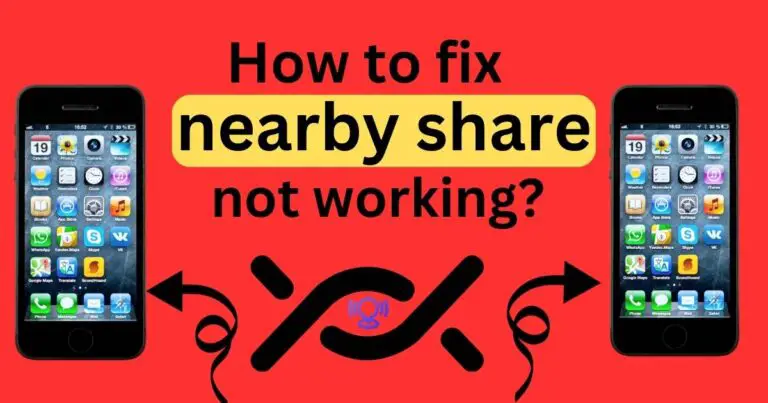Why Arenʼt My Pictures Loading In Messages
Picture this: You’re texting away on your smartphone, trading jokes, sharing stories, and then suddenly, your pictures aren’t loading in Messages. It’s irritating, to say the least, if not mildly alarming. There are a multitude of reasons why your images may not be loading, from minor software glitches to more serious hardware issues. Throughout this article, you’ll receive a deeper understanding of why pictures may not be loading on your Messages app and a range of potential solutions to fix this pesky issue.
Understanding Image Loading Failure
The failure of pictures to load in your Messages could be traced back to issues in the app itself, a weak data connection, or a shortage of storage space on your device. Sometimes, it could be due to the settings on your phone or an outdated operating system. Hence, understanding the ‘Why aren’t my pictures loading in messaging apps?’ issue becomes crucial to remedy it efficiently.
Are You Experiencing a Software Glitch?
When trying to elucidate why your pictures aren’t loading, initially, consider the simplest explanations. Software glitches are a common cause of numerous technical problems and should be the first aspect you check. Your message app might have hit an obstacle it can’t process, causing it to behave erratically. If this is the case, simply turning off and restarting your device could resolve the issue by refreshing your app.
Is Your Internet Connection Strong Enough?
The quality and speed of your internet can significantly impact whether your pictures load or not. If you’re connected to a weak Wi-Fi or have poor cellular network reception, chances are images will fail to load in your messaging apps. To remedy this, try connecting to a more robust network or switch between Wi-Fi and cellular data to determine which works best.
Does Your Device Have Enough Storage Space?
Another factor to consider is your device’s storage space. If your phone memory is almost full, it could struggle to load or store pictures, leading to this frustrating issue. Regularly clearing out unnecessary data or investing in a device with greater storage capacity can make a fundamental difference to your device’s performance.
Are Your Device Settings Correct?
Your phone settings may also be the culprit. Some phones have a setting that prevents downloading multimedia messages until you’re on a Wi-fi connection. If so, try checking your settings to ensure that this is not interfering with your images loading.
Is Your Operating System Up-to-Date?
Lastly, keeping your device updated to the latest Operating System (OS) version can also play a significant role in ensuring smooth functioning. An outdated OS can lead to a variety of technical issues, including the inability to load images in the messaging apps.
To conclude, while it can be irritating when your pictures aren’t loading in Messages, it’s a fixable problem. However, the solution largely depends on the underlying issue. From checking for software glitches, ensuring a stable internet connection and sufficient storage space, double-checking device settings to upgrading to the latest OS, you have a range of options to get your messaging app back on track.