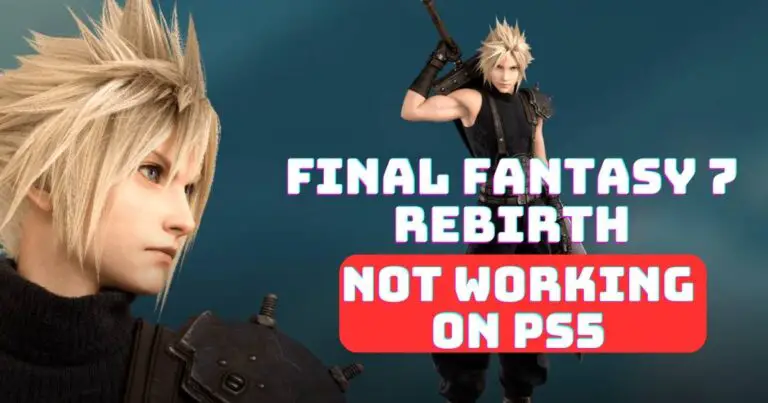Windows Update Standalone Installer Error 0x8024001e-How to fix?
Over the years, your cherished PC has probably received numerous Windows Updates, each catering to newer, improved software patches, features, and security improvements, ensuring a crisp and smooth user experience. But, like any other technology, it’s not uncommon to encounter issues. One such is the Windows Update Standalone Installer error 0x8024001e, that puts users into a conundrum. When this error appears, the Windows Update Standalone Installer fails to carry out the intended update, leaving users worried. However, nothing to fear, here’s all there is to know about the issue and how to fix it.
What is the Windows Update Standalone Installer Error 0x8024001e?
The Windows Update Standalone Installer Error 0x8024001e is an issue that commonly emerges when Windows users attempt to install an update, causing the entire procedure to halt or fail. This error is associated with various forms of system irregularities including corrupted Windows system files, incomplete software installations, overloaded cache, or improper system shutdowns.
How does the error affect your system?
When encountered, this error prevents your system from applying important updates and might derail your work and productivity. Affected users have reported a slowed down or altogether frozen system, software crashing, or abrupt system shutdowns – all a hindrance to a productive day.
How to Fix the Windows Update Standalone Installer Error 0x8024001e
Fixing the Windows Update Standalone Installer error 0x8024001e requires patience, careful following of instructions, and few system restarts, but it does not involve in-depth technical knowledge. Here are the potential solutions to tackle this challenge:
1. Use Windows Troubleshooter
Windows Troubleshooter is a versatile tool capable of diagnosing and fixing a variety of system issues. In your case, it’s worth giving a shot to fix the Windows Update Standalone Installer error.
2. Clear the SoftwareDistribution folder
The SoftwareDistribution folder is where Windows stores its update files. By clearing the contents of this folder, users can solve issues arising due to overloaded cache. While a technical-sounding task, it simply requires you to halt the Windows Update service, delete the files and folders, then restart the service.
3. Employ System File Checker
The System File Checker (SFC) in Windows is designed to scan and repair infected or corrupted system files. By running SFC, you can possibly fix the error related to corrupted system files.
Avoiding the Error 0x8024001e in the future
Prevention, they say, is better than cure. To avoid encountering the Windows Update Standalone Installer error 0x8024001e again, ensure regular system maintenance practices such as clearing cache periodically, running a virus scan, and updating all drivers and installed software.
In our digital age, it’s imperative that your computer runs smoothly. This, however, is a reality that quickly crumbles when faced with error codes such as the Windows Update Standalone Installer error 0x8024001e. But don’t worry – armed with the right information and solutions, you can tackle this problem head-on and keep your PC functioning at its prime.