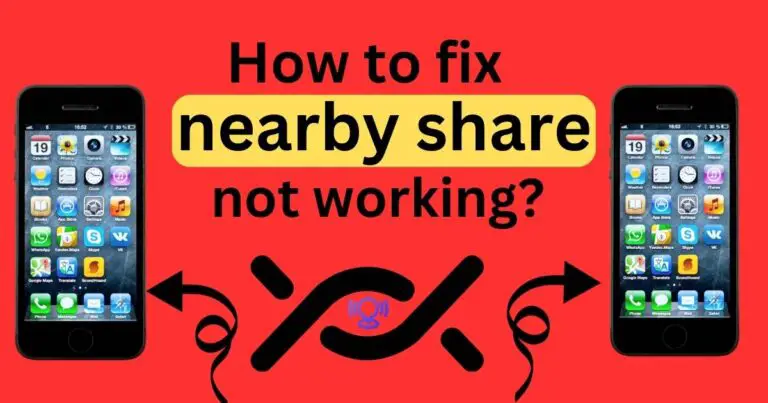Wyze Error Code 90-How to fix?
Wyze home security systems are popular for providing excellent security solutions at an affordable price point. However, like all tech devices, they’re sometimes prone to issues. The Wyze Error Code 90 is a typical error that users encounter, hampering the seamless operation of their devices. Fixing this issue may seem constraining for various users, especially if they are unfamiliar with the technical aspects of the product. Yet, worry not, as this article will provide a comprehensive guide on how to resolve the Wyze Error Code 90 issue.
Understanding the Wyze Error Code 90
Wyze Error Code 90, also referred to as a ‘Network Connection Failed’ error, usually appears when the Wyze camera fails to connect to the server. This error code often arises from a weak or unstable internet connection but can also be caused by other factors such as router issues, Wi-Fi signal interruption, or even account signing errors.
How to Fix Wyze Error Code 90
While the Wyze Error Code 90 might seem daunting, it can be solved with some basic troubleshooting steps.
Internet and Wi-Fi Connection: One of the possible reasons behind the error code 90 is a weak internet connection. Ensure that your Wyze camera is within range of your router. Test the internet speed to make sure it meets the bandwidth requirements.
Reboot your Wyze Camera: Sometimes, restarting your Wyze camera can rectify the connection problem. Simply power off your camera, wait for a few minutes, and then switch it back on.
Update your Wyze App: Being up to date with the latest version of Wyze app can help in avoiding connection issues. Check the app store for the latest updates.
Router Status: Verify that your router is functioning correctly. Reboot it if necessary. Also, check if the Firewall settings or the router’s security settings are not preventing the Wyze camera from communicating with the server.
Reconnect Wyze Camera to the Network: If none of the above steps work, disconnect your camera from the Wi-Fi network and reconnect it.
When to Contact Wyze Support
If you still encounter the Wyze Error Code 90 after trying the above fixes, it is advisable to reach out to Wyze Support. They could provide further diagnosis and possibly even replace the device under warranty.
Preventing Future Wyze Error Code 90 Issues
Preventive measures can help avoid the reappearance of Wyze Error Code 90. Regularly updating your Wyze app, ensuring a stable internet connection, and routinely rebooting your device can enhance the overall performance of your Wyze Camera.
In conclusion, tackling Wyze Error Code 90 is not a herculean task. Understanding the reasons behind the issue and knowing the right troubleshooting steps can result in a swift solution. Users shouldn’t let a temporary setback overpower the overall convenience and security provided by Wyze devices.