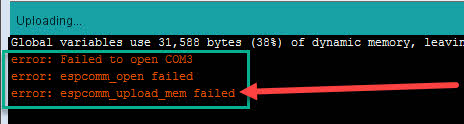7 Tips to Quickly Improve Your UI Designs
A website is much more than just a series of pages linked together. You don’t need to be employed at one of the top web design companies in Austin or NYC to know this. It is a place where different things meet, communicate, and affect one another — in this case, the web presence of an individual or a company.
The visitor’s experience as a result of that interaction is your responsibility as a web designer. To get it right, your first, foremost, and constant focus has to be on your user.
Though web design is a relatively new field, human-computer interaction (HCI) is at the heart of the discipline. This article will present seven tips and guidelines based on HCI research that will help you improve your UI designs quickly and effectively.
Let’s get straight into it!
Get to Know Your User
The first thing you must do is learn as much as you can about your users. Essentially, that means knowing everything your analytics app can pull. However, it is even more important to understand what the user is looking for and what is standing in their way.
It takes more than a careful analysis of statistics to achieve that level of empathy. It would be best if you got to know the people who visit your website. You should speak with them face-to-face, observe them using your product (and maybe others), and ask them questions beyond, “Do you like this design?”
Can they achieve their goals? If not, what stands in their way? What can your website do to assist them in overcoming those challenges?
Identify your users’ needs but don’t stop there. Investigate what they need in depth. Needs are the source of desires. The best way to satisfy a user’s wants is to address their deep-seated needs.
As you analyze data and speak with users, you’ll be able to make informed decisions about how users interact with your interface and what types of content you should highlight.
Preempt Mistakes
We all make mistakes, but we don’t always have to suffer the consequences. As a UI designer, you can reduce the impact of human error in two ways:
- Be proactive in preventing mistakes
- Identify ways to fix them after they occur
Several mistake-prevention techniques are used in the design of forms and e-commerce sites. Until a user fills out all fields, the “Submit” button remains inactive. Forms detect incorrectly entered email addresses. Before you abandon your shopping cart, a pop-up asks if you’re sure you want to leave.
Avoiding mistakes is often easier than fixing them after the fact.
Provide Fast Feedback
The environment provides us with feedback in the real world. Others respond to what we say (usually). A cat purrs or hisses when we scratch it (depending on the cat’s mood and how good we are at scratching).
Digital interfaces often fail to provide such information, leaving us wondering whether to reload the page, restart our computers, or throw them out the nearest window.
Give your users some real-time feedback. Show them a loading animation. Make sure the buttons respond to taps and clicks. Give them a virtual high-five whenever they do something that you think is awesome.
Most importantly, make your feedback fast. The fanciest animation or the cleverest copy can’t save you if your users are kept in the dark for minutes at a time.
Consider the Size and Placement of Each Element
It is essential to make buttons and other “click targets” (such as icons and text links) large enough to be easily seen and clicked. This is particularly important when it comes to typography in link lists and menus, as people will continue to click or tap the wrong thing if there is insufficient space.
Increasing the size and visibility of buttons for the most common actions will help.
Ensure that navigation (and other interactive visual elements, such as search bars) are placed on the edges or corners of the screen. As counterintuitive as it may seem, this technique works because it reduces the need for accuracy: users don’t have to worry about overshooting.
Consider your interaction model whenever you are placing or sizing elements. For example, if your site relies on horizontal rather than vertical scrolling, you’ll need to inform your users of this atypical interaction type.
Keep It Simple
In the short term, simpler things are easier to remember. In other words, make your interface as straightforward as possible so that users can operate it efficiently and effectively. This can be accomplished by chunking information, that is, breaking it up into smaller, more digestible chunks.
This is often seen on websites’ home pages, where a few lines of text introduce a product or feature before linking to a further explanation. This is also an excellent strategy for mobile-first design, as robust navigation is a particular challenge in this environment.
That said, try not to use non-specific text such as “learn more” in your buttons and links. Users often scan pages looking for links that would take them where they need to go, and “learn more” isn’t very helpful in this regard.
Streamline Decision-Making
Almost everything on the web shouts at the user. Our screens are flooded with pop-ups asking us to subscribe to notifications from sites we haven’t even had the chance to look at. We watch precious seconds tick away oh-so-slowly as video interstitials bring our beloved content to a screeching halt.
Try to appeal to the user’s sense of calm by doing the opposite of this.
By simplifying our designs, we empower users to make the decisions we want them to make faster and easier.
Trust the Data
As much as we might wish our designs were evaluated solely based on their artistic merits, optimizing them to accomplish their objectives is probably more important.
Gathering data after launch is crucial, as it can provide invaluable insight into your site’s performance. User research and testing help guide design decisions.
Make sure you keep track of your site’s analytics. Google Analytics, Mixpanel, Android platform tool, and other analytics tools are available, depending on the type of project.
Google Analytics primarily tracks behavioral data, whereas Mixpanel focuses on events, such as the actions visitors take on your site. Though both tools can provide data in both forms, they excel in different areas, so select the one that fits your needs best.