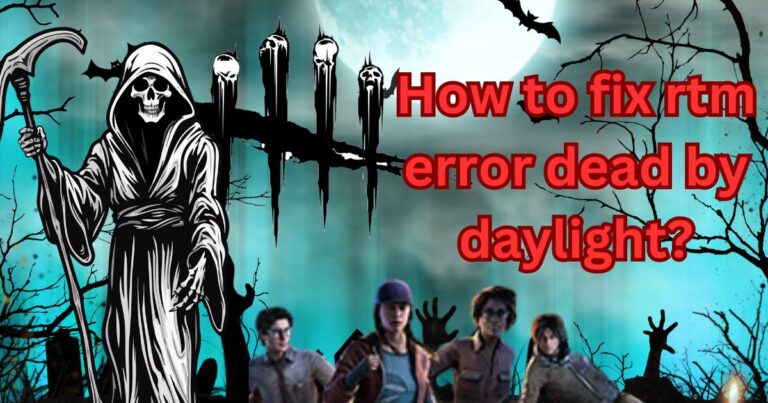Bought fortnite v-bucks not showing up-how to fix?
Imagine the thrill of winning a grueling Battle Royale match, or finally perfecting your avatar’s dance move in Fortnite, but not being able to enjoy the spoils because the V-Bucks you purchased just didn’t show up. It’s a frustrating experience, but fortunately, it’s one that can be easily rectified. This article aims to provide a comprehensive, step-by-step guide on how to resolve the issue of purchased Fortnite V-Bucks not appearing in your account.
Understanding V-Bucks Issues
Purchasing V-Bucks, Fortnite’s in-game currency, allows you to access premium content like outfits, Battle Passes, and other in-game goodies. Yet, gamers sometimes complain about purchased V-Bucks not showing up in their accounts, even after successful transactions. This could be due to system glitches or processing delays from the payment provider’s end.
Step 1: Wait It Out
Don’t panic if your V-Bucks don’t show up immediately after purchase. It’s essential to understand that it might take some time for your V-Bucks to be credited to your account. Payment providers typically take up to 24 hours to process payments and endorsing them to Fortnite servers.
Step 2: Cross-Check Payments
Always verify if the payment went through successfully. A transaction not being processed correctly is usually the most common reason for V-Bucks not showing up. Check your account statement or your email for a confirmation from the payment provider. If the transaction didn’t succeed, your V-Bucks purchase would naturally not reflect in your Fortnite account.
Step 3: Logging In and Out
Another simple yet effective troubleshooting method is logging out of your Fortnite account and then logging back in. Often, refreshing your account prompts the system to update your V-Bucks balance.
Step 4: Connect with the Correct Platform
Remember that Fortnite V-Bucks are specific to the platform where you purchased them. So, if you bought V-Bucks on PS4 but are checking your balance on a mobile device, the V-Bucks might not appear. Always ensure that you are logged into the correct platform that was used for the initial purchase of the V-Bucks.
Step 5: Contacting Customer Support
If all else fails and the Bought Fortnite V-Bucks are still not showing up, then reach out to Epic Games’ customer support. Provide them with all the details of the transaction including, the transaction number, your account details, and the platform you were using. Their support team will help resolve your issue.
Preventive Measures for The Future
While these measures can help resolve your current issue of purchased V-Bucks not showing up, it’s important to take care to prevent such issues in the future. Ensure that your internet connectivity is stable when making any purchases. It’s also helpful to not switch platforms within a short time of making any purchases. And of course, save your transaction details until your V-Bucks reflect in your account.
Issues with purchased Fortnite V-Bucks not showing up can be frustrating, but they are almost always easily resolvable. Remember to be patient, check all possible reasons, and when in real trouble, don’t hesitate to reach out to Epic Games’ customer support. After all, you want to get back to building, defending, and winning that elusive Victory Royale as soon as possible!