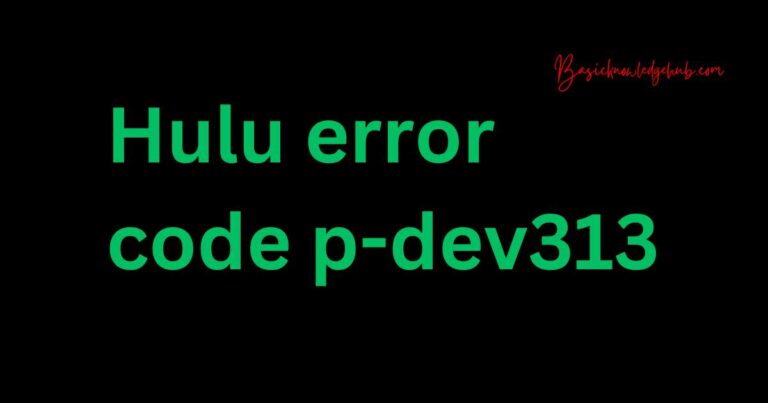Decoding the Error Code 0xc0000001: What It Means and How to Fix It
As your screen flashes with the dreaded error code 0xc0000001, you might feel a wave of frustration and confusion. You’re not alone. This error code, which can bring your digital work or play to a sudden halt, is not an uncommon problem and thankfully, can be fixed with a little know-how. The 0xc0000001 error typically pops up in the Windows operating system, hinting at some glitch in the system files that are essential for the smooth functioning of your computer.
Understanding Error Code 0xc0000001
This error, as indicated by its name, is fundamentally a hexadecimal error code. The term itself might seem gibberish, but it mainly implies that the system encountered an unexpected error while executing a process. This error is usually linked to the critical processes involved in booting up your Windows system, like reading system files and initializing hardware components. Hence, the error may show up in the early stages of starting up your computer, leading to an unsuccessful boot-up process.
The Causes behind the Error Code 0xc0000001
In-depth analysis reveals several causes that might lead to the manifestation of the 0xc0000001 error. The common culprits tend to be corrupt or missing system files, faulty hardware, or issues with the system registry. In some cases, issues with the RAM or hard drive might trigger this error. Moreover, if your system is trying to boot from a non-bootable source, the same error might occur. Lastly, another possible reason might revolve around an outdated or corrupt SAM (Security Accounts Manager) file, essential for user account management.
Familiarizing Yourself with the Symptoms
The diagnosis becomes more straightforward once we are aware of what signs to look out for. The system may freeze frequently, causing incredible inconvenience. Notably, your system could restart continually without making successful boot-ups, showing you the error code 0xc0000001. This malfunctioning can lead to slow response times to keyboard and mouse inputs and your system might also crash while running a program.
Stepping Towards the Resolution
Once we’ve uncovered the possible culprits and symptoms behind this error, it’s crucial to move towards the solutions. One of the straightforward ways to resolve this issue involves conducting a full malware scan for your PC. This will help clear out any unwanted entities creating havoc in your system.
If the culprit lies in the system files, performing a System File Checker scan would do the trick. Essentially, this allows Windows to scan and restore any corrupted system files. Alternatively, the Check Disk command can also solve potential issues related to the hard drive.
Moreover, running a memory test could help ascertain whether there are any issues with the computer’s RAM. If your system is trying to boot from a non-bootable source, ensure to check the system’s boot order in BIOS and make the required adjustments.
Conclusion?
While the error code 0xc0000001 might initially seem like a roadblock, understanding its causative factors can equip you with the necessary tools to resolve it. Remember, while your go-to IT professional is always a call away, taking steps to understand these error codes can equip you for a smoother and hassle-free digital journey in the future. +