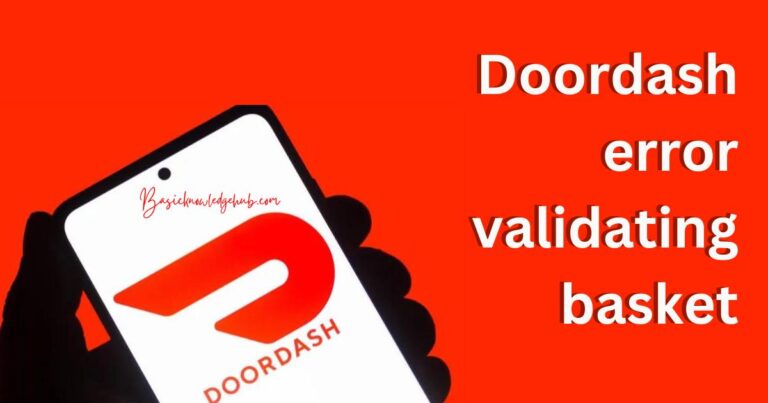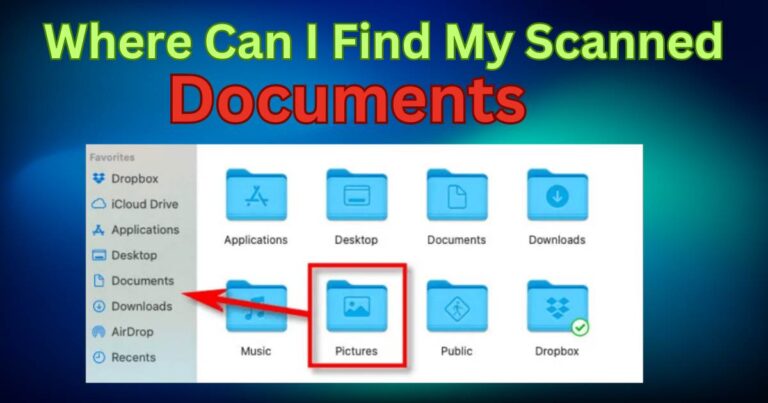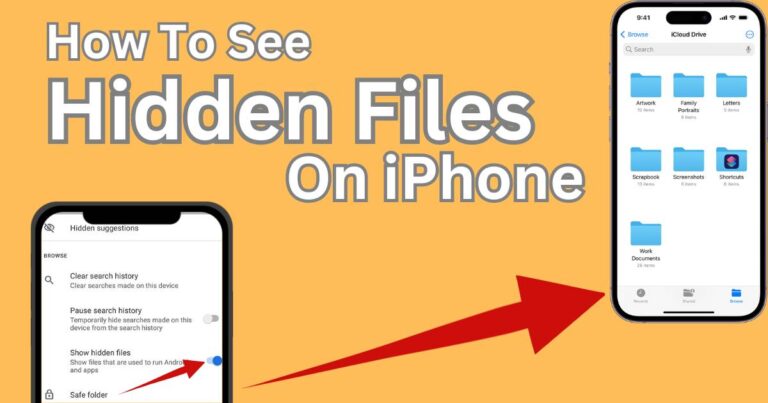Destiny 2 Error Code Weasel-How to fix?
Gamers around the globe are all too familiar with the frustration and irritation of encountering an error code just when they’re about to annihilate a final boss or beat a challenging level. For Destiny 2 players, the infamous Error Code Weasel is particularly irksome. This pesky bug abruptly disconnects gamers from their ongoing sessions and signals network-related issues which obstruct smooth gameplay. If you’re among those players frantically searching for a solution, you’re in luck. In this article, we delve into this frustrating error and share robust strategies to beat it – for good, hopefully.
Understanding Destiny 2 Error Code Weasel
Error Code Weasel is an oft-occurring issue in Destiny 2 that disconnects players from the game due to underlying networking problems. This error surfaces unannounced, randomly booting players out in the midst of gameplay and sowing the seeds of frustration. Although it’s often hardware or network-related, Destiny’s own servers can occasionally contribute to this issue.
The Cause: Digging Into the Roots
Diagnosing the root cause of the Error Code Weasel is the first step to fixing it. Often, it’s the result of intermittent or inconsistent internet connectivity, prompting Destiny 2 servers to show this error. In other cases, it may be due to a temporarily overloaded Destiny 2 server, causing the game to lose data sync and kicking the player out.
The Fix: How to Regain Control
Having isolated the potential causes, we can focus on how to fix Error Code Weasel. Below, we’ll guide you through a series of plausible solutions related to both possible scenarios – internet connectivity issues and Destiny 2 server hiccups.
Network Gear Check
A complete check of your network hardware (modem and router) can go a long way in resolving this error. Restart all your network devices and ensure all the wires are correctly plugged in. Sometimes, even a small reset can make a huge difference.
Change DNS Settings
Changing the DNS to a public one can sometimes help bypass Error Code Weasel. DNS settings on game consoles can be manually changed to public DNS options, such as Google’s DNS (8.8.8.8 and 8.8.4.4) or Cloudflare’s DNS(1.1.1.1).
Eliminate Wi-Fi Interference
Using wired connections can help improve stability and eliminate chances of Wi-Fi interference, effectively reducing the occurrences of the Error Code Weasel.
Verify Server Status
Before diving deep into other potential fixes, ensure that the issue isn’t from Destiny’s side. Their server status can be verified over various social platforms, including Twitter, Reddit, and their official website.
When All Else Fails
If none of the above steps prove helpful, getting in touch with Bungie support is advisable. Their support team usually provides helpful hints and possible solutions based on your specific situation.
A Final Thought
Error Code Weasel can be a bitter pill to swallow, particularly when you’re just steps away from conquering a mission. But remember, all software comes with its fair share of bugs and glitches. The idea is not to get overwhelmed but to deal with it strategically. So, the next time this error attacks your screen, don’t worry – just work your way through the above steps and return to your adventure in the universe of Destiny 2.