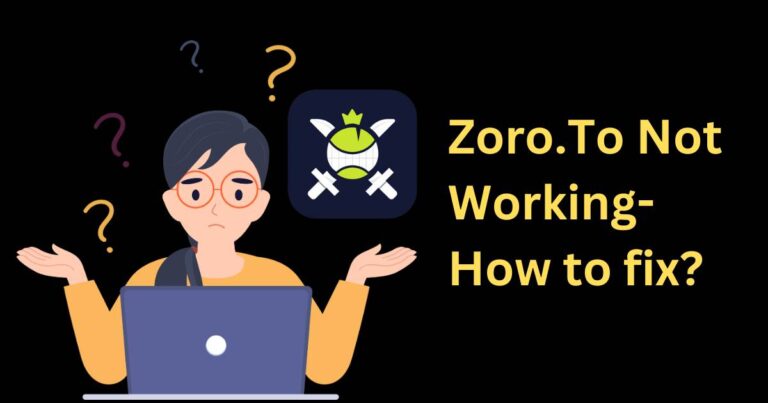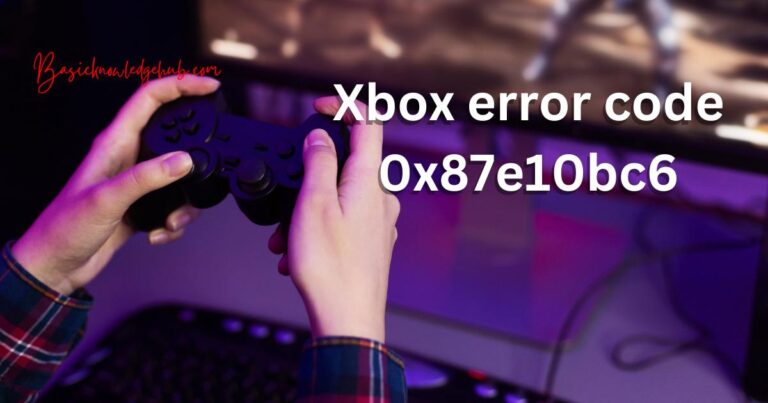Doordash Driver App Not Working-How to fix?
Cracking the Code of Doordash Driver App Malfunctions
Whether you’re depending on the DoorDash driver app for your main source of income or to make some extra money on the side, the rare technical glitches can be a serious stumbling block. However, there are several methods to easily resolve these issues and get the app back in proper working order.
Overcoming Technical Glitches
The most common problem many users face has to do with the app freezing or crashing. The root cause is often due to the phone’s processing power not being able to keep up with the latest version of the app. One possible solution to this problem is ensuring your phone model and operating system are compatible with the app. Additionally, it is always a good idea to keep your phone updated to the latest OS version.
Firstly, try troubleshooting the problem by clearing the app cache or uninstalling and reinstalling the app on your device. Devices running on Android allow you to clear cache and data, which is worth doing before opting for complete reinstallation. For iPhones, unfortunately, reinstalling the app is the only option as iOS does not allow clear cache of individual apps.
Dealing with Network Issues
Network issues can often cause the DoorDash driver app to malfunction. This can be frustrating, especially when customers are waiting for their orders. To solve the issue, check if the network connection on your device is working. Switching to airplane mode and back, or simply turning off and turning back on your mobile data or Wi-Fi can often resolve this.
Order Requests Not Coming Through
A unique problem that some Dasher’s run into is not receiving order requests, even when the app seems to be working perfectly fine. A potential fix to this could be checking whether your phone’s settings are permitting notifications from the DoorDash driver app. You can go to settings and then app settings to make sure that notifications are enabled.
Issues with GPS
Another common issue is the app having trouble with GPS tracking. This can lead to errors on the customer’s end or problems when you’re trying to navigate to pickup or drop-off points. Usually, problems can be resolved by checking whether the app has permission to access GPS data.
When All Else Fails
In case the DoorDash driver app continues to give problems despite trying these methods, the final option should be contacting DoorDash support. The company offers a dedicated channel through which drivers can lodge their technical complaints.
Staying Ahead
It is worth noting DoorDash continually refines and updates the app, addressing and improving issues over time. According to recent data, the number of technical complaints has noticeably dropped suggesting the company’s ongoing efforts to improve the app usage experience for Dashers. Maintaining a habit of regularly updating the app to its latest version can prevent the majority of these pitfalls.
In conclusion, while issues with the DoorDash driver app can be irritating, they are often easily solvable with proper troubleshooting. Navigating these speed bumps ensures you can get back to delivering and earning without unnecessary delay.