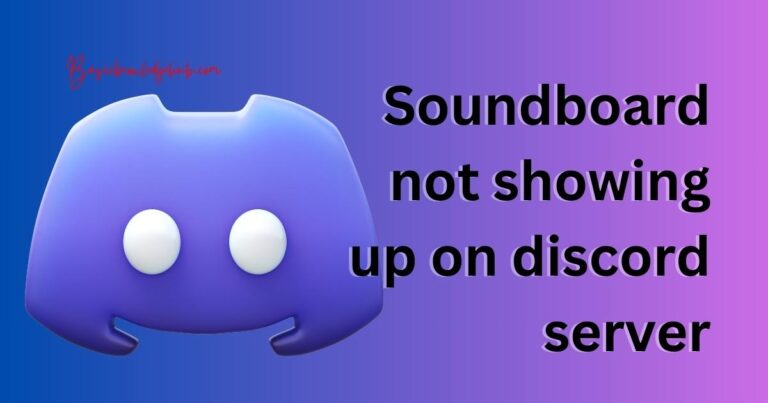Error Code Beaver Destiny 2-How to fix?
Recent problems surrounding Destiny 2 have become a common concern for players worldwide as the Error Code Beaver continually disrupts online gameplay. While Bungie acknowledges the issue and is purportedly working on a fix, players continue to struggle in their gaming pursuits. Our technical report begins a comprehensive exploration into the little-known cause of the Beaver Error Code in Destiny 2, unveiling ways to navigate and mitigate this troublesome glitch.
Understanding the ‘Beaver’ Error
This issue, known as the Beaver Error Code, fundamentally deals with Destiny 2’s inability to connect with other players. This frustrating error is predominantly due to a variant of network issues, most commonly related to packet loss or fluctuations in users’ internet connections. An unstable connection can prompt the Destiny 2 server to mistakenly identify it as a security risk, leading to the sudden onset of the Beaver Error Code.
Analyzing the Beaver Error Code Impact
According to recent data, a considerable number of players have identified the Error Code Beaver as a significant gameplay disrupter. Biannual reports from Bungie support forums reveal that this persistent problem has become increasingly prevalent over the past year, with active Destiny 2 players regularly being disconnected from the server. Unfortunately, the Beaver Error Code contributes to a less than optimal gaming experience and is quickly being recognized as a growing concern within the Destiny 2 community.
Fixing the ‘Beaver’ Error Code In Destiny 2
While waiting for an official fix from Bungie, there are several workarounds available for players to troubleshoot the Beaver Error. The most common method involves adjusting the NAT settings of your network. Strict NAT types often contribute to the rise of the Beaver error, making the transition to a moderate or open NAT type a plausible solution.
Resetting the router also poses as an effective solution. This method aims at re-establishing a more stable connection with the Destiny 2 servers. In some cases, using a wired connection instead of Wi-Fi has also alleviated the Beaver Error.
Temporarily disabling UPnP (Universal Plug and Play) on your router could also provide a solution. UPnP allows devices on your network to automatically set the network conditions for easier connectivity, but can sometimes cause issues with Destiny 2.
The Verdict
In summary, the Beaver Error Code in Destiny 2 revolves around network conditions and security measures taken by the Destiny 2 server. Subsequently, this has led to a rising wave of disconnections and an overall poor gaming experience. While official solutions are sparse and have seen little progress over recent months, gamers do have options within their control, offering a degree of respite from the notorious Beaver Error Code.
Looking Ahead
Players can rightfully hope for comprehensive fixes from Bungie regarding the Beaver Error Code in Destiny 2. Taking on board the current backlash and distress amongst the Destiny community, an official statement or patch from Bungie is due to be released. In the meantime, players can experiment with altering NAT types, disabling UPnP, switching to a wired connection, and resetting their routers. Remember, in the world of Destiny 2, there’s always a way to conquer the trials.