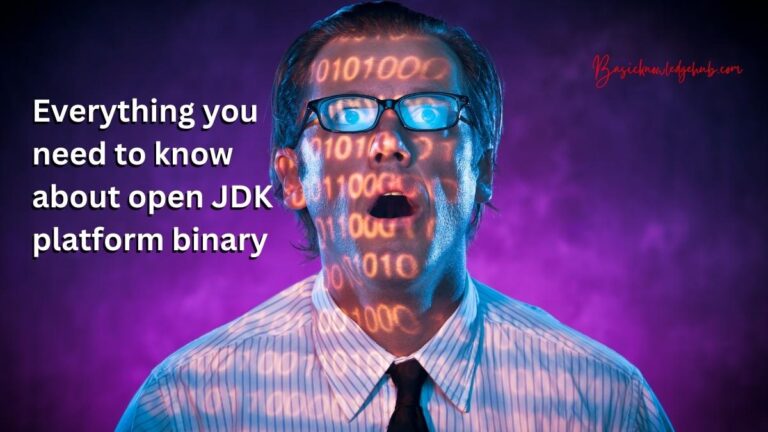Genshin impact mobile controller support
Genshin impact users find it difficult to play on their mobile devices. So they decide to change to a mobile control but struggle to set it all up. Below is a detailed guide to Genshin Impact’s mobile controller support. What are the best ways to connect your controller? In this article, we have covered all the details in just a few steps for Android and iOS.
What is Genshin Impact and
Genshin Impact is an action role-playing video game, which was released on Android and iOS in 2020. Genshin Impact offers a free-to play, open-world experience with an action-based combat system. You will find frequent updates to the game, which expand on the base game. You can find out more information about Genshin Impact at the official site.

This section can be skipped if you do not want to read more about Genshin Impact. Genshin Impact, a fantasy role playing game, takes place in the Tevet. Different gods rule the lands and each god is tied with different elements. The story is about a traveler searching for his missing sibling in the company of Paimon. The “travelers” awaken 500 years later and embark upon a journey to search for the missing twin. They meet Venti when they arrive in Mondstadt. Venti is a local who wishes to become Stormterror.
Venti should solve the crisis and encourage travelers to visit Liyue. The travelers will have more adventure on their journey, and you can share this experience with them.
The game received positive feedback from both critics as well as gamers. The game was also a commercial success, with the total revenue exceeding $3 billion in its initial year. This is the highest record for first-year revenue for any videogame. A multiplayer mode, co-op allows up to 4 players together. You can form a team, and each team will need to achieve the same objective. Cross-platform play allows players to play on both mobile and desktop. In-game events keep gamers engaged, and new items are added frequently. It’s available for free on Google Play Store, Apple App Store.
Can I Use a Controller to Play Genshin Impact?
You are able to access the mobile edition from your PC or console. Genshin Impact makes it easy to connect and utilize controllers. We’ve already shown how to connect the controller in Genshin Impact iOS.
The Genshin Impact mobile game supports controller support. In the mobile settings you can enable/disable the controller as well as touch controls. It also allows you to map specific functionality to different buttons on your controller. The controller and touch screen controls can be customized in many ways. You can then simply play the game with your controller.
The monthly pass costs $5 and gives you a certain number Primogems per day. If you want to progress quickly in the game and play competitively, it is worth the investment.
Android users will not be able to use the official controller support. However, we have provided some examples of third-party apps you can use to connect controllers with Genshin Impact. It takes only a few minutes to stack Primogems. You can find more information in the section titled “Does Genshin Impair have Support on Android Mobile?”.
Why Playing Genshin on Mobile Is Better When You Have A Controller
Genshin Impact is accessible on different platforms and each platform has its native controller. Genshin Impact can be played on any type of controller. It has its benefits, however, to use controllers instead touch controls. While the decision about which controller to use is up to each user, we recommend using controllers for console gamers.
If you’re not familiar with Genshin Impact, we recommend that you give touch controls a go. Some players are comfortable using touch controls. Touch controls are a disadvantage when you play competitively.
NOTE The original launch of the game did not include controller support. Version 1.3 has. Check the game version if you cannot find the option to use a controller.
How does a controller aid in Genshin Impact?
As we discussed, it may be difficult to switch from Genshin Impact’s touch controls to controllers if your experience with them is good. Controllers are more effective than touch controls, especially in combat and exploration. The competitive advantage that controllers enjoy when it comes time to play with ranged characters like Amber or Fischl is theirs. The PC user has the biggest advantage because they have greater control over their keyboards and mice. Mobile controllers will give you an edge, however.
How Controllers Make an Impact on Mobile Devices?
You don’t have to be able to use the controller for ranged combat, there are other areas that the controller will help you with. Genshin’s impact on the world is not limited to ranged combat. Controller usage also improves exploration. It’s much easier to move around and fight with enemies.
You’ll notice a decrease in responsiveness if you use touch controls. When it comes to combat, this could be the difference of life and death. We’ll cover more details below if you aren’t convinced.
Even though you may be familiar with touch controls, it won’t affect your performance. However, the issue of hand cramping when holding the phone is still a possibility. This is quite common as the phone is not meant to hold for longer periods without being moved. But, controllers are designed to handle this situation.
We suggest that you give it a shot and let us know what your thoughts are. To see the performance and compare, you can also watch any You tube video.
Enable Genshin Impact iOS iOS Mobile Controller Support
Let’s now get started with the steps to enable the controller on your iPhone. Check the requirements to make sure your iPhone meets them. If you know all the requirements, skip to the next section.
NOTE Android users, please note that the controller has not been officially supported since July 2022. Android’s official support will be delayed.
However, there are some apps that provide controller support for Android. These apps were discussed in the Does Genshin Influence have Controller Support on Android” Section.
Updating your iOS version 14 and higher
Genshin Impact will not work with iOS versions lower than 14. The controllers can work in certain cases but may not provide seamless user experience.
You can update your iOS version by following the steps below.
- Start your iPhone and navigate to “Settings”.
- Now, search for ” iOS devices” by tapping on it.
- Select “Automatic updates” from the menu. Next, enable the toggle to ” Download iOS Updates“. Turn the toggle on to install iOS update .
- This will update your iPhone automatically. If you wish to manually update your iPhone, go to ” Setting” > ” General>> ” Software upgrade“. You can then check if there is a new update available. If yes, you can download it.
Which iOS Controllers are Compatible and Supported By Genshin Impact?
Genshin Impact is compatible with major controllers, but we have included the names so you can cross-check.
- Razer Kishi
- PS4 Dualshock 4 wireless controller
- Xbox wireless controller (Bluetooth version)
- Xbox Elite Wireless Controller Series 2
- Mifi Bluetooth controllers
How to change control type for Genshin Impact iOS
We can change the controller’s type from the game settings if the controller is already connected to your iPhone. You can change your controller type by following the steps below:
- Start Genshin Impact on your iPhone.
- Now, tap the top right icon.
- To open the control menu, tap the “Gear Icon”.
- You have successfully changed the controls by changing the “Touchscreen”, in the control menu.
- You can now start the game to see if it works.
NOTE : If your controller stops working after changing control settings, you can try restarting the game.
Genshin Impact iOS controller not working fix (iOS)
If the controller suddenly stops working while you’re playing, You can fix the problem by following the steps below.
- You can use different USB cables: A wired controller requires a different USB Cable. If it doesn’t work after changing the cable, the problem is with your original cable.
- Reset the Controller: If you still have problems with the cable, Next, press and hold the tiny refresh button at the back of your controller.
- Turn Bluetooth Off and On: If using a Bluetooth controller turn Bluetooth off, and then turn it back on. This should usually fix the problem. However, if it doesn’t then you can turn it on and off.
- Close the game and restart the game: Sometimes, the problem may be in the game itself. You can also try turning the controller on and off if that doesn’t work.
- Try other games to verify if the controller is working: Open any other game and see if it works. If your controller is not working in Genshin Impact, then it may be a bug. This is a sign that Genshin Impact may have a bug. You will need to wait until an update fixes it.
NOTE: Your controller may not be working properly with iOS if it is connected to a PC, PS5 or Xbox.
Repair it: If you have a controller that is not functioning in any game, then visit the shop to get it fixed or replaced.
Does Genshin Influence have Android Mobile Controller Support?
iOS game users now have the ability to connect the controller to their iPhone. Game developers officially support this feature as of July 2022. You will be unable to use the controller if the game is older than the one you have installed.
iOS users can choose whether to use the controller or the native touch screen controls. You can also change the control settings easily, as we have already explained in the previous section.
Android does not have an official support for the controller like iOS. Some reports suggest that Genshin Impact will soon receive controller support via Android. There has been no official announcement. Don’t wait for Android support to arrive. This can take months or even decades.
NOTE: There are some apps that allow you to use Android controllers. The apps include Keymapper Mouse and Octopus Gamepad. These free apps allow us use any controller in Genshin Impact.
These applications can be downloaded from the Google Playstore. You can download the apps and connect to your controller via Bluetooth or USB C. Enjoy Genshin Impact and the controller.