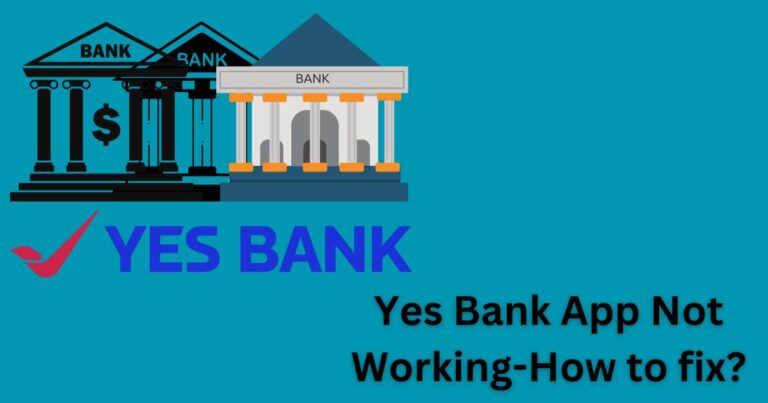Git Ignore Not Working: The Unexpected and How to Conquer It
In the evolving realm of software development, Git, the free and open-source distributed version control system, has managed to cement its place as a vital tool for both freelancers and organizations. However, like any technology, it is not immune to glitches. One such challenge that developers frequently grapple with is the issue of the Git ignore function not working. An ignored file, as defined in a .gitignore file, is perhaps some temporary or auxiliary file that a developer deems unnecessary for version control. It should not be tracked or recorded. However, when this function malfunctions, it can cause an influx of unwanted files, leading to annoyance and, in the worst cases, potential mishaps.
Understanding git ignore
Before diving into why the git ignore feature might not work as expected, it’s essential to understand its primary purpose. Git’s ignore function leverages a .gitignore file where each line contains a pattern for files or directories to be ignored. Keep in mind the ignore function is case-sensitive, and it typically handles the following tasks:
– Ignore certain file extensions, logs or temporary files.
– Ignore files or directories created by a build process or a package manager.
– Ignore sensitive data such as passwords or API keys.
Consequently, the decision to ignore certain files could significantly streamline the developing and debugging process while keeping the codebase lightweight and readable.
Why is Git ignore not working?
The .gitignore file misbehaving could be due to a multitude of reasons. First and foremost, the git ignore not working issue often occurs because the unwanted files were previously committed to the repository before including them in the .gitignore file. In other words, Git does not ignore the files that were already tracked before a rule was added to this file.
Similarly, there are instances when incorrect syntax or placement of the .gitignore file causes the ignore function to malfunction. This could happen when there is a slash (/) at the beginning of the pattern or when the file isn’t in the repository root unless a pattern that includes a slash explicitly specifies the location.
The Solution
So, how does one tackle this hiccup? The simplest way to fix the git ignore not working issue is by forcefully removing the entire cache from the Git repository using the `git rm -r –cached .` command. This command will untrack all files in your repository. Then, using the `git add .` command, retrack all the files.
After these steps, you commit the changes using `git commit -m “Fixed untracked files”,` and your .gitignore file should work as expected. It’s worth noting that this method will not delete any of your files or any information. It merely untracks the files and then retracks them, leaving out the unwanted ingredients.
Conclusion
In the nuanced world of software development, Git is an indispensable tool. It brings order and accountability, making teamwork effective and reasonably painless. Its occasional hiccups, like the git ignore function not working, are minor curable glitches in an otherwise robust system.
While it might be moderately inconvenient when it strikes, the solutions are usually simple, straight forward, and provide another learning experience. Git continues to be an inclusive and effective tool that is the backbone of many successful projects around the globe.