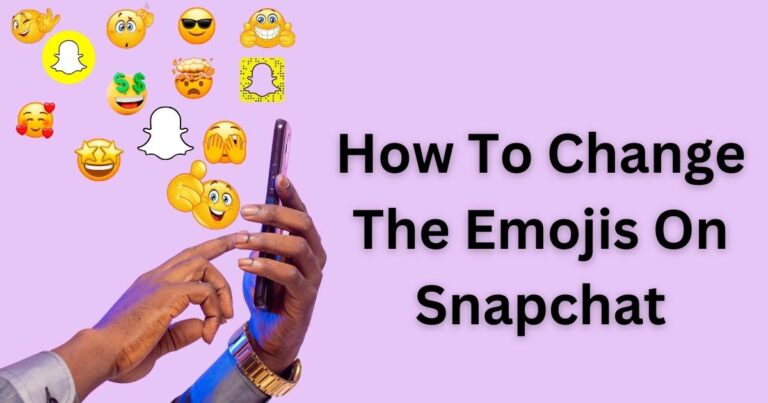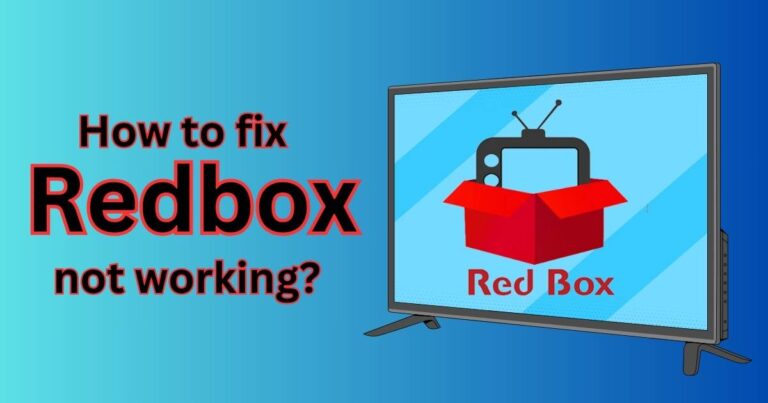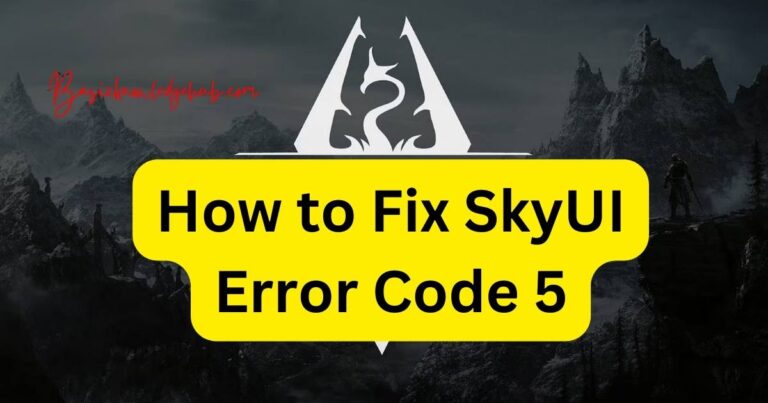How to fix system error &h8000ffff?
As our dependence on technology grows, understanding how to troubleshoot common computer issues has become more than just useful knowledge – it’s a necessity. One issue, known as system error &h8000ffff, often boggles even the most tech-savvy among us. This error, which typically occurs in Microsoft applications, is caused by a variety of issues, from corrupt system files to the failure of an office application. Fortunately, with a bit of patience and a systematic approach, solving the error is achievable. In this article, we’ll go through how to rectify system error &h8000ffff, providing you with a comprehensive guide that makes the process much more approachable.
Understanding System Error &h8000ffff
Before diving into the solutions, let’s first understand what the system error &h8000ffff is. Most often encountered by users of Microsoft Office, this error indicates a catastrophic failure during the running of a software program. This unexpected error pops up when there is an issue with the user’s hardware, software, or both, hampering proper program execution and leading to loss or corruption of data.
How to Fix System Error &h8000ffff
System Restore: One of the ways to resolve the system error &h8000ffff is by performing a system restore. This method helps to revert your computer back to a previous state when everything was working normally. To do this, go to the Control Panel > System and Security > System > System Protection > System Restore. Follow the instructions to select a restore point and complete the process. Remember, any recent changes to your system files or settings will be lost.
Registry Cleaner: The system error &h8000ffff can also occur due to issues with the Windows Registry— a hierarchical database that stores low-level settings for the operating system and applications. A corrupt registry could derail normal operations. Using a reliable registry cleaner can automatically detect and resolve whatever is causing the errors.
Reinstall Applications: If the above steps fail, uninstalling and reinstalling the affected Microsoft Office application could solve the problem. This method removes the old corrupted application files, replacing them with fresh ones, thus eliminating the issue.
Prioritizing Prevention Over Cure
Understanding how to fix system error &h8000ffff is no doubt helpful, but it would be even better to prevent the error from occurring in the first place. Regularly back up your computer’s data, perform necessary software updates when they become available, use antivirus software and avoid visiting suspicious websites. Maintaining good digital hygiene can go a long way in preventing such errors.
Still Struggling? Contact a Professional
If the aforementioned DIY solutions don’t resolve the issue or if you are uncomfortable tinkering with your system, it’s always best to reach out to a professional. There’s no shame in asking for help, and in some cases, it can prevent further damage to your computer.
Repairs and fixes for our modern digital environment are no longer solely in the realm of the IT department. With the right information, we all can handle occasional issues like system error &h8000ffff. After all, understanding the beast is half the battle.