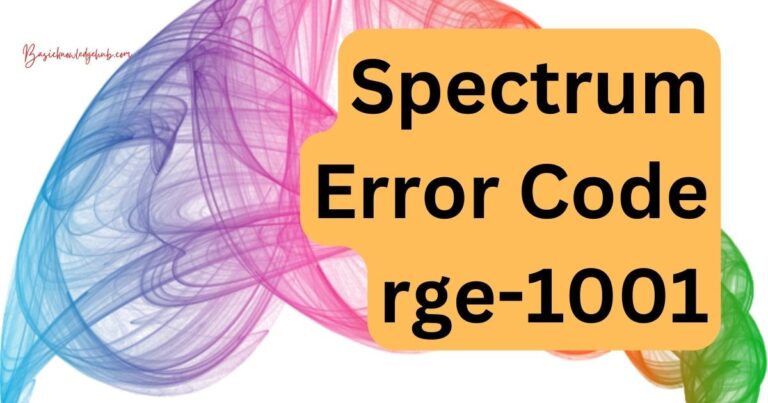‘How to Repair a Corrupt MS Word Document: A Step-By-Step Manual for All Skill Levels’
Recovering Damaged Documents: A Guide to Repairing Corrupt MS Word Files
MS Word is a household name in institutions and businesses worldwide. It’s the go-to word processing program for millions of people, and it’s backed up by the software giant, Microsoft. As seasoned users will attest, a corrupt MS Word document can cause mayhem, stress and worry. We place great emphasis on preserving our data because in today’s digital era, losing a document may imply losing hours, days, or even months of intensive work. This article aims to shed some light on how to repair a corrupt MS Word document and restore sanity to your working day.
Understanding Corruption in MS Word Documents
Before embarking on solutions to repair a corrupt MS Word document, it’s vital to understand why this happens in the first place. The causes range from abrupt system shutdowns, virus infections, to software malfunctions, and even incorrect file operations. Moreover, frequent and successive alterations in data structure may also be responsible. Additionally, the loss of unique keys in the document’s filesystems can lead to corrupt MS Word documents.
Step-by-step Guide on How to Repair a Corrupt MS Word Document
Breathe. Although a damaged Word document can feel like a disaster, there are multiple ways to resolve this issue.
Approach 1: Open and Repair Word’s Inbuilt Tool
MS Word has an in-built repair feature that can often fix corrupt documents. To use it, open MS Word, select ‘File’, then ‘Open’, and navigate to the corrupt document. Before opening it, click on the down arrow next to ‘Open’, choose ‘Open and Repair.’ This operation might take some time, but it’s a straightforward procedure that has been a lifesaver for many.
Approach 2: Using Text Recovery Converter
If ‘Open and Repair’ doesn’t work, try the ‘Text Recovery Converter.’ This utility is aimed at extracting text from the document, though any images, formatting, or non-text elements may be lost. To use it, under ‘File,’ select ‘New,’ then ‘Blank Document.’ Proceed to ‘File,’ then ‘Open,’ and pick ‘Recover Text from Any File’ from the file types dropdown menu. Locate your corrupt document and open it.
Approach 3: Use of Third-Party Software
If MS Word’s inbuilt tools do not work, various reliable third-party software applications can assist. A web search for “how to repair a corrupt MS Word document” will yield many options. Ensure you pick a reputable vendor considering the sensitive nature of the data you want to recover.
Prevention is Better than Cure
Achieving a corruption-free workflow involves prevention. Regularly back up essential documents. Be diligent in maintaining your computer’s health by having updated antivirus software and regularly performing disk maintenance tasks. Furthermore, try to avoid working directly on removable storage devices, as frequent plugging and unplugging can compromise the file’s integrity.
Yes, it can be unnerving when you can’t open a crucial MS Word document. But don’t fret. With simple steps, it’s possible to restore your access and get back to work swiftly. It’s worth noting, however, that the success of these steps often depends on the severity and cause of the corruption. Understanding how to repair a corrupt MS Word document allows you to stay productive and maintain a consistent workflow, which is essential in this bustling digital age.