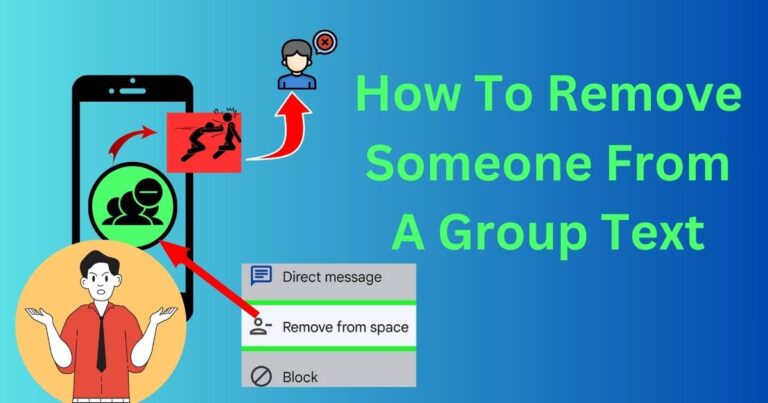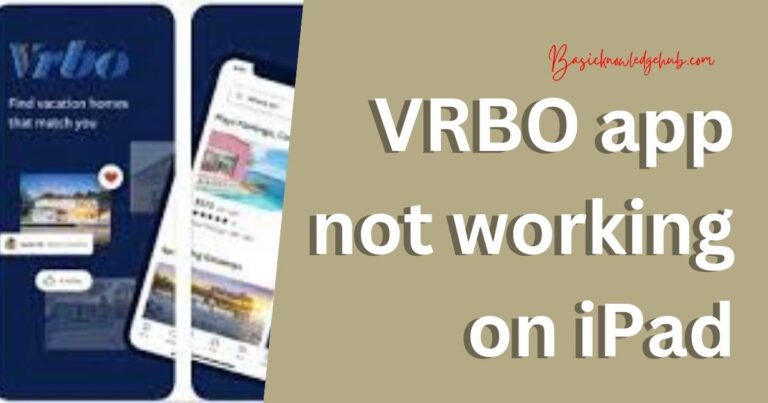How to retrieve notifications
In an era where communication has shifted majorly towards digital platforms, staying updated with notifications has become an essential part of our everyday life. Regardless of whether it’s a social media message, a business alert, or an important email, notifications serve as a handy reminder, keeping us connected with what we care about. The ever-increasing abundance of applications and websites, however, has engendered a certain complexity in managing and retrieving notifications. That’s why we’ve decided to dig a bit deeper into this topic and provide you with insightful ways to retrieve notifications.
Why retrieving notifications matters
Notifications contribute significantly to our online experiences – they keep us disengaged but connected, informed but not overwhelmed. Yet, missing out on an important alert or accidentally deleting a notification can make many users feel disoriented or anxious. If you’re one of them, don’t sweat it – retrieving notifications isn’t as complex as it seems.
Retrieving notifications on Android devices
If you’re maneuvering an Android-powered device, there’s an easy way for you to view your dismissed notifications. You need to tap and hold on an empty space on the Home screen, select Widgets, and then navigate to the Settings shortcut. Drag this to the Home screen, scroll down, and choose the Notification log. Once chosen, this will create a shortcut on your home screen for easy access to your past notifications.
Accessing notifications on iOS devices
iOS users also have the ability to review past notifications. To do this, all you have to do is swipe down from the top of your screen to access the Notification Center. It lists all your recent notifications, so you can view missed or accidentally deleted alerts.
Retrieving Chrome notifications
If you’re using Google Chrome and missed out on a notification, you can find them in the Notification Center. For Windows users, you can find the bell-shaped Chrome Notifications icon in your computer’s system tray. If you’re on a Mac, look for it in the menu bar. Clicking on this icon brings up a list of all recent notifications.
Pro-tip: Use third-party apps
To get a more comprehensive log of your notifications, you can opt for third-party apps. For Android, apps like ‘Past Notifications’ or ‘Notification History Log’ might be useful. They can record all your alerts, even those you’ve swiped away. iOS users might find the ‘DNDHistory’ or ‘Notifications Logger’ apps handy.
The future of notifications
While the functionality of the current notification retrieval systems can vary, one thing is clear: the role of notifications in our digital experiences is growing. A recent survey by Responsys suggests that 64% of consumers believe notifications are useful, while Apptentive’s study found that apps with push notifications see 88% higher engagement rates. As users continue to rely on notifications, it’s imperative for us to learn how to manage and retrieve them efficiently.
With new innovations on the horizon, we might soon witness more sophisticated ways to handle our alerts. Until then, keeping the above-mentioned tips in hand can assure that you never miss out on any notification. Stay updated, stay informed!