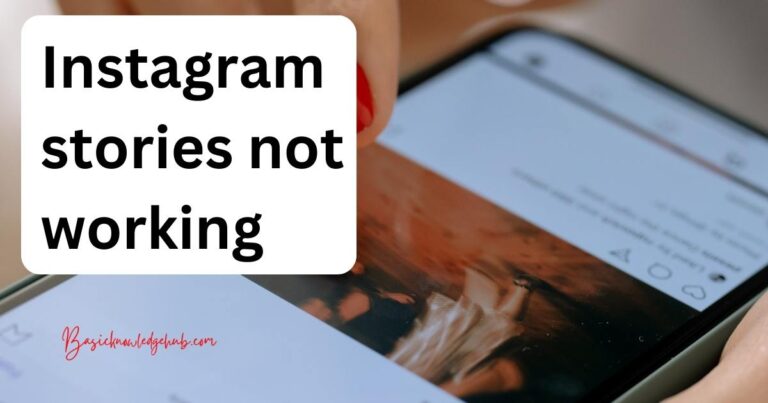How To See Missed Calls From Blocked Numbers On iPhone
Setting up a blocked number list on your iPhone is a dandy feature that helps you avoid unwanted calls. Whether you’re receiving nuisance calls from telemarketers or you’re looking for peace from a past contact, this feature is your hero. However, wonder ever crept upon you about the blocked numbers? Have you ever thought, what if there was an emergency or an important call missed due to this very functionality? Well, if you’re in such a dilemma and you wish to see missed calls from blocked numbers on iPhone, this article is on-point for answering your queries.

Blocked Numbers on iPhone
First, let’s dig deeper about blocked numbers. When you block a number on your iPhone, it directly transfers the incoming calls from that number to voicemail. Apple has integrated this feature so skillfully that you will not be alerted about such calls, either through vibrations or sounds. So, let’s look into how to see missed calls from blocked numbers on iPhone.
Checking Voicemail for Blocked Numbers
Fortunately, your iPhone has a method to let you check the calls that have been made to your number from the blocked ones. The truth is that these calls are not entirely lost. Where are they? They are in your voicemail. Your Voicemail serves as the guardian of the calls made by blocked numbers.
Here’s how you can check the voicemails from blocked numbers:
1. Open the ‘Phone’ app on your iPhone.
2. Go to the ‘Voicemail’ tab.
3. Scroll down to the bottom, and you’ll find a section labeled ‘Blocked Messages.’
In this section, you’ll find all the voicemails from blocked numbers. Also, unknown number voicemails have a chance of appearing here.
Using Third-Party Apps to See Blocked Calls
However, Apple’s native voicemail system doesn’t give a detailed overview of the blocked calls or allow you to backtrack these calls for confirmation. This is where third-party apps come in handy. Applications like ‘Hiya’ and ‘Truecaller’ provide detailed call records which include all the incoming, outgoing, missed, and even blocked calls.
Remember, to use these apps, you need to integrate them with your iPhone by navigating through Settings-> Phone-> Call Blocking & Identification.
Do Not Disturb Mode and Blocked Calls
Another feature to note on your iPhone is the ‘Do Not Disturb’ mode. If activated, this mode silences all calls, notifications, and alerts on your iPhone. Therefore, it’s important to ensure this setting is not activated while you’re expecting important blocked calls.
Reversing the Process: Unblock Numbers
If you have accidentally blocked an important contact or wish to remove a number from the blocked list, follow these steps:
1. Go to Settings, click on ‘Phone’.
2. Tap on ‘Call Blocking & Identification.’
3. You’ll see a list of all blocked numbers. Tap the ‘Edit’ in the upper-right corner.
4. Click the red minus (-) sign next to the contact you want to unblock.
5. Tap ‘Unblock’
Remember, unblocking a number means they’ll be able to call, send messages, and FaceTime you.
While having a blocked list may be a great way to minimize distraction or unwelcome calls, it can hinder important calls from coming through. Knowing how to access missed calls from blocked numbers on iPhone is a capability you’ll want to arm yourself with. Stay proactive in the digital era, pay attention to your voicemail, explore third-party apps, and learn to revert the blocking process where necessary. With these tips, managing your iPhone calls should become easier than ever.