How To See Past Notifications On iPhone
In an age brimming with digital interactions, understanding how notifications operate on our smartphones has never been more crucial. One of the greatest challenges iPhone users face is viewing past notifications, which, in many instances, can contain valuable information that needs to be recalled at a later date. However, most iPhone users are often stumped on how to retrieve these notifications once they’ve disappeared from their screens. Thankfully, IOS, with its streamlined user interface, offers an easy way to review past notifications. Let’s delve into this life-saving feature.
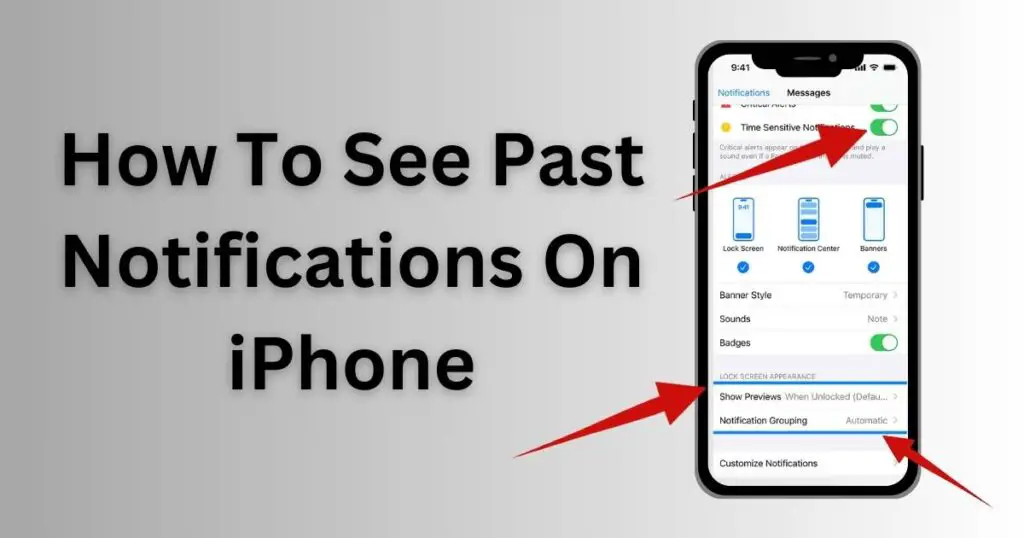
How Notifications Work on the iPhone
On an iPhone, a notification is a message sent by an application when it needs to get your attention. They are typically displayed on the lock screen or in the Notification Center, available by swiping down from the top-center edge of the screen. When a notification appears on your screen, you can respond to it right away or dismiss it for later viewing.
A Step-by-Step Guide on Retrieving Past Notifications
Let’s walk through how you can easily access past notifications on your iPhone.
Firstly, navigate to the Notification Center. Since the current iPhone models lack a physical home button, you need to swipe down from the screen’s top-center edge. For phones with a home button, such as the iPhone SE (2020) or earlier versions, swipe down from the top edge of the screen.
Next, find the Notification Group. IOS groups similar notifications together, which makes it easier to manage a slew of them. You can view earlier notifications within a group by tapping “Show more.”
Lastly, explore the Notification History. The list of past notifications in the Notification Center is organized chronologically, with the latest appearing at the top. Scroll down the list to see older notifications.
Delving Deeper: Why Are Previous Notifications Important?
Despite their seeming insignificance, past notifications play a critical role in our digital life. For starters, they reduce the risk of missing out on pivotal information such as critical task reminders, flight details, communication from your doctor, and more. Because of this, learning how to access past notifications on iPhone becomes essential.
Stress no More!
Perhaps, you’ve inadvertently dismissed an important reminder or you’re trying to recall a past message from a mobile app. There’s no need to agonize. Even if you’ve cleared all your notifications, they’re not obliterated forever. Your iPhone carefully curates a comprehensive record of your past notifications, allowing you to regain access to vital data from the comfort of your device. You just need to know where to look!
Maximizing the Potential of iPhone Notifications
Understanding how to interact with iPhone’s Notification Center and retrieve past notifications gives you an upper hand in controlling your digital world. As technology continues to evolve, it’s essential to always stay up-to-date on useful tips and hacks to maximize the potential of your device.
With this knowledge, iPhone users can now manage and utilize their notifications better. The ability to see and review past notifications on your iPhone not only helps you keep a record of important information but also fosters effective communication. Utilize this guide to navigate your iPhone’s Notification Centre and never worry about losing crucial notifications again. Enjoy the freedom to access your iPhone notifications, whenever you need, wherever you are.
Is there anything else you’d like to know or cover? Our digital door is always open. Happy exploring!
Remember, technology is not only about making our lives easier; it’s about making us more effective and efficient in a fast-changing digital world. Don’t be left behind, harness the full potential of your iPhone’s dynamic features.
