How To Sign Up For Nest Aware On iPhone
As technology evolves, homeowners across the globe are harnessing tools and devices to make their homes smarter and safer. One such device is the Nest cam, produced by Google’s smart home division. Released to the market as part of Google Nest’s smart home suite, this intelligent indoor/outdoor camera operates in an entirely new dimension when paired with a Nest Aware subscription. Essentially, Nest Aware accentuates your security measures by providing advanced intelligence, 24/7 video recording, and extra cloud storage. The good news for Apple loyalists is that signing up for Nest Aware on an iPhone is a simple and straightforward process. This handy guide is here to help you through each step.
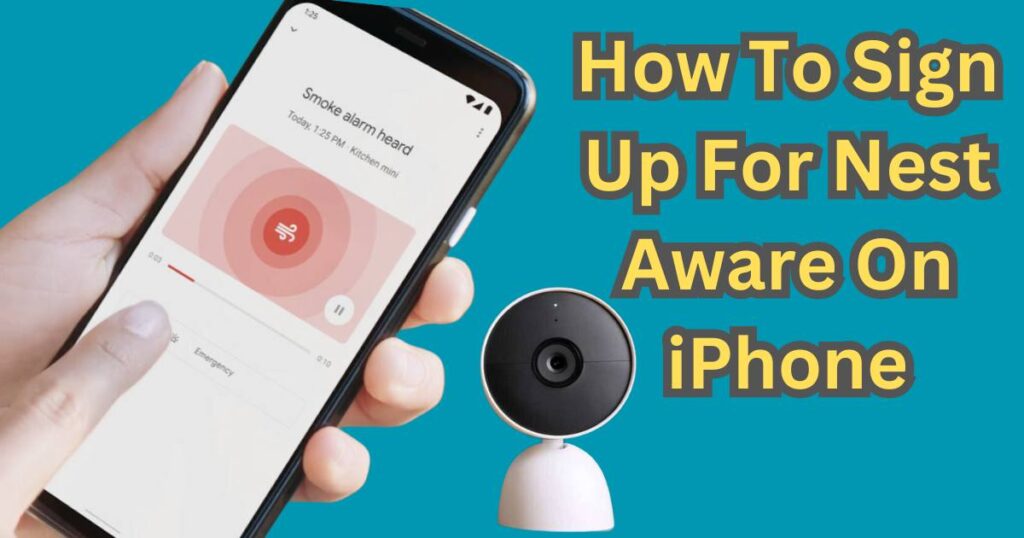
Download the Google Home App
The first step in signing up for Nest Aware is to download the Google Home app from the Apple Store on your iPhone. Once the app is downloaded, open it and click on the “+” icon located in the top left corner. From there, select the “Set up device” option.
Add Your Nest Device
Next, the app will prompt you to add your Nest device to your Google Home system. Once you’ve added your device, it will appear in the home view of your Google Home app. You are now ready to proceed with the Nest Aware sign-up process.
Initiating the Nest Aware Subscription
In this step, you need to go to the main page in your Google Home app and you will see a list showing all your connected devices. Select the device you want to subscribe to Nest Aware for and tap on the settings icon. From the settings menu, locate and tap the “Nest Aware” option.
Nest Aware Subscription Plans
After you enter the Nest Aware section, the app will display various subscription plans. As you would expect, each plan has a different price point and offers a unique set of features. You can choose between the Nest Aware and Nest Aware Plus subscription plans.
The basic Nest Aware plan includes 30 days of event video history, intelligent alerts and it starts at $6 per month. The Nest Aware Plus plan offers all the benefits of the regular plan with the addition of 10 days of 24/7 video history, which makes it more costly at $12 per month.
Completing the Transaction
After identifying the plan that suits your needs, it’s time to finalize the subscription. Select the plan you want and hit “Subscribe”. You will then be prompted to enter your payment information. From this point, you should follow the guided prompts to complete the registration process.
Confirming the Subscription
Once the payment is done, the subscription will be activated. Check to see if your Nest Aware subscription is active by going to the settings menu of your Google Home app and reviewing your subscriptions. Your Nest Aware subscription should be listed there, confirming that it is live.
In conclusion, Nest Aware’s value comes from the additional layer of security and convenience it provides Nest cam owners. And the beauty of it all is that it can be easily subscribed to and managed from your iPhone. Google has ensured that this process is user-friendly and straightforward. So why wait? Add Nest Aware to your Google Home system and support today and enjoy an enhanced smart home experience.

