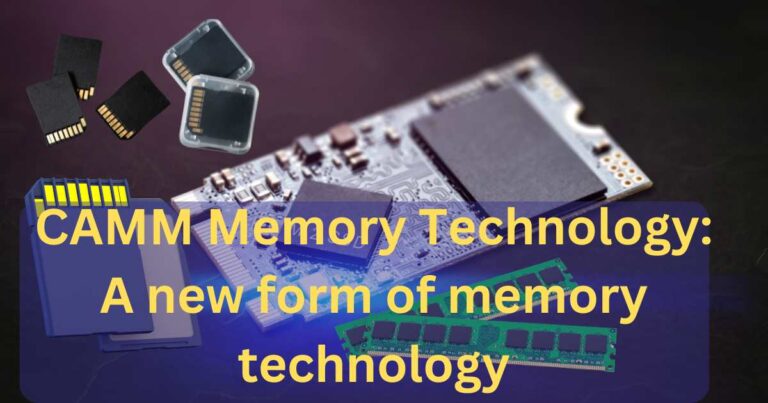Internet Browser Will Be Closed Due To Internal Error-How to fix?
Despite advancements in technology, internet browsers can still run into the occasional hiccup. A prevalent error people come across is “Internet Browser Will Be Closed Due To Internal Error”. This can leave the user inconveniently unable to browse the web, render a web page, or complete any online task. While these issues can be frustrating, there is usually a solution to fix them. Let’s explore some remedies to this common error.
Understanding the Cause of Internal Error
An “Internet Browser Will Be Closed Due To Internal Error” message is typically indicative of several issues. Sometimes, it could mean that there are corrupt files or settings in the browser. Other times, it could be a result of an outdated browser version or incompatible extensions that conflict with the smooth running of the browser. Luckily, these are problems that can easily be resolved with the right steps, whether it’s through updating your browser or removing incompatible extensions.
Updating Your Browser
The first step one might want to consider is updating your browser. Sometimes, keeping up with the latest software updates can make all the difference. If your browser is out of date, it may not work well with the newer, more secure versions of websites. To update your browser, go to the settings tab on your browser, locate the “About” or “Update” section, and follow the steps provided to update your browser.
Clearing Cache and Cookies
The error message might also be a result of overloaded cache and cookies in your browser. Cache and cookies store information about websites to allow them to load faster. However, with time, these can accumulate and cause webpages to load incorrectly or trigger the “Internet Browser Will Be Closed Due To Internal Error” message. To fix this issue, clear your browser cache and cookies. It’s important to note that this might log you out of some sites.
Disabling Browser Extensions
Browser extensions can greatly enhance your browsing experience, but they can also clash with your browser and cause it to malfunction. If you’ve recently installed an extension or made changes related to extensions in your browser, it could be the root cause of your troubles. Try disabling the extensions or plugins in your browser one by one, and check if the error persists.
Troubleshooting Browser Errors
If all the above solutions fail, then consider using the browser’s troubleshooting feature. Most browsers come with this feature that automatically detects issues and offers solutions. This feature does not guarantee a fix but is worth trying out to get to the root of the problem.
Reinstalling Your Browser
As a last resort, consider reinstalling your browser. This will surely fix any programming errors occurring due to corrupt files. Note that uninstalling and reinstalling a browser will remove all existing data, including bookmarks, history, and saved passwords. Thus, ensure you back up this data if it is important.
Overall, there’s no need for panic when you encounter the “Internet Browser Will Be Closed Due To Internal Error” message. In most cases, skewed settings or minor software glitches are responsible and can be resolved with some simple troubleshooting. However, always ensure to update your browser and maintain a clean cache regularly to ward off such errors. With the steps outlined above, you can return your browsing experience back to normal in no time.