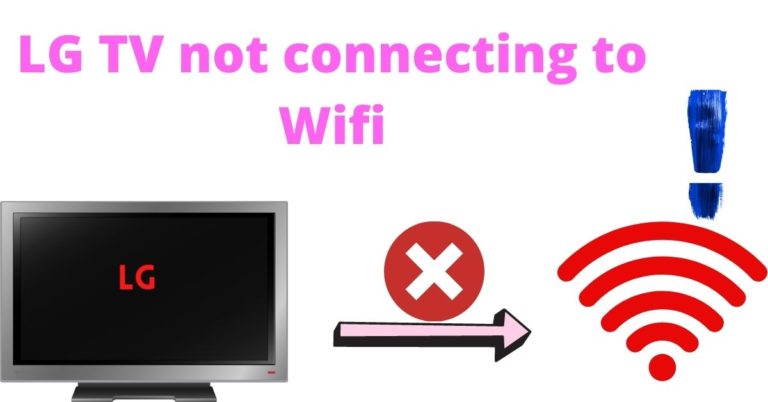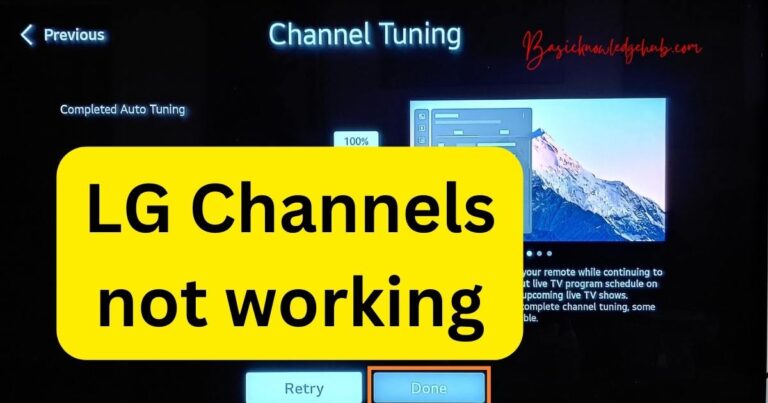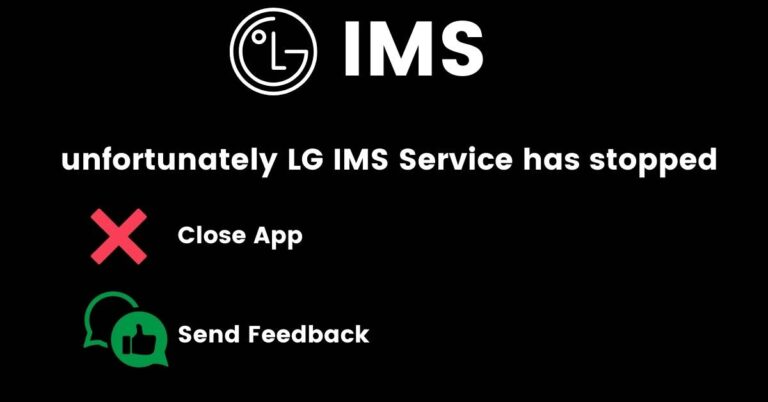Exploring the LG IMS App: A Comprehensive Guide
With the proliferation of mobile devices, apps have become an integral part of our daily lives. Among these, the LG IMS app has piqued the curiosity of many. However, there is still some confusion about what the IMS app is and how it functions. In this comprehensive guide, we will explore the ins and outs of this app and understand its key features, benefits, and user experience. So, let’s dive in and unravel the mystery surrounding the app!
Section 1: What is the LG IMS App?
The LG IMS app is an Instant Messaging Service (IMS) application designed for LG smartphones. It enables users to send and receive messages, make calls, and share multimedia files via IP Multimedia Subsystem (IMS), a framework that supports multimedia communications over IP networks. This app is a crucial component of LG smartphones, allowing for seamless communication through Voice over IP (VoIP) and Rich Communication Services (RCS).
Section 2: The Perks of Using this App
The app offers numerous benefits that make it stand out from conventional messaging services. One advantage is its compatibility with VoLTE (Voice over LTE), which provides high-definition voice calls over 4G networks. This ensures crystal-clear audio quality and minimal latency during calls. Additionally, the app supports video calling, enabling users to have face-to-face conversations with friends and family.
Section 3: Rich Communication Services and the LG IMS App
Another distinguishing feature of the LG IMS app is its integration with RCS, an advanced messaging protocol that enhances traditional SMS and MMS services. With RCS, users can send and receive high-resolution images, videos, and audio files, as well as enjoy features like read receipts, typing indicators, and group chats. This makes the app a versatile communication tool catering to the diverse needs of modern smartphone users.
Section 4: Setting Up the LG IMS App on Your LG Smartphone
To make the most of the app, it’s essential to set it up correctly on your LG smartphone. Start by checking if your carrier supports VoLTE and RCS. Then, ensure that your device’s software is up-to-date. To enable VoLTE, go to Settings > Network & Internet > Mobile network, and toggle on the VoLTE switch. For RCS, navigate to Settings > Network & Internet > Advanced Calling, and enable the RCS messaging feature. Once set up, you can enjoy an enhanced communication experience through the app.
Section 5: Troubleshooting Common IMS Issues
Occasionally, users might encounter LG IMS Keeps Stopping issues with the app. Common problems include the app crashing, call drops, or messages not being sent. In such cases, it’s advisable to clear the app cache and data, update the device software, or reset network settings. If the issue persists, contacting your carrier or LG customer support can help resolve the problem.
Section 6: The Future of the LG IMS App and IMS Technology
The LG IMS app is a testament to the ongoing evolution of mobile communication. With the rise of 5G technology and its potential to revolutionize communication, IMS-based apps like the LG IMS app are set to play a crucial role in shaping the future of mobile communication. This will likely include enhanced features, increased reliability, and even tighter integration with other communication platforms.
Conclusion
In summary, the app is a powerful communication tool that offers users a range of features and benefits, such as VoLTE, RCS, and video calling. By understanding its capabilities and setting it up correctly on your LG smartphone, you can enjoy a seamless and enriched communication experience. As mobile technology continues