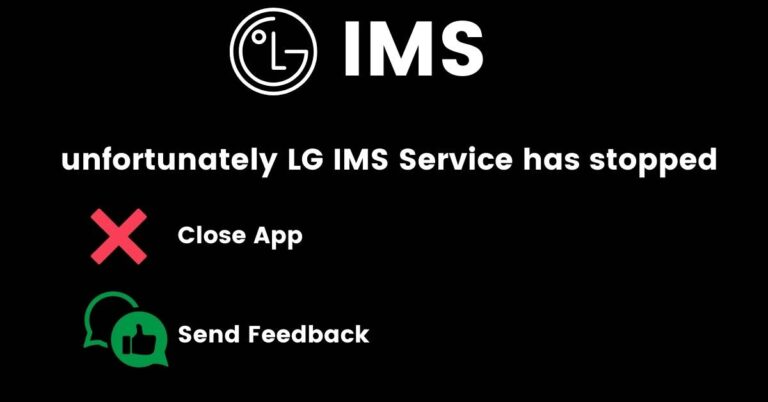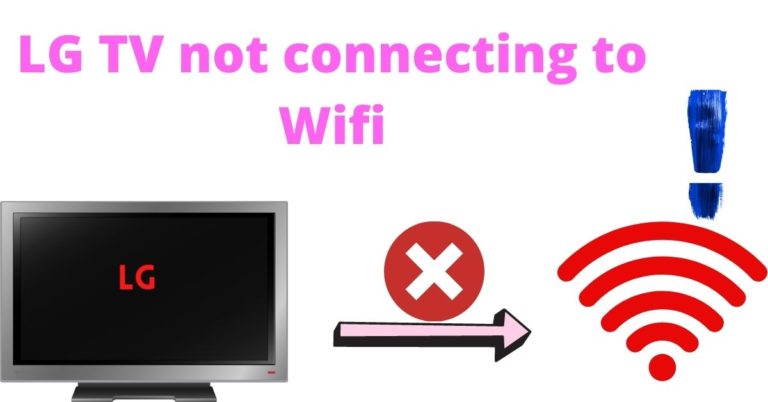F-9 Error Code on LG Electric Oven and Gas Ranges
When working with LG appliances, understanding error codes can be crucial for efficient troubleshooting. These codes are a window into the functioning of your appliance, guiding you toward the right corrective measures. The LG oven F9 error is one such indicator, and it’s specific to the LG range of ovens.
Interpreting the F-9 Error Code
Should your LG electric range start beeping, indicating a malfunction, the first step is to seek the error code displayed on the Control Panel. An F-9 error code signifies that your oven has failed at heating. To quell the beeping alarm, press the Clear/Off button.
Addressing the F-9 Error Code
Your initial line of action after encountering an F-9 error code should be resetting the unit. This can be done by unplugging the range or switching the circuit breaker to the “off” position. Let it rest “as is” for a window of 3 to 5 minutes, and then re-plug or switch the breaker back “on”. Post this, your range may either resume normal operations or the F-9 error code may persist. In the latter case, you would need to enlist the help of a service technician.
Understanding the Purpose of Resetting the Range
Resetting the range is aimed at demagnetizing electronic circuitry that might have inadvertently generated the F-9 error code. However, if the error code continues to persist post a reset, a mechanical or electronic defect within the unit can be inferred.
Other Error Codes on LG Electric Ranges
Your LG electric range control panel could also display other fault conditions, signified by various codes. For instance, Code F-3 is triggered by a key short error. In any such situation, turn the Oven mode knob to the “Off” position, which clears the display and stops the beeping. Reprogram the oven, and if the fault recurs, record the fault number, turn the Oven mode knob to the “Off” position and call for service.
Possible Causes of the F-9 Error Code
For both electric and gas ranges, an F-9 error code, indicating the oven not heating, could be a result of various issues. It could stem from a short-circuited element, a defective relay printed circuit board, or a defective relay connector. Beyond dispatching an authorized service technician for repair, there isn’t much further troubleshooting available.
Dealing with F-9 Error Code on LG Gas Ranges
If your LG gas range control beeps and displays an F-9 error code, check the main gas shut-off valve or the oven gas shut-off value and call for service. You can also try to remove the power from the range for five minutes and then reconnect the power. However, if the error code repeats, it’s time to call for service.
Seeking Professional Help
Should your LG oven malfunction persist beyond the first year of warranty, don’t fret. LG provides a dedicated program for flat rate repair services aimed at eliminating guesswork in estimates. Visit their In-Warranty Service Repair Request page or check out the Past 1st Year Warranty FLAT RATE repair service on their webpage.
Remember, understanding and responding to your LG range’s error codes is the key to maintaining its longevity and functionality. In cases of persisting problems, professional help is just a call away.