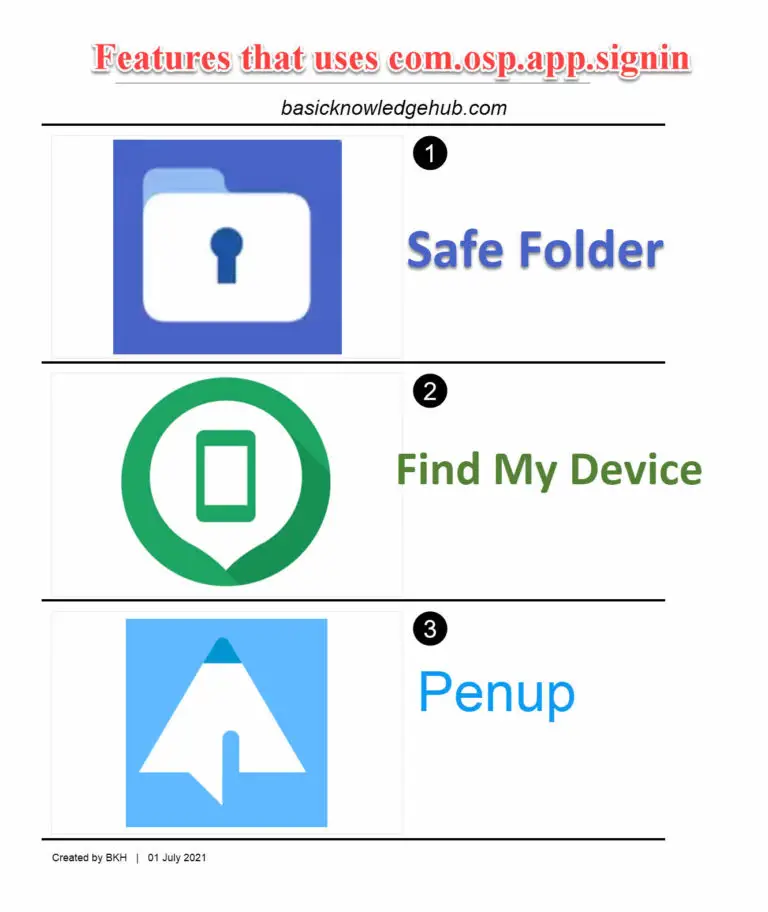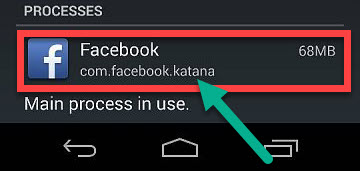Masterbuilt Error 4- How to fix?
Unexpected errors can surely transform your peaceful summer afternoon into a frustrating quest for solutions, especially when you’re trying to get your Masterbuilt smoker up and running for a delicious meal. Amidst the common errors that you may encounter with this appliance, Error 4 tends to be prominent. But don’t worry, this article will guide you on how to fix the Masterbuilt Error 4.
Understanding Masterbuilt Error 4
Error 4 on a Masterbuilt smoker is generally associated with sensor malfunctions. This is often a result of a detached internal temperature sensor, a faulty sensor, or issues with the control panel that fail to interpret temperature readings accurately.
Steps to Fix the Masterbuilt Error 4
1. Check the Control Panel: First, examine your control panel. Sometimes the control panel merely requires a reset to start functioning correctly again. Unplug your Masterbuilt smoker, wait around 10-20 minutes, and then reconnect it. This simple restart can often resolve the problem.
2. Inspect the Sensor: If the Error 4 persists after resetting, inspect the internal temperature sensor. This should preferably be done by a professional; however, if you are comfortable with equipment, you may opt to do it yourself. The sensor is located inside the rear wall of the smoker and appears to be a small probe. If it appears to be disconnected or compromised (due to wear and tear or rust), it may need to be re-connected or replaced.
3. Contact Customer Support: In the event of a faulty sensor or control panel, contacting Masterbuilt Customer Service for guidance is recommended. Depending on your specific model and warranty status, they can help with the replacement of parts or guide you further with troubleshooting.
Prolonging the Lifespan of Your Masterbuilt Smoker
While immediate fixes can correct sensor issues or panel faults, maintaining the longevity of your Masterbuilt smoker requires some upkeep strategies. Here are few tips to prevent these mechanical issues from surfacing:
Proper Cleaning: The very basics of maintaining any appliance, including a Masterbuilt smoker, lie in regular cleaning. After each use, allow the smoker to cool down, then proceed with thorough cleaning to remove any food particles that may have gotten caught in various sections.
Regular Inspection: Alongside cleaning, routinely inspect your smoker for signs of wear and tear. Pay special attention to the functioning of sensors and the responsiveness of the control panel.
Safe Storage: When not in use, ensure your smoker is stored safely. Protect it from harsh weather and extreme temperature changes to maintain its functionality.
In conclusion, error codes are a way of your machine communicating to you that something is off. Therefore, encountering a Masterbuilt Error 4 should not be a cause for alarm. Following the steps and maintenance tips enumerated in this guide should help you manage the error efficiently and keep your appliance running optimally for long periods.