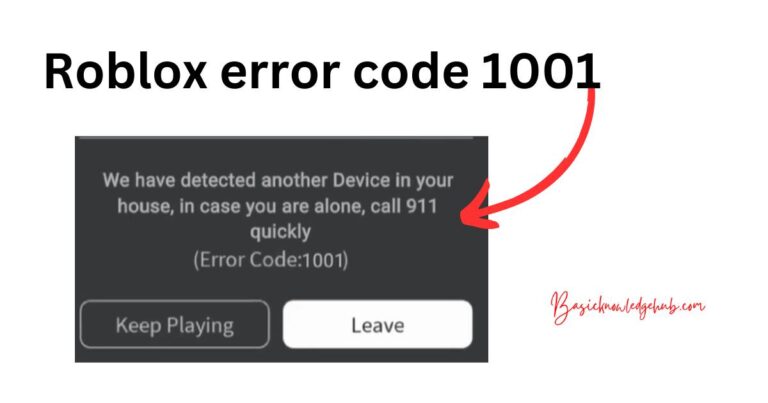Philips Tv Remote Not Working-How to fix?
As nightly routines around the world increasingly involve binge-watching popular shows and sometimes indulging in weekend movie marathons, one device becomes a seemingly seamless part of the experience, silently carrying out its commands – the TV remote control. It can be a frustrating situation when there’s a hiccup in this magical wand, specifically with your Philips TV remote. Not to worry though, as a technical author I’ve done deep-dive research into the corners of the issue, to bring you practical, user-friendly solutions. In this article, we’ll unravel easy fixes for the ‘Philips TV remote not working’ problem, expert tips to maintain your remote’s performance, and even potential causes of these pesky controller glitches.
Why is my Philips TV Remote Not Working?
The reasons behind the sudden unresponsiveness of your Philips TV remote might be manifold, from as simple as drained batteries to more complex issues such as technical glitches in the device itself. Some other common causes of malfunction might include obstruction of signals, distant positioning from the TV, or dirt accumulation inside the remote.
Quick Troubleshooting Tips To Fix Your Philips TV Remote
Before you set out for the electronic store to get a new remote, there are several fixes that could save you time, and sometimes even your hard-earned cash. Begin by checking the obvious – the batteries. Replacing old, depleted batteries with a fresh set often solves the ‘Philips TV remote not working’ issue instantly. For a fully functional remote, also ensure the batteries are correctly installed, aligning to the right polarity.
Look for visible signs of corrosion or leakage in your remote battery compartment. This might be another indication of why your Philips TV remote has ceased to respond. Cleaning the compartment might help in such cases. It would be beneficial to use a soft cloth or a small brush to clean up any debris or dirt that may interfere with the contact points.
Resetting Your Philips TV Remote
If the basic troubleshooting doesn’t do the trick, move on to resetting your Philips TV remote. The process includes discharging any residual power from the remote and pressing each button twice to ensure they’re all functioning properly. This is a useful tactic for fixing software glitches within the remote.
Checking For Infrared Signal
Confirm if the remote is working by checking the infrared signal. This can be done using a digital camera, including the one on your smartphone. While focusing the camera on the remote’s infrared eye, press any button on the remote. If working properly, a small light should appear on the screen of your smartphone, confirming that the signal is being sent.
Reach Out To Philips Support
If none of these steps work, consider reaching out to Philips customer support or visit a professional electronics service center. 98% of the time, the problem is quite manageable and won’t require purchasing a new remote.
In conclusion, while being in the middle of your favorite show and having your Philips TV remote not working seems like the end of the world, don’t worry – the fix is well within your grasp. Regular maintenance and simple troubleshooting will ensure this tiny piece of technology continues to deliver its magical commands for the ultimate viewing experience.